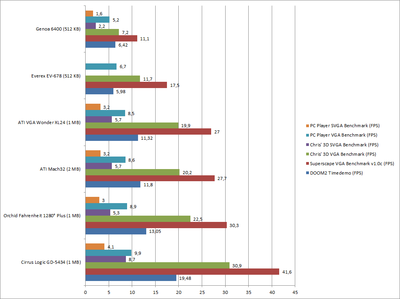First post, by blurks
- Rank
- Oldbie
After months I finally had some spare time to do some quick benchmarking with my Vectra N2 4/66 and several of my boxed graphics cards. I was especially keen on the performance of the earlier cards from around 1990/1991, namely the Everex EV-678 and the Genoa GVGA 6400 Series - both featuring whopping 512 KB video RAM. While they failed to deliver satisfying results on the very demanding benchmark, which they were not designed for it was very interesting to see that the Mach32 could not even keep up with the Fahrenheit 1280° Plus (S3 801 chipset). Maybe I was foolishly expecting Mach64 performance while the Mach32 is far away from that performance level. Where available I was trying to load VESA extensions. I couldn't however find proper VESA extensions for the Orchid Fahrenheit but it still performed pretty solid and had no issues with VGA modes whatsoever. Both the Everex Viewpoint and the Orchid Fahrenheit came with driver disks and I assume the VESA extensions are stored on them but I am not currently in possession of a working 5,25" floppy drive. Not surprising however to see the onboard Cirrus Logic GD-5434 outperforming the competition as it is an early 1994 development and technologically advanced. So without much further ado, let's get into it...
HP Vectra N2 4/66 System Specs:
- Intel 486 DX/2 66- 24 MB RAM- Cirrus Logic GD-5434 onboard graphics (1MB)- Quantum Maverick 540A HDD (514 MB)- Phoenix BIOS (10/21/1994)- Caldera Dr. DOS 7.03
Test candidates:
Name | Chipset | Memory-----------------------------+------------------------+---------Onboard graphics | Cirrus Logic GD-5434 | 1 MBOrchid Fahrenheit 1280° Plus | S3 801 | 1 MBATI Graphics Ultra Pro | ATI Mach32 | 2 MBATI VGA Wonder XL24 | ATI 28800-6 | 1 MBGenoa 6400 Series | Genoa GVGA | 512 KBEverex Viewpoint EV-678 | Trident 8800CS | 512 KB
Initially I was also planning to test a Video Seven V-RAM VGA graphics adapter. Sadly I wasn't able to fit the card in the case.
The terms VGA and SVGA used in this benchmarking session refer to the resolutions 320x200x8 and 640x480x8.
General system performance:
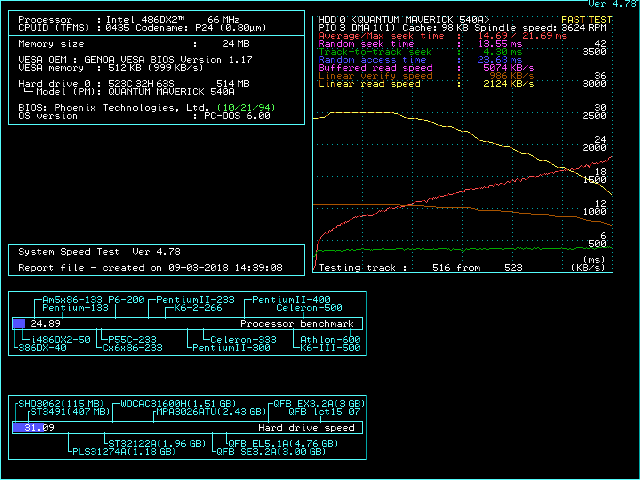
Benchmark results:
| CL GD-5434 | Orchid Fahrenheit 1280° Plus | ATI Graphics Ultra Pro (Mach32) | ATI VGA Wonder XL24 | Everex Viewpoint EV-678 | Genoa GVGA 6400| (1 MB) | (1 MB) | (2 MB) | (1 MB) | (512 KB) | (512 KB)| VESA: yes | VESA: no | VESA: ATI VVESA2 | VESA: ATI VVESA2 1.2 | VESA: no | VESA: v1.17-----------------------------------------+------------+------------------------------+---------------------------------+----------------------+-------------------------+------------------DOOM2 Timedemo (FPS) | 19,48 | 13,05 | 11,8 | 11,32 | 5,98 | 6,42Landmark System Speed Test 6.0 (char/ms) | 8402 | 4062,15 | 3223,08 | 3181,36 | 1467,22 | 719,65Chris' 3D VGA Benchmark (FPS) | 30,9 | 22,5 | 20,2 | 19,9 | 11,7 | 7,2Chris' 3D SVGA Benchmark (FPS) | 8,7 | 5,3 | 5,7 | 5,7 | - | 2,2PC Player VGA Benchmark (FPS) | 9,9 | 8,9 | 8,6 | 8,5 | 6,7 | 5,2PC Player SVGA Benchmark (FPS) | 4,1 | 3 | 3,2 | 3,2 | - | 1,6