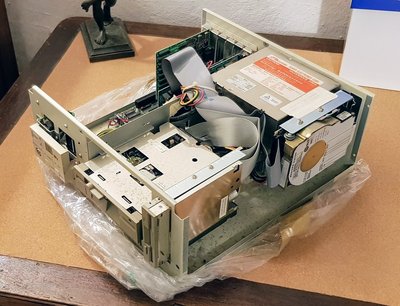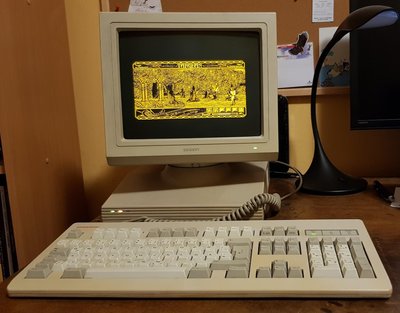First post, by OldCat
- Rank
- Member
When I was a kid, we used to have a 286 PC with Hercules graphics card and amber monitor. I have recently grown fond of old computers, started my retro collection with early PC laptops and, naturally, progressed towards making my first proper build to take me back in time. There's something about these amber displays, I swear...
First, I bought a Highscreen brand AT PC with VGA and hard drive. I went for Highscreen not because I had had the same case, but because it was pretty. Visually, it's a bit of an amalgam of my old 286 and 386DX that followed, with digital display that shows clock speed in MHz and horizontal form factor.
When I unwrapped it, I had the first surprise: for the first time ever the box and packaging was smelling. Is that... urine? Not cat or dog one, but human? Really, smells like it was stored in a public toilet. And the metal case is a little... oily? Ugh.
Fortunately inside was fine: not mushy or rusty, just some dust, not much given the age. Certainly not the dirtiest PC I have opened. All nicely assembled and connected. HDD in vertical position, which is a bit odd, but hey, who am I to judge? Close-up of chipsets below:
Motherboard says FOX II 286 Rev. 3.0. AMI bios chipsets, all right, AMD 286 processor, not sure about the Headland technology chip - what role does it play here? Also, never heard of OCTEK brand before, but then again I am no expert.
TBC.
EDIT: Somewhere along the line everything about this project changed, leaving only Hercules graphics. The end result looks like this:
Interested in why and how? Read on!
😎