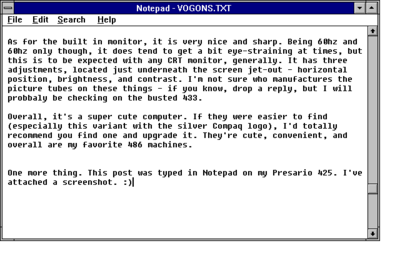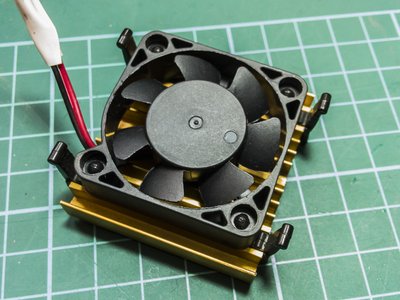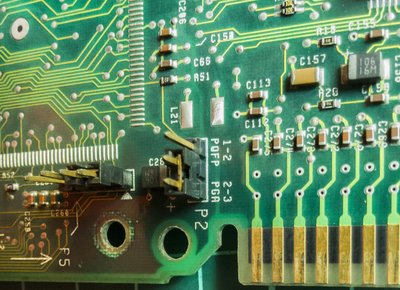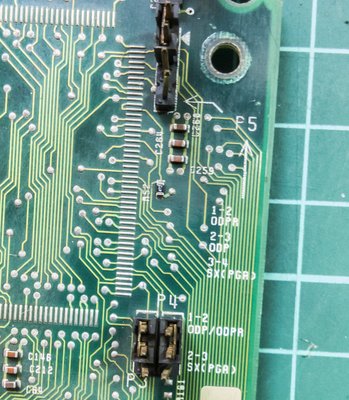First post, by Ultrax
- Rank
- Member
I thought I would make a post with my overview of the Compaq Presario 425. I have loved, and wanted, an all-on-one 486 machine for quite some time - that is, when my best friend got one... the Compaq Presario 425. It's cute, has decent-enough upgrade abilities, and runs Windows 3.1, something I've wanted on real hardware for a LONG time. I had been searching for a Windows 3.1 486 machine for a decent while, until I came across an auction on eBay with a Presario 433, which, I'm assuming you all know, is simply a 425 with a 33 MHz 486SX CPU. So, I placed a bid on it, won it, it got here... aaaand, due to poor packaging (and UPS being, well... UPS), it arrived with a broken CRT and a smashed front panel. So, after about a week of searching, I found a listing for a 425. I was sure to tell the seller about double boxing it (because I need to be reassured!). So, after approximately 6 days of anxiety... it arrived. I opened the box to find that the computer is in incredible shape. Plugged it in, and it boots into 3.1.
So, time for the overview.
The computer itself is built solid, and SUPER cute. You also have the benefit of it being an all-in-one, so it's easy to move and takes up as much space as a typical CRT monitor. Plus, all-in-ones are simply cool. 😀
As for specs, this particular 425 has 8 MB of RAM, and the i486DX2 50 MHz (Overdrive), but it was upgraded - originally, the 425 has 4 MB of RAM, an Intel 486SX 25 MHz CPU, and a Cirrus Logic onboard graphics chip (which is surprisingly good - and that's great, because that's the one thing I can't upgrade.)
The Presario 400 series takes its design form factor from the Macintosh computers of the time. Being an all-in-one isn't only convenient today - it was super convenient back in the day, because towers were often big and bulky - and that does not even count the monitor. This helped save space in schools, offices - and even at home.
The 425 series was marginally popular, and has room for upgrades as well, including a 33 MHz CPU upgrade for 425 machines (although I prefer the 50 MHz 486DX2 CPU in this as some games run better.) It has 2 ISA slots, and 2 RAM slots (and in my case, there's an extra 4 MB in the first slot.)
The keyboard and mouse pair the 400 series came with back in the day, is actually pretty good. It is a rubber dome keyboard, but it is satisfyingly clicky, however the mouse has poor tracking and has an odd shape. The mouse's aesthetic closely resembles the aesthetic of the 425 unit itself. (Also, its shape reminds me of a Volkswagen Beetle - so I call it the "Beetle mouse" 😜 )
As for the built in monitor, it is very nice and sharp. Being 60hz-only under Windows, it does tend to get a bit eye-straining at times, but this is to be expected with any CRT monitor, generally. It has three adjustments, located just underneath the screen jet-out - horizontal position, brightness, and contrast. I'm not sure who manufactures the picture tubes on these things - if you know, drop a reply, but I will probbaly be checking on the busted 433. (edit: The monitors and power supplies in the majority of these machines appear to be made by Philips.)
Overall, it's a super cute computer. If they were easier to find (especially this variant with the silver/gold Compaq logo), I'd totally recommend you find one and upgrade it. They're cute, convenient, and overall are my favorite 486 machines.
One more thing. This post was typed in Notepad on my Presario 425, copied over via floppy to my modern PC. I've attached a screenshot. 😀
(I pressed Alt + printscreen, and copied it into Paintbrush, so there is a white border around it, as it only captures the active window and not the entire screen. I also opened it in Paint on Windows 7 and saved it as a PNG so I could upload it)
Had to edit: I didn't know this machine had an Overdrive i486DX2 50 Mhz at the time I wrote this post, so I edited that in. Also, the original Compaq mouse is actually not very good. 🤣
Ultrax
__
Presario 425|DX2-50|8MB|SB V16S|D622/WFW3.11 😎
Deskpro XE 450|DX2-50|32 MB|NT4.0/95
SR2038X|Athlon 64 X2 3800|2G|GT710 WINXP
Dimension 4400|P4 NW 2 GHz|256M|R128U AGP|WINXP
HPMini311|N270|2G|9400M|WINXP
Libretto50CT|P75|16MB|YMF711|WIN95 😎