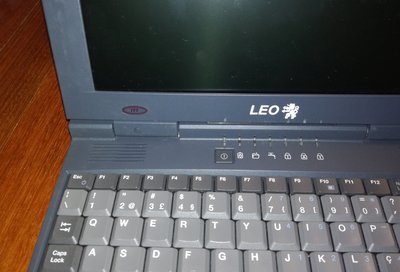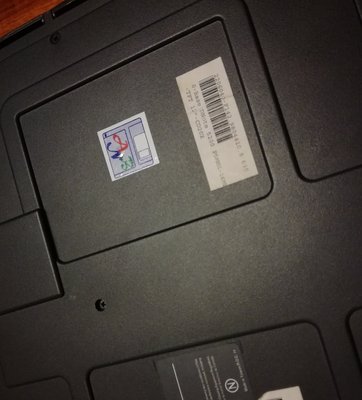First post, by peido
- Rank
- Member
Hi,
Yesterday I went to a computer store to buy thermal pads.
After paying, I asked them if they had any old computer going to the trash and they gave me this strange laptop:
Inside it says 'LEO' (I don't know if 'LEO' is the brand or something else) and it has a logo similar to Peugeot's logo:
On the bottom there are several labels, one of them says it's a model 'CEDAR':
I can't find any information online (besides a similar laptop on ebay and another similar laptop on youtube).
I haven't test it yet, because I don't know what's the power rating. One of the stickers on the bottom says '9-30Vdc, 5-1.5A', but I can't decipher this information. Should I use 9V or 30 V? 5 A or 1.5A? Center tip positive? If anyone can help I would appreciate.
Also, anyone that knows more about this brand/model, or anyone that has drivers, manuals, anything, please let me know.
Thank you.
EDIT: changed title of this thread to add a more correct name of this laptop.