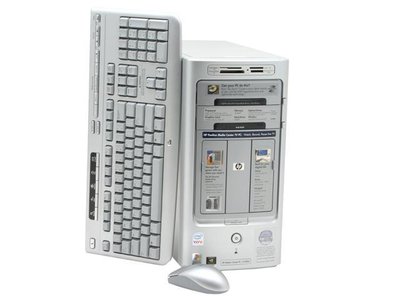First post, by oeuvre
- Rank
- l33t
Gateway 700s Essentials case
Antec EarthWatts Green EA-380D 380W ATX power supply
Arctic 92mm fan
Gigabyte GA-EP43-UD3L LGA775 ATX motherboard
Intel Core 2 Quad Q9400 2.66GHz quad core processor
ThermalTake Contac 12 cooler
8GB DDR2 RAM
3.5" floppy drive
DVD/RW SATA drive
DVD-ROM IDE drive
3.5" USB 2.0 + USB 3.0 front panel
Western Digital VelociRaptor WD1600HLFS 160GB 10,000RPM SATA HD
Toshiba 128GB 2.5" SATA SSD
Windows XP Professional
Windows 7 Professional 64-bit dual boot
AMD RADEON HD6570 1GB PCIe video card
Onboard gigabit ethernet
Onboard audio
Creative SoundBlaster Live! PCI sound card
Sony ENX-26 Gigapocket PCI TV tuner
USB 3.0 PCIe card
Everything works perfectly except for the power LED and front FireWire.
The rear, with a crappy dremel job for the motherboard's ports
The guts
Messy cables galore!
BIOS screen
Windows XP desktop
Programs + specs
Windows 7 desktop
Specs. Good XP gaming rig.
HP Z420 Workstation Intel Xeon E5-1620, 32GB, RADEON HD7850 2GB, SSD + HD, XP/7