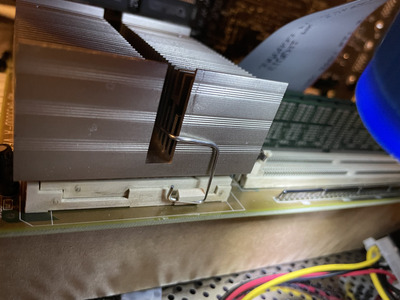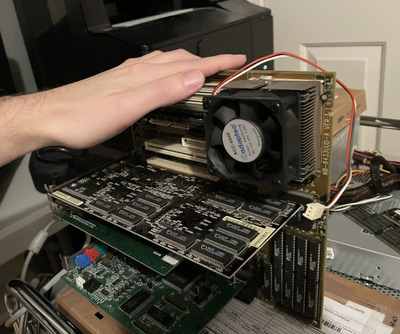I have (had) 4 Am5x86 CPUs that can do 200MHz. One of them actually belongs to Anonymous Coward.
1. An ADW that can do 180MHz on air cooling at 3V but not fully stable with complex compute. With 5V Peltier fully stable. It can do 200MHz with 4V and 12V Peltier. Currently in the 180MHz rig.
2. One ADZ that can do 200MHz with 4V on air or 5V Peltier. But for some reason cannot do 180MHz at 3V. Needs 4V and 5V Peltier.
3. Two ADZ that can do 180MHz with 4V and 5V Peltier. Also, can do 200MHz with 5V and 12V Peltier.
When Chadti99 posted about running 200MHz at 5V on air cooling it clicked with me that CPU #2 can do the same.
Ran it at 4V with medium size aluminum heatsink + fan. It was fine in DOS interactive graphics. Not fine for Win95 and some more complex tasks.
Tried it at 5V - the chip didn't like that - no boot.
Back to 4V this time with 5V Peltier - all seemed good, but still inconclusive. Needed more time to confirm. Left it for the weekend.
Saturday morning (today).
I was ready to complete the testing (200MHz, 4V CPU, 5V peltier) and share a video with the results. Also wanted to see what was this 240MHz business I stumbled upon the other day.
I keep all CPUs in a bin - a pile, messy. Couldn't remember which one of them was #2 from the list above. Only one is marked with AC on the bottom for Anonymous Coward.
None of these in the bin worked. I was like - wtf. Then realized that the processor is still stuck on the bottom of the heatsink that is on the desk with few other components. Decided to give it one last try on air ... aaand that was the end of it.
@Feipoa
Glad I took your advise back then not to get rid of the excess junk.
@bitwrangler and @maxtherabbit
I was switching between 4 and 5 volts. Also this cpu saw a lot of action like that before, but under a Peltier.
While this is the first CPU I ever burned - page 58 got it right. I am believer 🙁
Now I have to source few more ADZs to find magical one like #2 ...
@Chadti99
This contraption is a disaster in disguise - but same sh!t appears on the test bench here all the time. : )