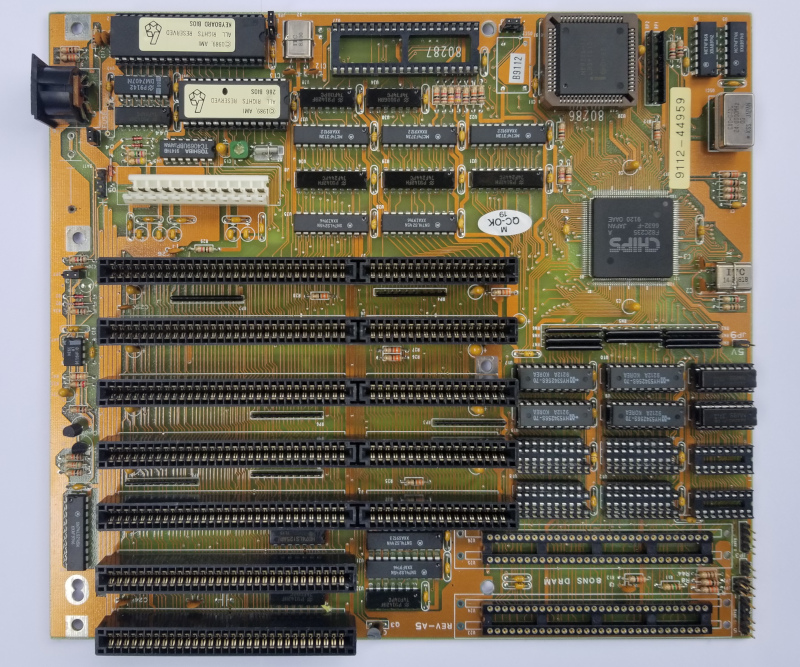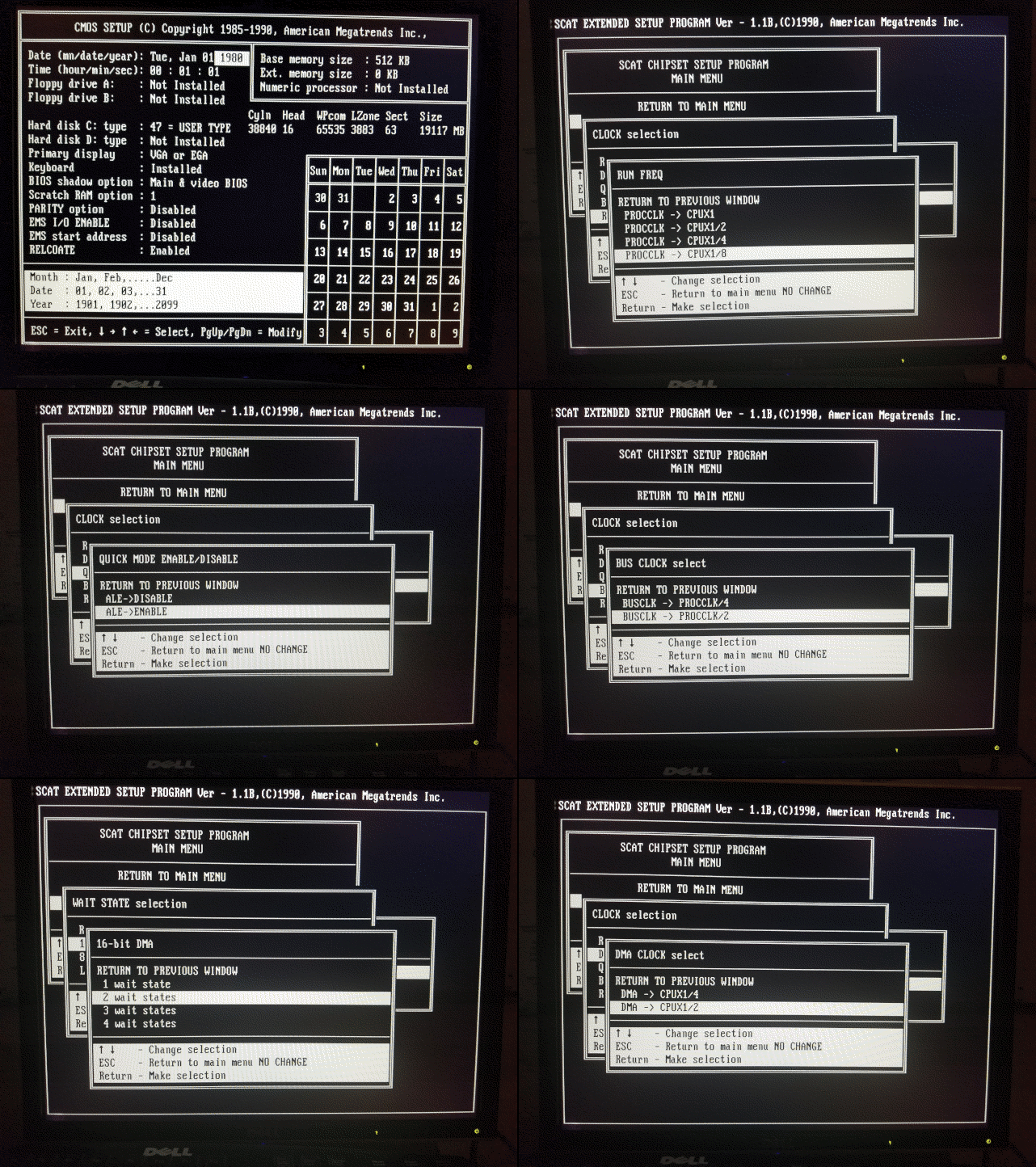Good to hear you figured it out.
---
You said above 864-vs-Trio64.
Just to make sure - i am talking about your N9 Vision868 vs S3 Trio64 (Diamond).
---
Taking a small detour for another 286 motherboard - Biostar MB-1212C REV-A5 based on (PC) Chips SCAT (F82C235) chipset.
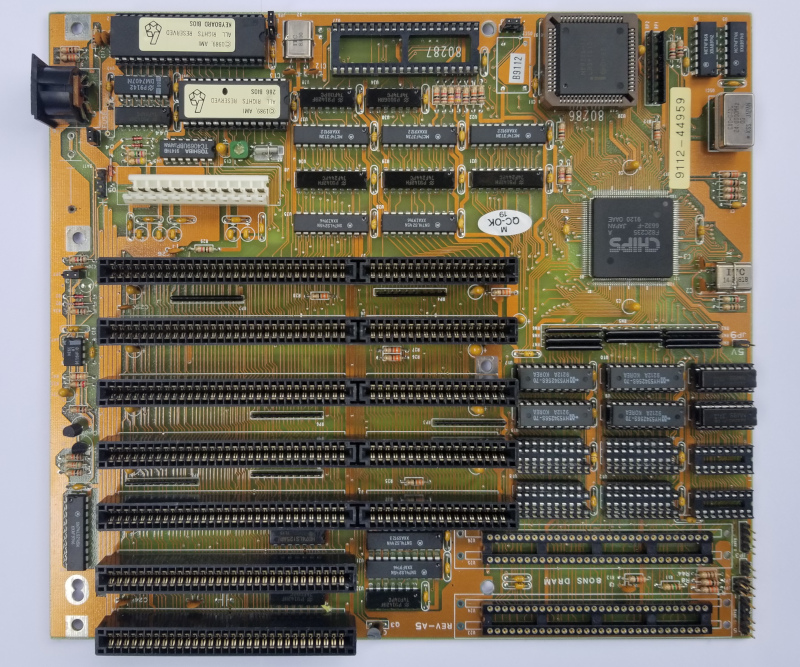
Assembly is of good quality. Well preserved.
Came with 12MHz rated Intel CPU and 640Kb DIP RAM only. Moved it to 4x1Mb 70ns rated SIPP modules.
DIPP + SIPP memory results in no lights. So went with SIPP only.
There is some issue with CF cards with standard IDE interface it seems - couldn't boot to DOS for some reason. XT-IDE card saved the day.
EDIT
In a later post user @WJG6260 provided an AWARD BIOS for this motherboard.
That BIOS allows user to enter up to 1024 cylinders only while the the original AMI BIOS supports much higher number in UI.
This was interesting and hinted at potential Chipset limitation at play.
Most of the time i use 2Gb Transcend CF cards for testing which translates to 3884 cylinders.
Switched to smaller volume mechanical HDD with less than 1024 cylinders = success. No more hanging POST.
Otherwise XT-IDE adapter is the way to go for storage devices with bigger size.
/EDIT
EDIT2
Turns-out the CF-IDE adapter got flaky over time.
All is good with this motherboard, standard IDE adapters and CF/HDD local storage devices.
/EDIT2
It was an advanced motherboard back in its day (i think).
- High-level of integration. Basically one chip + couple of components for glue logic.
- 2-3 jumpers only.
- Fancy BIOS with lots of timing options. Couple of screens for reference:
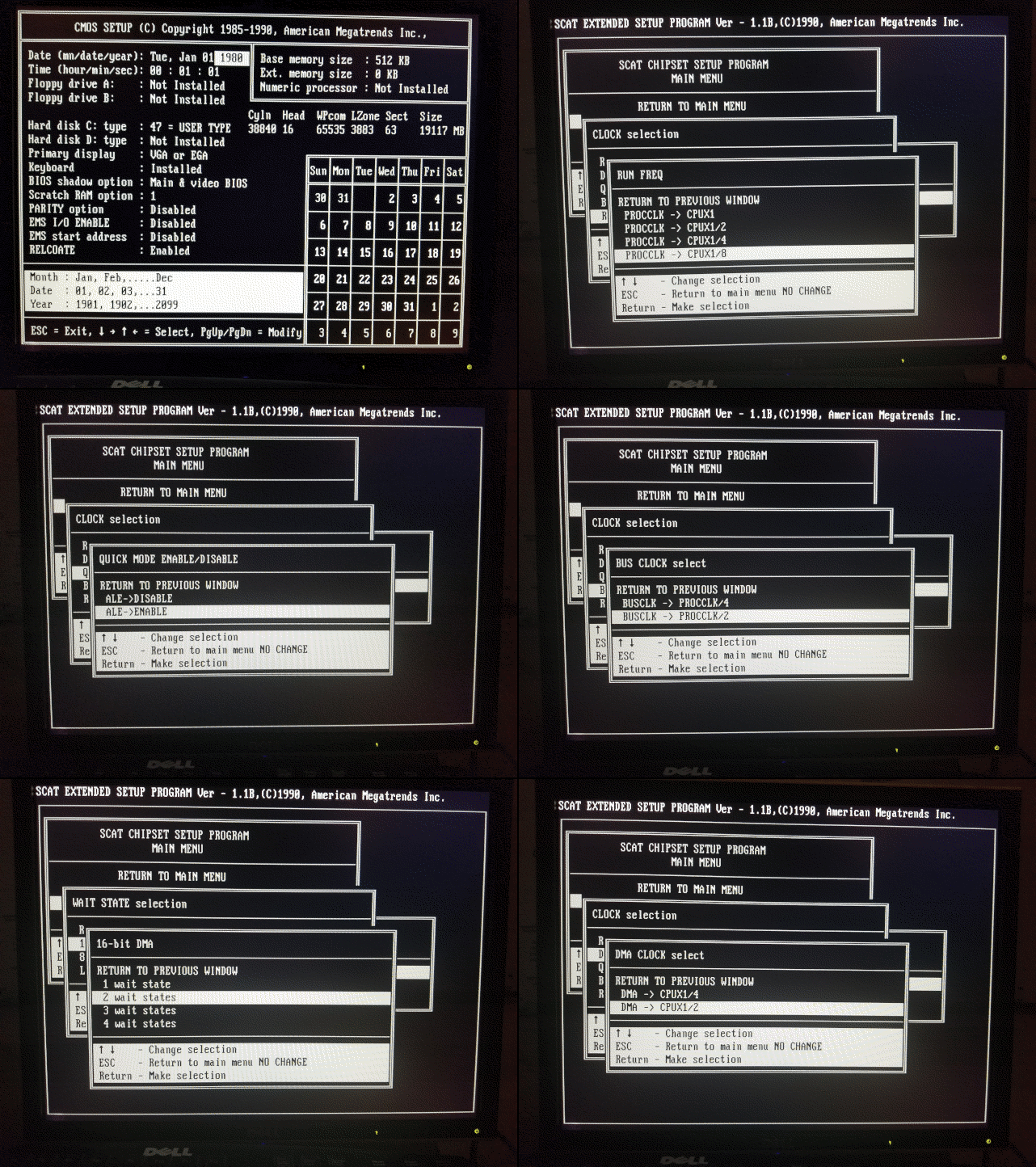
Initially things looked promising but the board turned out to be a clunker. Does not go a single hertz over the default 12MHz.
This was disappointing since quite a few 286 boards can do way better. For reference, the peak currently is at 30MHz @ 0-waits, which results in impressive performance.
Lost interest in further testing.
It works for what it is.
At 12MHz it is not bad on a clock-to-clock performance basis, assuming timings get tightened from the BIOS options.
But be warned - certain configurations can lock the motherboard and it won't power for some time. I had to wait an hour for the stored BIOS settings to go away (no battery) before can power it back again. This feels more like age than by design, but impossible to say for sure.