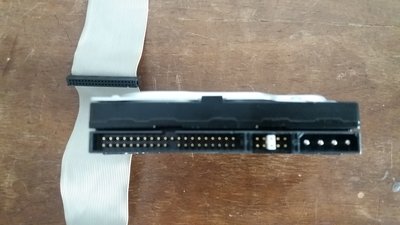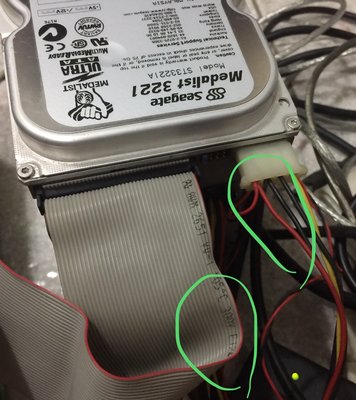First post, by nd22
Hello to all! I started to build a slot 1 system after I acquired an Abit BX6 2.0 motherboard together with an Intel Pentium 3 450 processor. I installed a stick of ram, a Radeon 9250 video card and a floppy to see if it starts OK. The machine starts just fine with an MS-DOS 6.22 and has no problems. However I can not connect a CD-ROM or a hard drive because they are not recognized by the BIOS! I am fully aware that I need an ATA33 cable and I got one however there is no PIN1 marked on the board or on the cable! The cable goes both ways in either the motherboard or the CD-ROM and I can not determine which orientation is right!I attached some pictures maybe someone can provide assistance! Thank you!