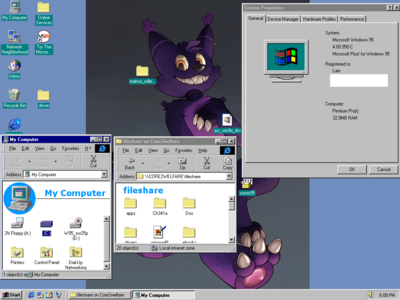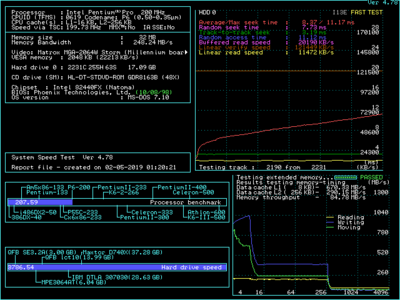First post, by Pawlicker
- Rank
- Newbie
Since this is the place where everyone shows off their sick retro DOS computers, I'd like to introduce mine: a HP Vectra VA desktop with a Pentium Pro 200, Matrox Millennium, and a SB16 value.
Right now you're looking at this thing thinking it's like every other computer, and to be fair it does look like any other HP Vectra VA (already a solid system). But I decided to add some upgrades to it while also tackling a issue: The Pentium Pro CPU tends to run hot. How hot? After repasting it with Antec Formula 6 I touched the heatsink and realized it was hotter than a burning PowerPC. Adding a fan in slashed temps dramatically.
Right here is a CPU fan secured with Flex Tape, and it slashed temps. The heatsink went from burning hot to warm to the touch, with air being pushed away.
I also threw some upgrades at it as well. I threw in a U160 SCSI hard disk from a server I was parting, Adaptec 2100s SCSI controller (with an i960 coprocessor) that features some sick Knight Rider LEDs, replaced the SB16 PNP with a Value, and tried to upgrade the Matrox GPU (but ran into crashing). Of course, the adaptec's i960 CPU generated so much heat that I had to cool it some more, so I slapped in a gamer brand PCI cooler fan and it blows out nice warm heat as well.
My current OS is 95c with the Windows Desktop Update and Microsoft Plus. It runs great.
Specs:
PPro 200mhz, 256k cache
32MB RAM (EDO)
Matrox Millennium 2MB video card
D-Link Ethernet card (PCI)
Sound Blaster 16 Value sound card
Adaptec 2100s SCSI, 18GB U160 Seagate Cheetah HDD
LG DVD drive
Some fans from Micro Center to cool it.
The system does well in SpeedSys.
All in all it runs my DOS games so I like it. Paired with a nice crisp CRT monitor it's ready for hours of gaming.