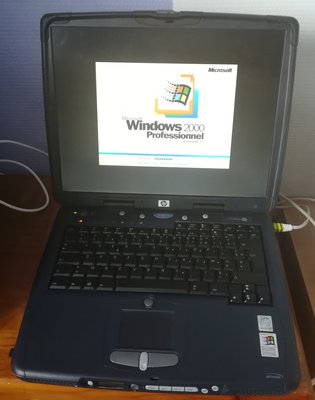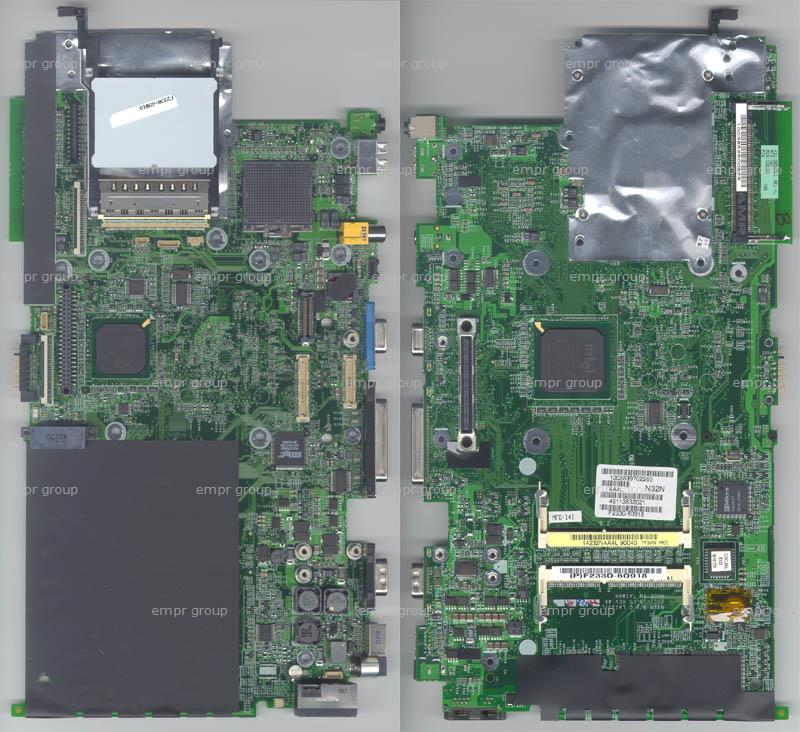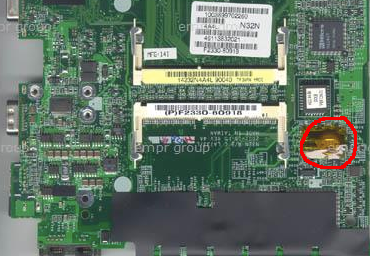First post, by Vynix
- Rank
- Oldbie
Hiya!
I don't really have much to say on this, but we'll see what I can come up with.
Ahem, so, what I have right now is probably my first working retro laptop (well not the first laptop that I have, I also have a Compaq Armada 1700 Pentium II but unfortunately it's beyond repair, simply put: If I try to fix it, something else will break on it 😠 so I gave up on it, it needs more than a good cleaning tho), an HP Omnibook Xe3-GC, probably one of the weirdest laptops I have ever owned.
Little backstory about it: I got it for free from a friend who was about to throw it out, I didn't know if it work, but one thing I knew: the CMOS battery was dead, the machine would boot up to a message among the lines of "CMOS BATTERY FAILED. DEFAULT SETTINGS LOADED bla bla bla..." you get the idea), well, either this thing doesn't have one (I've seen some computers retain their date with a supercapacitor, or maybe it uses the main battery [which is dead, as expected] to keep the CMOS settings in memory), or it is well hidden. Either way I don't really care.
So, this brings us to the point where I first tried to get it running, I kept it plugged in (good thing it came with the AC adapter or else I would have been in a very bad situation 😢), it fired up just fine, same "CMOS battery failed" message but then it proceeded to boot to Windows XP?! Well not just a regular WinXP, but a pirated one at best (yarr!) and chock full of viruses 😵 (Windows XP: Digitalhazard edition 😖), so nope, I'm DBAN'ing the living shit of this hard drive.
Now this brought another question: What OS should I put on it? Well, at first I tried Windows 98 (and had to transfer the drivers [didn't took me long to find the Windows 98SE ones] by a Null Modem cable 🙄), but since I had to do some testing on it, I would up dual-booting Windows 2000 😏, and this is where all hell broke loose (omitting the boot media debacle I faced... Yippie!):
First I managed to screw up my first Win2k install (ouch), well, I'll just wipe the Win2K partition (note to myself: get a bigger hard drive, a 10GB partition for each OS isn't going to cut it), or so I thought: Because it also fucked up the bootloader. Crap. (had to resort to the good ol' FDISK /MBR to at least get my Win98 install back)
Naturally, I've just gone the high road and reinstalled Win2k on the second (now blank) partition, well it went smoothly, (installed the updates of course), then came the problems of the drivers, I had the Win98 ones but not the Windows 2000 ones.... Cue in me Google-fu'ing for daaayyyyys before I could find suitable ones (on a very shady ad-filled site that is) and we're set.
Without further ado, here's the specs:
- CPU: Pentium III Mobile Coppermine (Geyserville) @ 800MHz
- GPU: S3 Savage/IX w/ TV-out (tested on my crappy Daewoo F14C1NS TV, yep it works but it's practically eye hurting juice 😳)
- RAM: 256MB (I suspect that there is two 128MB sticks, although the BIOS seems to report... 512MB... WTF)
- Hard drive: IBM Travelstar 20GB (it predates the infamous DeathStar 75GXP)
- Sound: ESS Allegro (don't think this thing will work in DOS... I'd like to be wrong on that but...) w/ Modem (just gotta get a Shiva LanRover and see how this rolls...)
- Misc: DVD drive, 10/100 NIC, 1.44M floppy drive...
- Operating Systems: Windows 98SE (w/ MS Plus! 98 installed) and Windows 2000 SP4 dual-boot (after all the laptop has a "Designed for Windows 2000 / Windows 98" sticker on it, so I thought i'd go balls to the wall with this one)
It's not much, but at least it's something that just works for me, first my P133/233MMX rig that decides to really get on my nerves (namely, the motherboard started showing some erratic behavior... and I don't feel like dealing with this right now).
Proud owner of a Shuttle HOT-555A 430VX motherboard and two wonderful retro laptops, namely a Compaq Armada 1700 [nonfunctional] and a HP Omnibook XE3-GC [fully working :p]