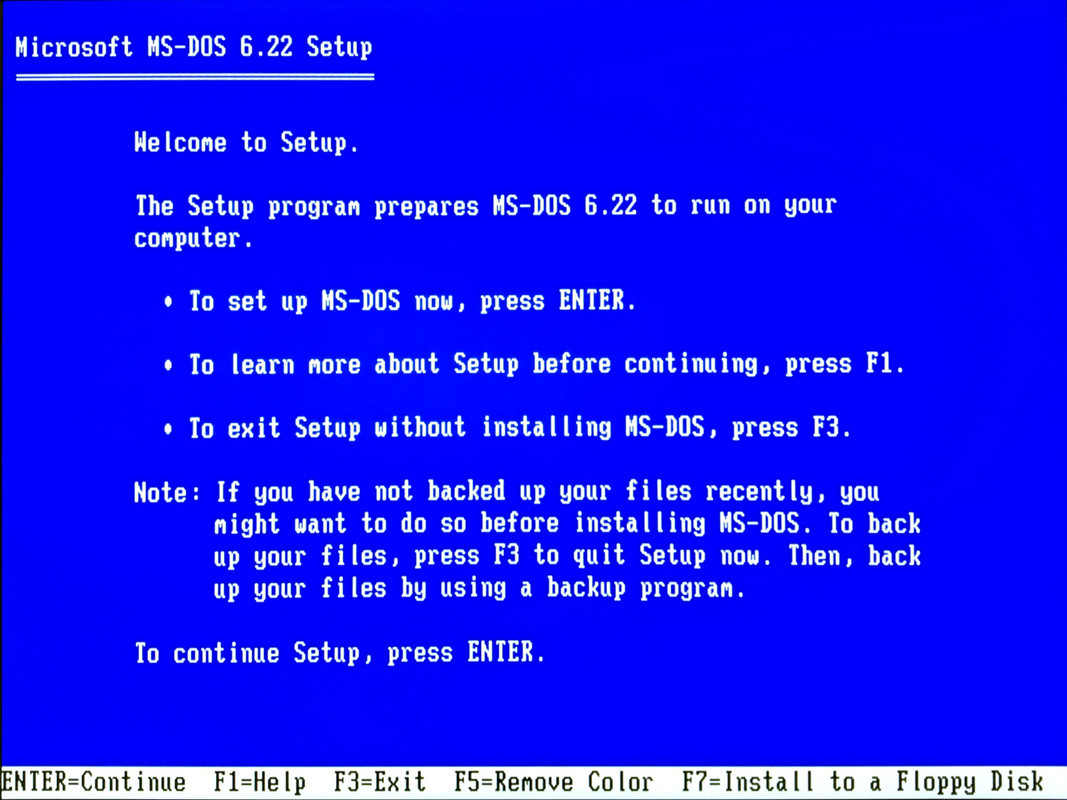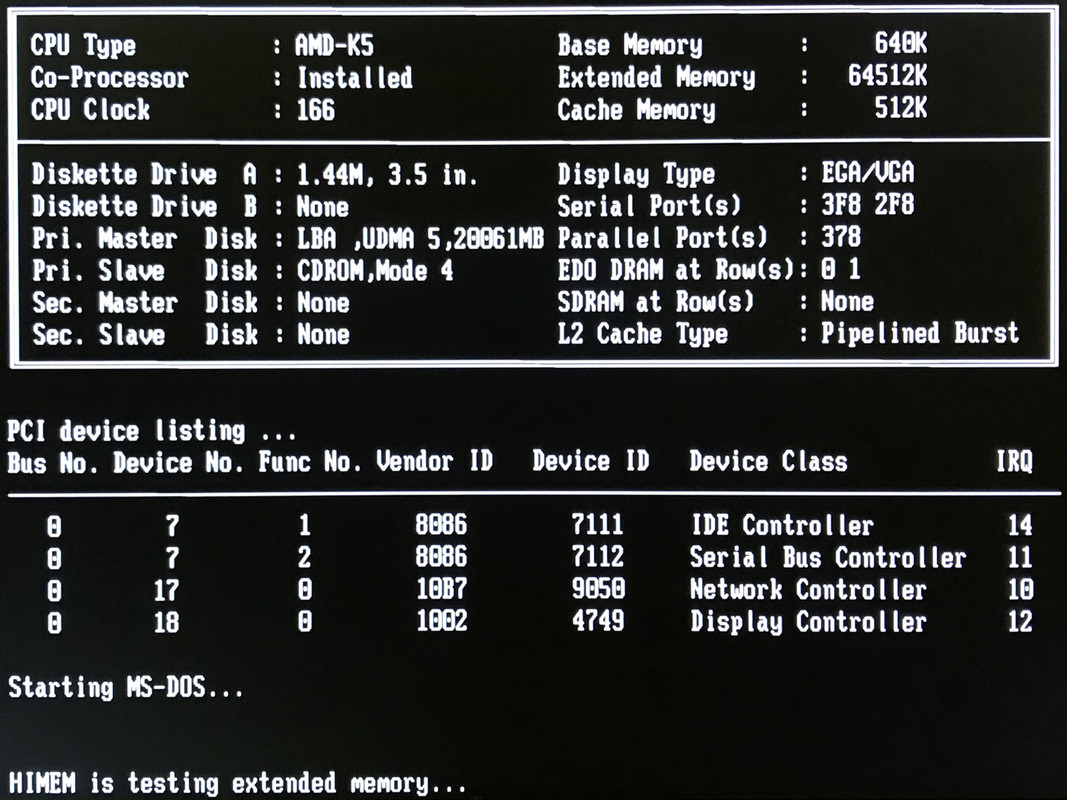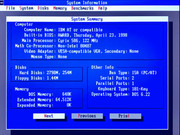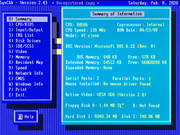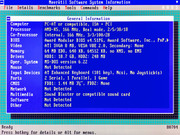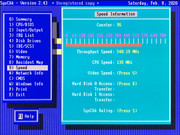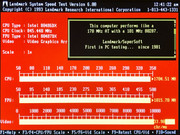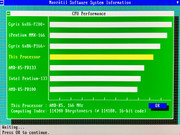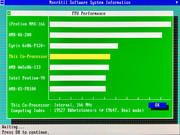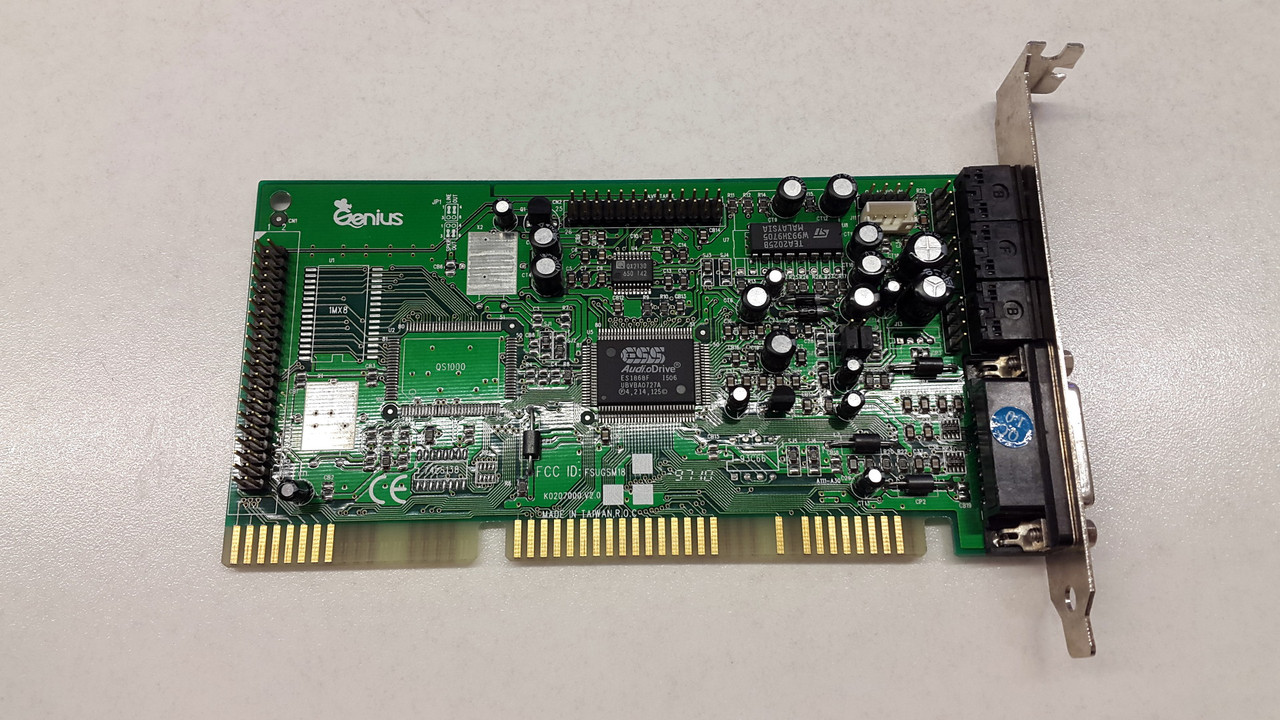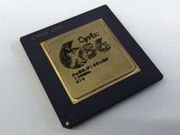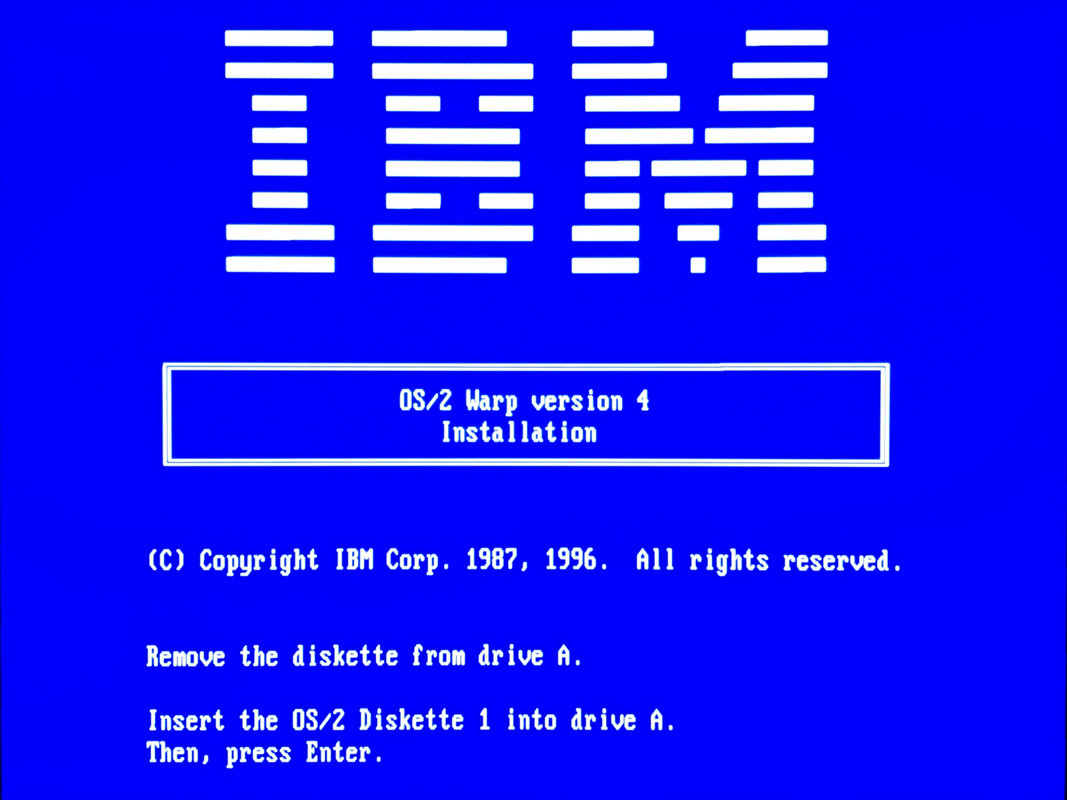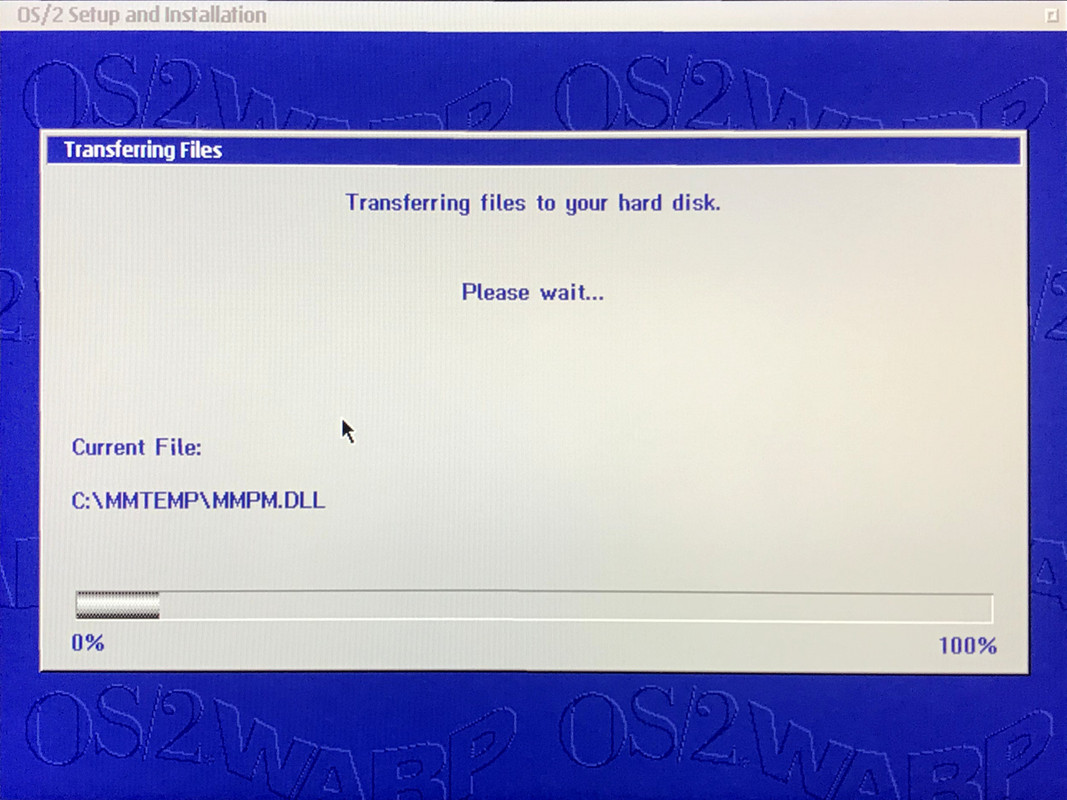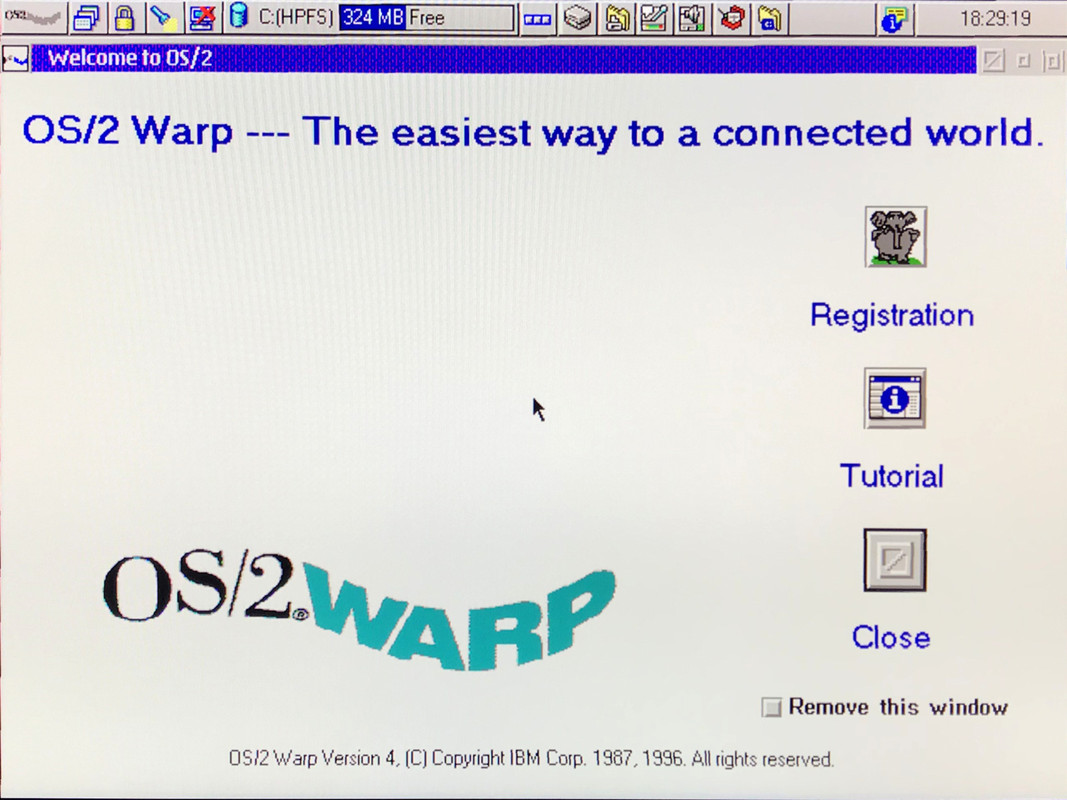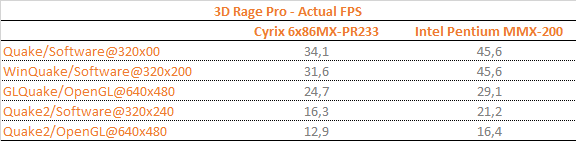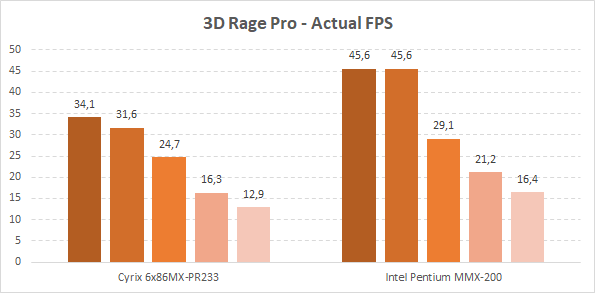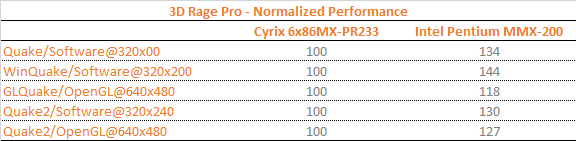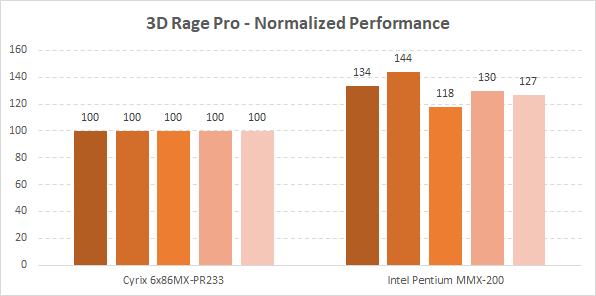Well, I have been messing around with this PC for quite some time, and managed to get the OS updated to FPM15 and kernel level to 4.5. And at the end of the day, I wiped it clean, and repurposed it into a 1997 Budget Gaming PC. Since the day I first booted OS/2 Warp 4, I had a feeling this would happen. And even though it was a tough decision and one that really upset me to take, in the end it feels right.
The problem with this PC was two-fold.
The first problem made itself apparent when I first booted OS/2 Warp 4; it was totally alien to me. You see, I was an OS/2 Warp 3 nut, and I loved it to bits. It was my main OS between 1995-1997, and I learned it inside out over time, sometimes through painful experience. However Warp 4 looked completely different, did not run similarly and after patching it up it became even more different. It turned out to be a novel experience that I did not care for or set out to create; the whole intention here was to re-create a familiar experience, which the system failed to do.
The second problem was about utility. Back in the days, I ran a BBS on OS/2 - being able to run Remote Access BBS in the background while gaming or doing school work in the foreground was amazing. Lotus SmartSuite at the time was amazing. Connecting to the internet with Warp 3's dial up tools and experiencing the web at 14.4Kbps with the integrated WebExplorer will never get old in memory. Unfortunately, there is very little Warp 4 has to offer today. Booting it up and poking around in it was fun up to a point, but got old rather fast.
So I have laid to rest my OS/2 Warp plans for now - I will install this OS in its Warp 3 iteration as part of my IBM PS/1 DX2-66 restoration project, which I think will make for a much more interesting piece of hardware/software combination.
For now, I am turning this project into something a bit different. Retaining the Budget 1997 theme, I will try to build the poor man's DOS/Win95 gaming PC from 1995, as I think so far it has the perfect bunch of hardware for the purpose: A budget 1997 motherboard (ZIDA 430TX), a budget 1997 CPU (Cyrix 6x86MX), a budget 1997 sound card (ESS ES1868). The only thing that does not fit in is the video card, so I have replaced the 1995 premium Matrox Millennium with a 1997 budget gaming video card: Rage Pro Turbo PCI.

I've run the system through its paces, and I must say it has been a weird experience to say the least. Here are some benchmark figures from my recent tests:
MS-DOS
Quake Demo1 320x200: 34.1 fps
Quake Demo3 320x200: 32.1 fps
Windows 98SE
WinQuake Demo1 320x200: 31.6fps
GLQuake Demo1 640x480: 24.7 fps
Quake2 Software Demo1 320x240: 16.3 fps
Quake2 OpenGL Demo1 640x480: 13.0 fps
It is also fairly fast in Build games and runs Dune Nukem 3D comfortably at 640x480 VESA2.0 modes.
I will post final photos of the build pretty soon. But before that I need to make one final decision, and get one final thing to fix.
Decision: Should I replace the Cyrix 6x86MX PR233 with something else? To be fair, the 6x86MX PR233 was never a budget choice in 1997 and if I wanted a budget CPU I should have gone with a PR200. However, the PR233 was what I had at hand, but it still doesn't cut it for Quake. Having experienced the Cyrix FPU first hand, I can clearly say I would never have gotten one for gaming in 1997 even though it would have been a no-brained for a workstation build. In hindsight, the K6-233 would have been my price/performance chip of choice between all high end chip options at the time, but alas I do not have that chip. I only have the K6-266.

It requires 2.1V, but my board can only go down to 2.2V. I think that should be safe to try, so I will try it to see how much it improves things. If that fails, I will fall back to a Pentium MMX 200.
Fix: LED speed indicator not currently working, I will set this according to my final CPU choice.
Once everything is in place and done I will have final photos of this build to share..