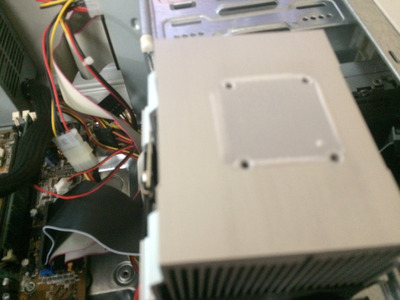First post, by pete8475
- Rank
- Oldbie
I've had a CUV4X sitting around for a while and recently got a Powerleap Tualatin adapter so I decided to put together a Tualatin/Voodoo 3 build.
Specs:
Asus CUV4X
Intel Tualatin Celeron 1.2ghz + Powerleap
512mb PC133 SDRAM
3com NIC
Sound Blaster Live!
Voodoo 3 3000 AGP
I was struggling to find a cooler that would work with this setup and what I've come up with is a Thermaltake TR2-M3 with the copper plate removed. It gives enough clearance to fit on top of the CPU and Powerleap VERY tightly.
I was hoping to get this running at 1.6ghz but that doesn't seem to be in the cards, it posts and freezes up shortly after. I've got a different stepping 1.2 Celeron and a 1.4 P3S on the way too though.
I'll post some pics tomorrow after work of the build, so far I'm pretty happy with it.