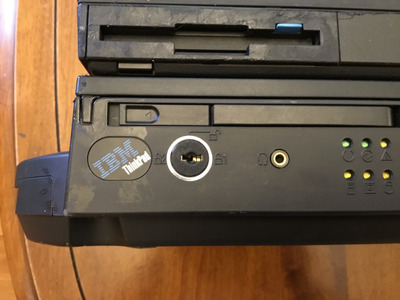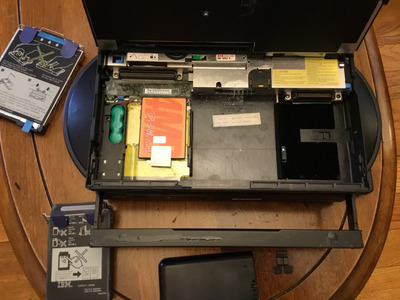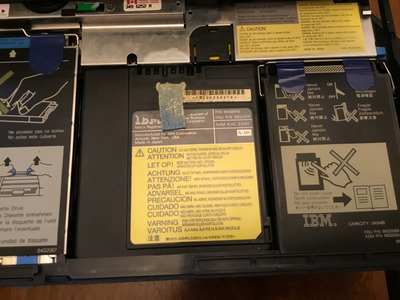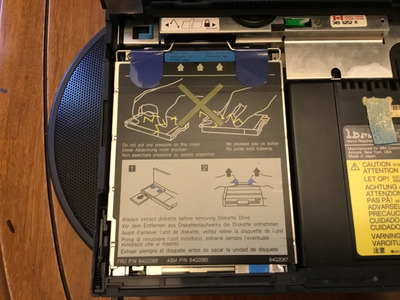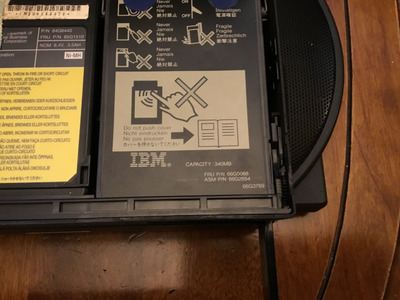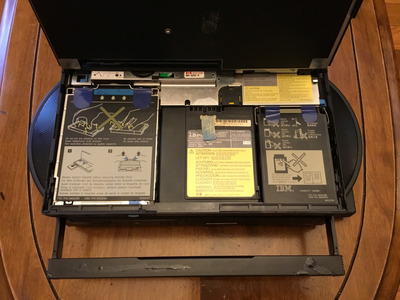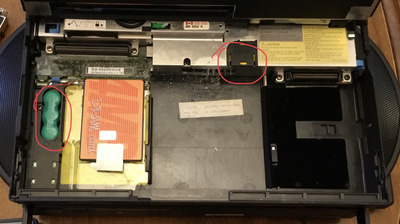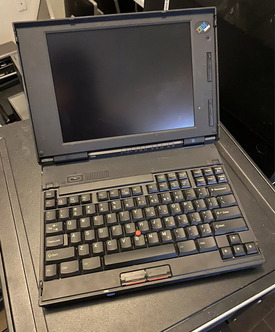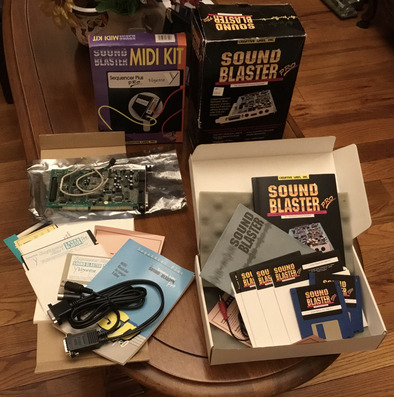First post, by Intel486dx33
The mailman brought a package today.
It’s an IBM 755cse with SelectaDock and Sound Blaster 16 ISA card.
It is almost intact just missing the SelectaDock keys, and bottom speaker cover and back cover.
Otherwise it all there.
So I opened it up the top lid to the 755 and found that the battery has started to corrode so I pulled it out.
This is a common problem with these old Thinkpads and a known cause of failure due to the corrosion getting
On the circuit board PCB.
But this Thinkpad still boots but it has a bios lock.
I am not worried about that.
I have a couple donors I am going to use to build a good working one.
I actually only need the TFT Display. But will will see what other parts I can use to build a good working one.
I really like this Multimedia SelectaDock because it has built in speakers, ports, and CDROM.
I think this was IBM’s first Multimedia computer.
First thing I am going to do is take this to a locksmith and get a key made for the SelectaDock.
Then I need to clean up this computer.
The rubber has begun to melt and gets all over my hands when I touch it.
How can I clean off all this disintegrating rubber?
This guy has a nice resource page about the thinkpad 755cse
http://oldcomputer.info/portables/tp755cse/index.htm
Manual
https://manualsbrain.com/en/manuals/1199222/?page=441