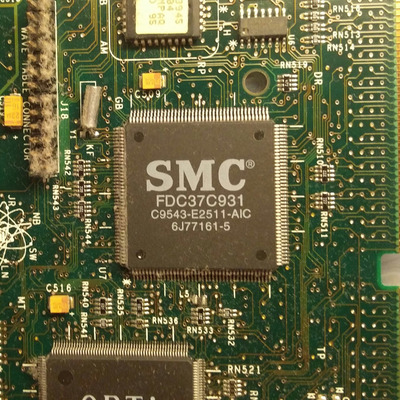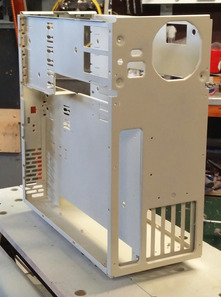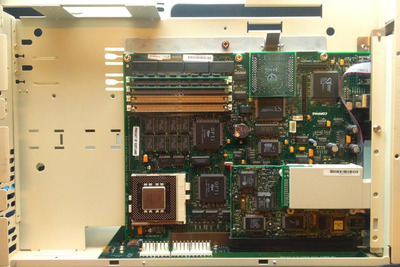First post, by khyypio
- Rank
- Member
This is my friends old Compaq and I´m going to refurbish it for him. However, I could use a little guidance from people wiser than myself 😀
First, this is what I have to work with: The case is very, very dirty but otherwise it´s in excellent condition, no yellowing or bad scratches, so the outside parts will only receive a thorough cleaning. I will disassemble this computer completely and I´m going to paint the bare frame in almost similar beige as the case, it´s a little bit darker than the original beige because the store I visited didn´t have the perfect match but that´s fine. And yes, I will do it right with a proper primer and matt lack finish, it will NOT flake off! The hard drive is missing, but that´s fine because I would´ve replace it with an IDE2SD adapter anyway. I will also throw a SB Live! CT4830 in there mainly because I have an extra one.
Upgrades my friend made in the 90s:
- 200 MHz Pentium CPU
- Orchid Righteous 3D
- two 16 Mb SIMM sticks.
This computer originally had Windows 3.11 but we agreed that Windows 95 OSR 2.5 would be a better option. There´s something that I´m a bit worried though, and what I could use a little help with: I don´t what kind of driver solution would be best for the integrated on-board chipsets, nor can I even find any. Here´s what we can see from the pictures:
-Opti Viper 82C556M, 82C557M and 82C558M
- graphics chipset S3 Trio64V+ H0C3CC and S3 Scenic/MX2 GOA3CC
- and sound chipset ESS Audio Drive ES1788F
I will be updating this thread as this project proceeds to completion and there will be a new video in the end, of course 😀