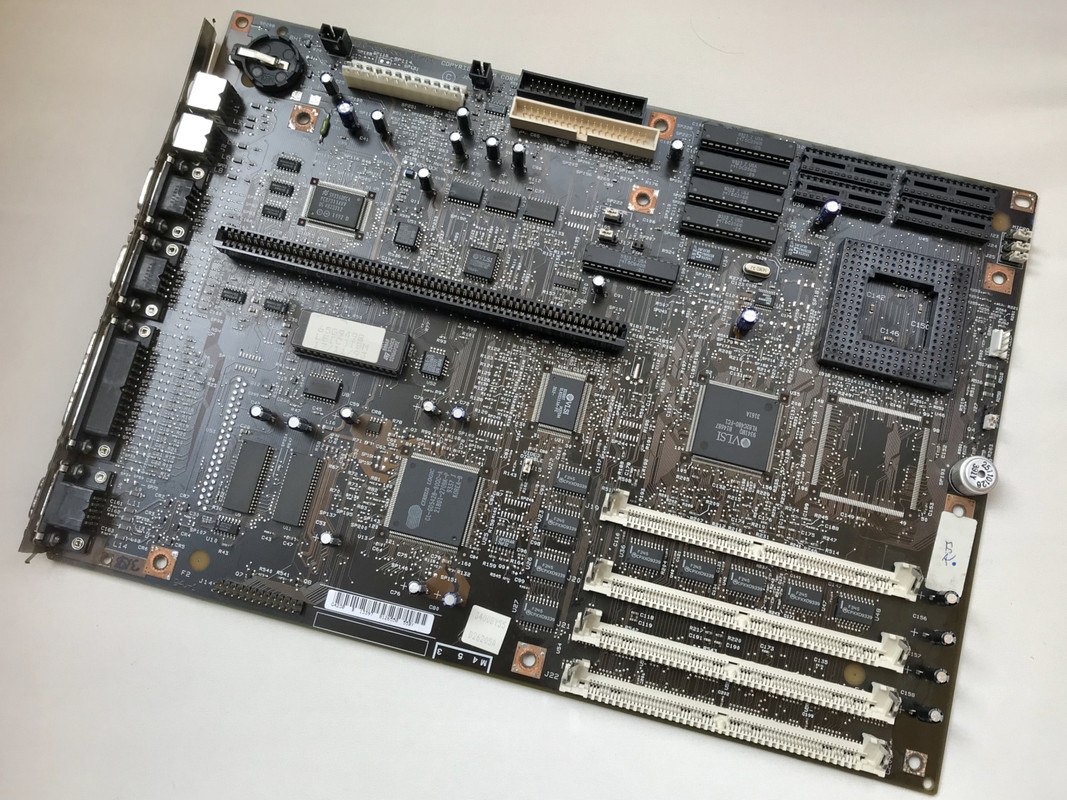First post, by appiah4
- Rank
- l33t++
Earlier in the year, just before the pandemic woes struck, I saw an IBM case in a recycler's inventory. He usually sells me motherboards, CPUs and expansion cards he salvages from PCs and I am rarely interested in the cases as they are often in terrible shape by the time they reach him, but this one caught my eye. I had no idea what (if anything at all) was in it, but I had it shipped to me at a very modest cost. This is what it looked like when I received it:
It is from November 1993 and actually has a fairly neat configuration, top of the line for the IBM PS/1 products unless I am mistaken:
Upon opening the case up, I found that it actually had most of the components, as well as having been upgraded to 16MB of RAM. It was, however, missing the 3.5" Floppy/HDD drive cage and case spine part (which may have very well been missing from the factory as some of these boxes apparently shipped with 5.25" combi floppies instead) and the hard drive. Everything else, including the riser card, was present. I decided it would be worth salvaging and restoring, so many months later I got down to it.
First order of business was disassembly and a deep cleaning as the thing has apparently been a home to many different kinds of pests. Unfortunately I do not have any photos of the mess it was before I got to work, but this is how the motherboard ended up:
Quite a beautiful motherboard if you ask me. Next up, it was time for some retrobrighting:
I replaced the missing drive cage to a 3D printed plastic part which did the job quite well. Instead of a real floppy drive, I opted for an OLED and buzzer modded Flash-Floppy GOTEK. I replaced the Hard Drive with a 512MB CF-IDE onto which I copied over a 1994 factory image from a US PS/1 Multimedia onto it. I also added a Samsung 40x CD-ROM and a Creative Sound Blaster 16 CT2290 to the system.
It turned out rather well, if I may say so myself..