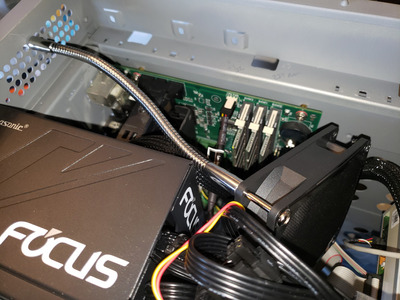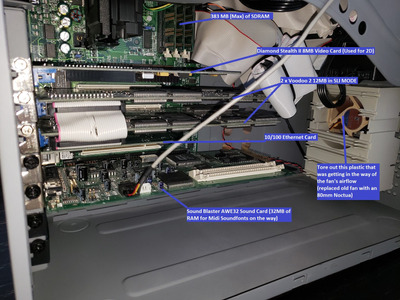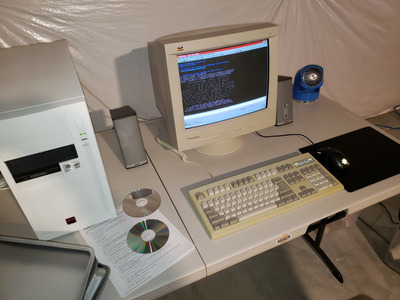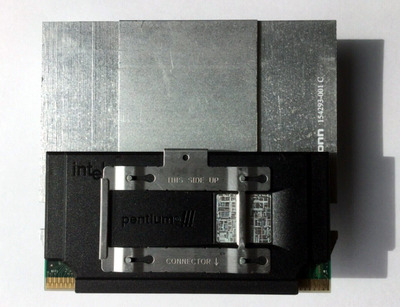First post, by superkato1k
- Rank
- Newbie
Just completed this restoration/rehabilitation this morning. I recently picked up an old beat up Pentium III system. It was filthy, and its cards were too. I got it home, gave everything a thorough once over and then disassembled the rig for individual deep cleaning. What I found was pretty remarkable, SLI Voodoo 2 cards and a Creative Labs AWE 32. A couple of hours of IPA and q-tips and everything looked brand new.
I then got to work on the case. It was a grungy beige, with stains and dings. There wasn't a whole lot I could do with the dings, but after some mild spot sanding and a couple of coats in bright white, I ended up with this:
I didn't have any experience with Pentium IIIs, so I quickly learned something the Pentium community had known for 21 years: they run hot, and their little fans are loud as hell. I don't mind the trial and error involved in tinkering with these old machines, that's part of the fun, but that mosquito buzz of a tiny high RPM CPU fan was a little too much for me. The solution, for me, was to place a Noctua in-line low noise adapter, which dropped the tiny CPU fan's RPM's by about a third, to just around 3000 rpm. That significantly reduced the noise, enough so that I found it bearable.
However, knowing that these things run hot, I felt I had to supplement the airflow in some way. The case itself has very poor fan support, so I had to make do with a 92mm "floating fan". It directs a fairly strong breeze over the CPU, and all nearby components. Overall the temperatures are stable, and even a couple of degrees cooler than I experienced with the stock fan at stock RPM.
Additional upgrades at this state included replacing the 20 year old power supply with a gold-rated Seasonic 650W (overkill I know, there was just nothing smaller available), and three fresh sticks of 128MB ECC SDRAM.
I admit the fan solution may look a little ghetto, but it does a great job. 😀
Finally it was time to install the rest of the components. While doing so, and replacing the front case fan cage with a new fan, I realized that the airflow from this case's only stock fan was hopelessly obstructed by thick plastic cross-bars. You could barely feel air movement. I would have liked to be able to do this more cleanly, but all I had was this pair of massive, blunt-nosed pliars. There was no hope for surgical precision. I just yanked the cross-beams out, and immediately airflow was better. I'd say by an order of magnitude.
At this point the computer was essentially complete. The better part of the next three days was spent hunting down Win 98 SE drivers and getting the OS up and running. Once that was accomplished the whole setup was moved into the basement, where it currently sits wondering where I am.
The intended use for this machine is, of course, Win95/98 gaming. On the way are a Microsoft Sidewinder Force Feedback Pro, and a couple of games from eBay (such as Mechwarrior 2, Freespace, etc). Definitely going to replay some Baldur's Gate I/2 soon as well. 😀
Specs:
Pentium III 550Mhz
Supermicro P6SBA Slot 1 motherboard
Seasonic Gold 650 ATX PSU
384 MB PC-100 SDRAM (w/ ECC)
2 x 40GB Hard Drives (1 for OS & Programs, 1 for Games)
Diamond Stealth 2 G460 Video Card (AGP)
2 x Diamond Monster Voodoo 2 12MB 3D Cards in SLI (PCI)
CT3670 Sound Blaster AWE 32 (ISA)
3Com 10/100 Ethernet Adapter (PCI)
3.5" Floppy Drive
CD-ROM Drive
Intended Upgrades:
32MB SDRAM for the AWE 32 (ordered and on the way)
Sidewinder Force Feedback Joystick (ordered and on the way)
A MIDI card with MPU-401 intelligent mode
End-note:
Yes, it's connected to the internet. Yes, I'm aware this is a big hazard. No browsing, no downloads, just some specific use that requires network connectivity (playing some old MUDS 🤣). It's a calculated risk, and if I get bit it's my own fault.