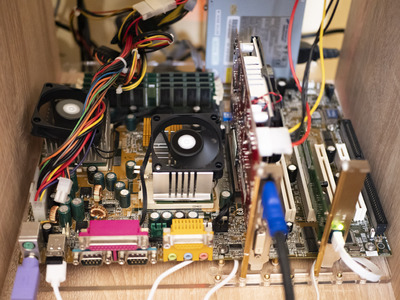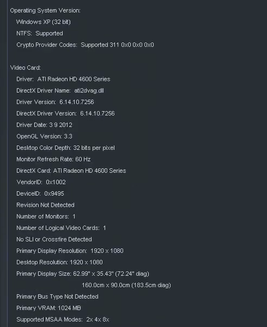First post, by adalbert
My first working dual Tualatin with Gigabyte GA-6VXD7 (VIA 694X) rev 1.0 mainboard 😀
Current specs:
GA-6VXD7 - needs a recap, but works and is stable
Two 1.4GHz SL5XL P3-S
2 GB Kingston PC133 CL2 SDRAM
64GB Sandisk SSD
Asus Radeon HD4650 1GB AGP
RTL8100 network card
XP Pro SP3
Fortron SFX 300W PSU (300-60GHS)
around 100 watts under load
I modified the CPUs: desoldered 3 pins (AN3, AJ3, AK4) and made AK4 - VTT bridge with 1k SMD resistor and Kynar wire.
Some issues (not big though):
CPU voltage is reported as ~1.26V. I measured it on the MOSFETs and it actually was 1.38V. Still that's lower than it should be (1.45V). Caps are bad, I will recap the mainboard later but I don't know if this is the cause of the problem. Looks like the mainboard is ignoring VID signals. Any ideas how to fix this? Is it possible that the mainboard bypassess VID signals and controls them in software, based on the CPU microcode?
Also, I can't get overclocking to work. This mobo has DIP switches and a single jumper to set FSB. I still get 133 FSB even after setting it to 142.
Repair/electronic stuff videos: https://www.youtube.com/c/adalbertfix
ISA Wi-fi + USB in T3200SXC: https://www.youtube.com/watch?v=WX30t3lYezs
GUI programming for Windows 3.11 (the easy way): https://www.youtube.com/watch?v=d6L272OApVg