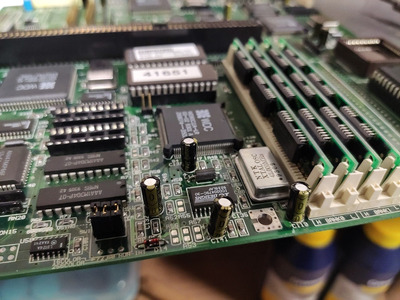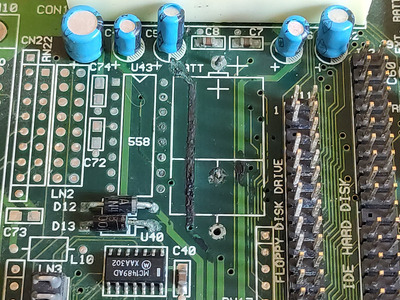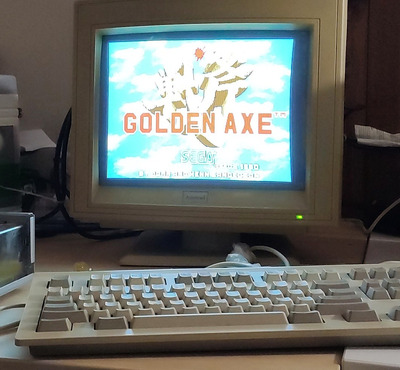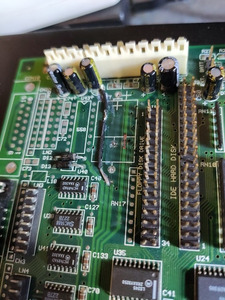First post, by Chances
Hello, bit of a long story so ill say thanks in advance 😀
I was lucky to get my hands on a MegaPC yesterday with a slight problem im hoping to fix up.
The problem is when trying to use the megadrive, the game loads up, music starts but no picture. The PC was supposedly working 100%.
So last night I got it home and plugged it all up and as expected the megadrive seems to load the game but the screen just flashed for a moment when the cart was booting but then blank... fair enough.
I switched it over to the PC and eventually figured out the correct hard drive specs to punch into the BIOS and up and away she went. Booted up golden axe for dos, great picture and sound.
Later that night (very late) I checked the megadrive cart again and I suddenly noticed that the image is actually there but just completely dark... but it was there! Better than no picture at all I figure.
So today I went down to the electronics shop to grab all the capacitors for everything and proceeded to swap them over during the afternoon and into the night.
Firstly I worked on the motherboard, the battery had already been removed by the previous owner and there was some damage to the PCB which I spent some time trying to clean up. I also checked the tracks and they all seem to be ok - perhaps I did not check them properly?
There were two diodes which looked in bad shape, I measured them and they seem to still be somewhat ok... I tried to hit them with the soldering iron to freshen up the pads but I gave up shortly after to just concentrate on the capacitors to start with.
Once the motherboard was re-capped I plugged everything back in and crossed my fingers. Well still worked which was a plus but had the same problem with the megadrive side of it.
Back to the shed to recap the sega card and the riser as I spotted caps on there also.
Did all of them, put it back together, no smoke but still no go with the screen 🙁
I did notice now that when I have a game cartridge in and playing, if I switch over to the PC side I can - for a split second - see the color image of the megadrive game before it flicks over to the DOS screen. I can switch back and fourth over and over and its there !! ... but only for a moment.
So its 2am now and im about to put on a CRT repair video while I go to sleep so I dont zap myself tomorrow when I take it apart 😁
I think that perhaps when the monitor gets the signal from the megadrive and changes its refresh rate over that there is an issue with all that inside the CRT ?
Im mostly basic with electronics, im confident soldering but changing caps is about as fancy as I get.
Sorry for the long post. I have some pictures of the effort so far. The boards before and after my butchery 😉
The damage I cleaned up on the PCB.
Golden AXE working under DOS - so the screen works great, was hoping that I wouldn’t have to open it.
Hopefully somebody can suggest something simple I may have missed or something I can try before doing the re-cap on the CRT.
Anyway thanks again for reading and looking forward to hopefully getting this PC going!