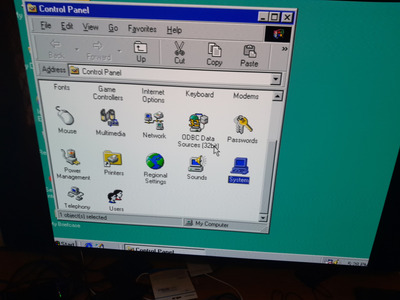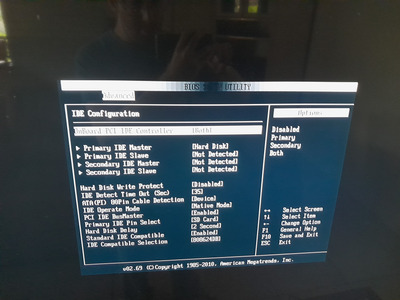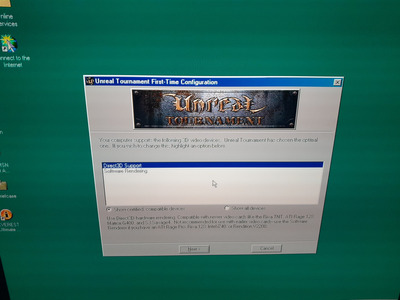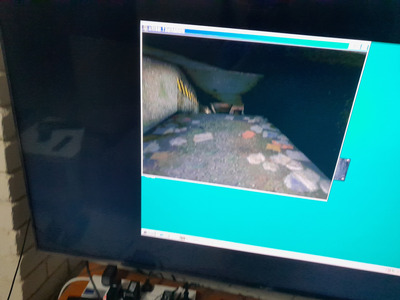So my WeeCee arrived today!
My impressions so far~
MircoSD cards are not at all friendly for people with limited hand dexterity like me. It's really frustrating trying to insert the SD card. Full size SD cards, CF cards and 2.5 inch SSDs are alot easier to handle.
@rasteri If you ever do a WeeCee revision i think go with a CF card slot or ejectable 2.5 inch SSD bay (philscomputerlab uses these all the time in his videos). A larger enclosure would be needed but you'd also get faster transfer rates off of these too.
The VGA to HDMI adapter from Aliexpress I got seems to be unfriendly with my 55 inch TV I set it up on.
The BIOS works fine, but trying to get windows 98 going has been a pain in the butt.
I noticed on the POST screen that the BIOS POST screen is misreporting the size of the SD card - this might have something to do with the issue we've been having.
edit:
I'm not getting a display in windows again. Why does it only work in BIOS?
edit2:
I can get it working in safe mode only right now, I think I'm going to need an OSSC at this point, unless someone has an alternative?
edit3:
when it's working it seems the signal is noisy
MB: ASRock B550 Steel Legend
CPU: Ryzen 9 5950X
RAM: Corsair 64GB Kit (4x16GB) DDR4 Veng LPX C18 4000MHz
SSDs: 2x Crucial MX500 1TB SATA + 1x Samsung 980 (non-pro) 1TB NVMe SSD
OSs: Win 11 Pro (NVMe) + WinXP Pro SP3 (SATA)
GPU: RTX2070 (11) GT730 (XP)