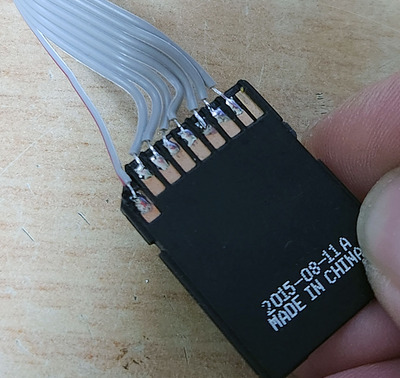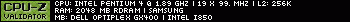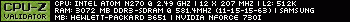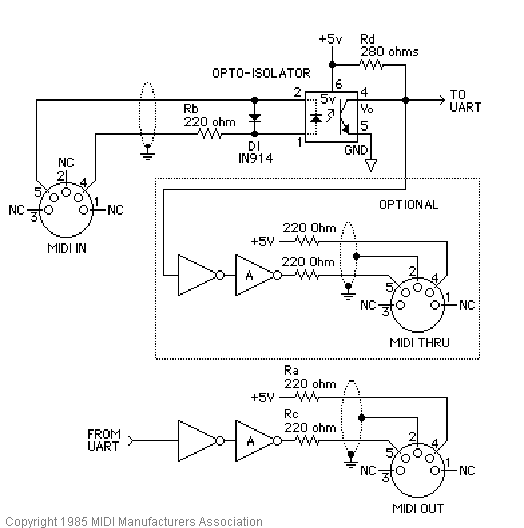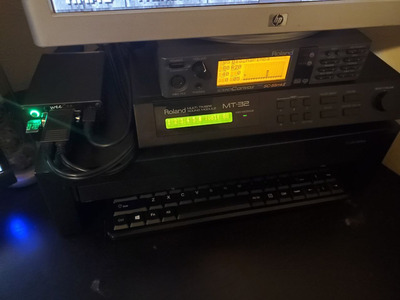breakz wrote on 2023-11-20, 00:58:Hi Everyone! […]
Show full quote
Hi Everyone!
It is my first message here and i was able to snacht the last weeCee on ebay (by mere luck i could say!)
i tried to read all the pages in this super cool thread (so full of knowledge,passion and so on) and i would like to ask you 2/3 questions about the gameport on the weecee:
- i have roland MT32 and SC-55 and and yamaha MU 2000.i want to connect them to the weecee. do i need to use an adaptor gameport-->midi connector and from there go to the MIDI-in of the MIDI modules if i am right and then connect them to the speakers if i am right again.)?(if i can still find them) or it is better to to use the USB adaptor like Roland UM-ONEmk2 MIDI Interface or YAMAHA USB-MIDIインターフェース UX-16 (if they are recognized by windows98) using the
weeCee usb port? which is better?
- in few day will receive the Serdaco DB15MIDI and i read about it here in the thread.should be ok to connect it to the weeCee and then a midi cable to the midi in of the Roland or Yamaha,right?
thanks in advance and i am happy to be surrounded by geniuses here! so much to learn!
The Serdaco DB15 MIDI adapter (plugs into the weecee's joystick port, creates 2 MIDI outs for up to 2 external MIDI modules) is a perfectly valid solution which only requires a male to male standard MIDI cable to complete the data link.
Upside: very easy to use, throw money at a problem and be done with it
Downside: you can't use a joystick at the same time
In order to get sound out of it, one option is to use the MT-32 L/R jacks to a set of speakers dedicated to the MT-32, or use the mini-jack's single stereo output of the SC-55 to get to a dedicated set of speakers. I don't like to have a set of speakers for each sound producing device, so more on this below**.
The Roland UM-ONEmk2 MIDI interface will probably not work with win98se (I can't say 100% for sure, but I would be extremely surprised if it did) and is more useful for more modern PCs. USB support in Win98se is often met with problems, though you can get by with the simplest devices (mouse, disk drive, etc).
If you want to have it all (MIDI at the same time as joystick), BUCKLE UP.
Here's what I did: I took pin 12 of the DB-15 joystick port's output and sent it to a little breakout board with a DIN5 MIDI socket, like so (BEWARE, I bought a bunch of diodes from aliexpress and they were surprisingly marked the WRONG way, as unbelievable as it sounds; this is why it looks like it's bringing IN a midi signal but it's in reverse, it's pushing it out to the socket instead, out into the external MIDI module).

This is only reproducing what your DB15MIDI from Serdaco is doing, but WORSE. There's only 1 output instead of 2. However, I have to combine that with another self-made Y-split cable that takes all the useful pins of the joystick port and splits into a joystick socket and a MIDI out (pin 12 is used for MIDI data, a 5V pin and a GND pin are also used) socket. Here's what it looks like (connector at the top goes to the WeeCee and the bottom 2 connectors are for a joystick and my MIDI custom cable above):

All together on my weeCee:

So, if you are adventurous and want to go down that same path, this DB-15 pinout will be useful:
https://allpinouts.org/pinouts/connectors/inp … ck-pc-gameport/
As for the MIDI breakout board, I only reproduced the small simple MIDI OUT part of the diagram of this ("UART" is the joystick port on your WeeCee, only 3 pins are used, 5V, GND and MIDI OUT):
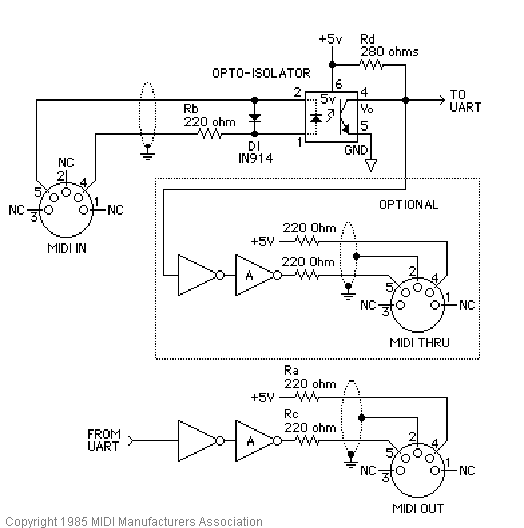
Source: https://learn.sparkfun.com/tutorials/midi-tut … -implementation
** in order to get Sound Blaster Pro sound from the weeCee AND a midi module output to the same set of speakers, I use a passive mixer (4 inputs, 1 outputs, all mini-jacks) from Amazon, like this one:
https://www.amazon.ca/Portable-Channel-Audio- … 116&sr=8-8&th=1
Keep in mind it's not powered, only resistive-passive, so the output is only cutting power compared to the inputs. If you plug a powered set of speakers at the main output of this mixer, you'll be fine.