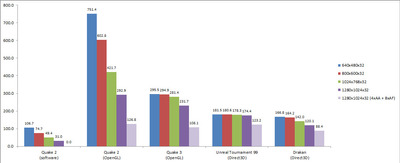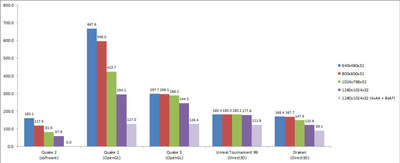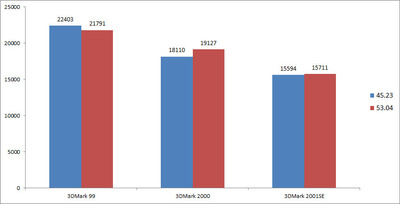Reply 80 of 142, by bloodem
- Rank
- Oldbie
Another round of benchmarks, this time with different cards & different (faster) platform (a Leadtek A350XT GeForce FX 5900XT rev A2 128 MB and a GeForce FX 5900 Ultra 256 MB).
Both were tested on the same platform (Asrock 775i65g + Pentium Dual Core E5800 @ 3.6 GHz).
There is something VERY funky going on with the AA + AF benchmarks at resolutions above 1280 x 1024. Results are all over the place and there's definitely a bug somewhere (probably the driver).
Since the GeForce FX 5900 Ultra has 256 MB of RAM and it also suffers from the same performance issues with AA/AF in certain titles, we can safely discard the memory capacity as being a potential bottleneck.
The Wolfdale Pentium Dual Core is way overkill for these cards (the Athlon 64 is a better match). A Radeon X800/X850 XT is more adequate for the Pentium Dual Core.
The A350XT rev A2 seems to be a bit slower in certain instances, but more testing is required to eliminate other possible causes.
MB: ASROCK 775i65g rev 2.03
CPU: Pentium Dual Core E5800 OC @ 3.6 GHz (FSB 225 x 16)
VGA: GeForce FX 5900 Ultra (450MHz core / 900MHz memory) / Driver 45.23
RAM: PQI 2 X 512 MB DDR400 Dual Channel (OC @ 450 MHz)
SOUND: Audigy 2 ZS
DirectX 8.1
3DMark99 Max: 37023 / 906433DMark2000: 24555 3D marks / 1371 CPU marks3DMark2001: 22859 3D marksGLQuake 320 x 240 x 16 (window): 2825.4 FPSGLQuake 400 x 300 x 16 (window): 2044.1 FPSGLQuake 512 x 384 x 16 (window): 1353.3 FPSGLQuake 640 x 480 x 16: 1034.9 FPSGLQuake 1024 x 768 x 16: 512.5 FPSGLQuake 1024 x 768 x 32: 504.8 FPSGLQuake 1280 x 1024 x 16: 335.4 FPSGLQuake 1280 x 1024 x 32: 331.9 FPSGLQuake 1280 x 1024 x 32: 134.6 FPS (4x AA + 8x AF)GLQuake 1280 x 1024 x 32: 59.5 FPS (8x AA + 8x AF)GLQuake 1600 x 1200 x 16: 240.6 FPSGLQuake 1600 x 1200 x 32: 232.1 FPSGLQuake 1600 x 1200 x 32: 108.8 FPS (4x AA + 8x AF)GLQuake 1600 x 1200 x 32: 46.2 FPS (8x AA + 8x AF)Quake 2 Sofware Mode 640 x 480 x 16: 181.7 FPSQuake 2 Sofware Mode 1024 x 768 x 16: 85.3 FPSQuake 2 320 x 240 x 16: 997.1 FPS (DEFAULT DETAILS)Quake 2 400 x 300 x 16: 997.1 FPS (DEFAULT DETAILS)Quake 2 512 x 384 x 16: 998.6 FPS (DEFAULT DETAILS)Quake 2 640 x 480 x 16: 989.9 FPS (DEFAULT DETAILS)Quake 2 1024 x 768 x 16: 581.4 FPS (DEFAULT DETAILS)Quake 2 1024 x 768 x 32: 557.3 FPS (DEFAULT DETAILS)Quake 2 1280 x 960 x 16: 400.3 FPS (DEFAULT DETAILS)Quake 2 1280 x 960 x 32: 386.9 FPS (DEFAULT DETAILS)Quake 2 1280 x 960 x 32: 182.7 FPS (4x AA + 8x AF / DEFAULT DETAILS)Quake 2 1280 x 960 x 32: 59.2 FPS (8x AA + 8x AF / DEFAULT DETAILS) ???????Quake 2 1600 x 1200 x 16: 271.5 FPS (DEFAULT DETAILS)Quake 2 1600 x 1200 x 32: 261.9 FPS (DEFAULT DETAILS)Quake 2 1600 x 1200 x 32: 124.1 FPS (4x AA + 8x AF / DEFAULT DETAILS)Quake 2 1600 x 1200 x 32: 119.8 FPS (8x AA + 8x AF / DEFAULT DETAILS)Quake 3 320 x 240 x 16: 610.8 FPS (DEFAULT DETAILS)Quake 3 400 x 400 x 16: 609.0 FPS (DEFAULT DETAILS)Quake 3 512 x 384 x 16: 604.8 FPS (DEFAULT DETAILS)Quake 3 640 x 480 x 16: 602.0 FPS (DEFAULT DETAILS)Quake 3 1024 x 768 x 16: 548.5 FPS (DEFAULT DETAILS)Quake 3 1024 x 768 x 32: 538.9 FPS (DEFAULT DETAILS)Quake 3 1280 x 1024 x 16: 430.9 FPS (DEFAULT DETAILS)Quake 3 1280 x 1024 x 32: 415.7 FPS (DEFAULT DETAILS)Quake 3 1280 x 1024 x 32: 334.7 FPS (MAX TEXTURE DETAIL + TRILINEAR TEXTURE FILTER)Quake 3 1280 x 1024 x 32: 156.9 FPS (4x AA + 8x AF + MAX TEXTURE DETAIL + TRILINEAR TEXTURE FILTER)Quake 3 1280 x 1024 x 32: 49.8 FPS (8x AA + 8x AF + MAX TEXTURE DETAIL + TRILINEAR TEXTURE FILTER) ???????Quake 3 1600 x 1200 x 16: 319.1 FPS (DEFAULT DETAILS)Quake 3 1600 x 1200 x 32: 302.5 FPS (DEFAULT DETAILS)Quake 3 1600 x 1200 x 32: 247.8 FPS (MAX TEXTURE DETAIL + TRILINEAR TEXTURE FILTER)Quake 3 1600 x 1200 x 32: 120.6 FPS (4x AA + 8x AF + MAX TEXTURE DETAIL + TRILINEAR TEXTURE FILTER)Quake 3 1600 x 1200 x 32: 145.0 FPS (8x AA + 8x AF + MAX TEXTURE DETAIL + TRILINEAR TEXTURE FILTER)MDK2 640 x 480 x 16: 741.28 FPS (DEFAULT DETAILS)MDK2 1024 x 768 x 16: 597.47 FPS (DEFAULT DETAILS)MDK2 1024 x 768 x 32: 556.15 FPS (DEFAULT DETAILS)MDK2 1280 x 1024 x 16: 412.64 FPS (DEFAULT DETAILS)MDK2 1280 x 1024 x 32: 381.28 FPS (DEFAULT DETAILS)MDK2 1280 x 1024 x 32: 362.32 FPS (MAX TEXTURE DETAIL + TRILINEAR TEXTURE FILTER)MDK2 1280 x 1024 x 32: 150.62 FPS (4x AA + 8x AF + MAX TEXTURE DETAIL + TRILINEAR TEXTURE FILTER)
MDK2 1280 x 1024 x 32: 48.67 FPS (8x AA + 8x AF + MAX TEXTURE DETAIL + TRILINEAR TEXTURE FILTER)MDK2 1600 x 1200 x 16: 298.72 FPS (DEFAULT DETAILS)MDK2 1600 x 1200 x 32: 273.60 FPS (DEFAULT DETAILS)MDK2 1600 x 1200 x 32: 261.90 FPS (MAX TEXTURE DETAIL + TRILINEAR TEXTURE FILTER)MDK2 1600 x 1200 x 32: 108.49 FPS (4x AA + 8x AF + MAX TEXTURE DETAIL + TRILINEAR TEXTURE FILTER)MDK2 1600 x 1200 x 32: 101.81 FPS (8x AA + 8x AF + MAX TEXTURE DETAIL + TRILINEAR TEXTURE FILTER)MDK2 1920 x 1440 x 16: 213.82 FPS (DEFAULT DETAILS)MDK2 1920 x 1440 x 32: 195.45 FPS (DEFAULT DETAILS)MDK2 1920 x 1440 x 32: 187.96 FPS (MAX TEXTURE DETAIL + TRILINEAR TEXTURE FILTER)MDK2 1920 x 1440 x 32: 105.78 FPS (4x AA + 8x AF + MAX TEXTURE DETAIL + TRILINEAR TEXTURE FILTER)MDK2 1920 x 1440 x 32: 69.44 FPS (8x AA + 8x AF + MAX TEXTURE DETAIL + TRILINEAR TEXTURE FILTER)Expendable 640 x 480 x 16: AVG 463.87 FPS / HIGH 646 FPS / LOW 342 FPSExpendable 1024 x 768 x 16: AVG 438.04 FPS / HIGH 555 FPS / LOW 319 FPSExpendable 1024 x 768 x 32: AVG 433.00 FPS / HIGH 521 FPS / LOW 320 FPSExpendable 1280 x 1024 x 16: AVG 340.09 FPS / HIGH 403 FPS / LOW 294 FPSExpendable 1280 x 1024 x 32: AVG 327.05 FPS / HIGH 396 FPS / LOW 280 FPSExpendable 1280 x 1024 x 32: AVG 198.98 FPS / HIGH 265 FPS / LOW 153 FPS (4x AA + 8x AF)Expendable 1280 x 1024 x 32: AVG 67.49 FPS / HIGH 82 FPS / LOW 45 FPS (8x AA + 8x AF)Expendable 1600 x 1200 x 16: AVG 247.80 FPS / HIGH 325 FPS / LOW 211 FPSExpendable 1600 x 1200 x 32: AVG 236.38 FPS / HIGH 315 FPS / LOW 201 FPSExpendable 1600 x 1200 x 32: AVG 116.00 FPS / HIGH 150 FPS / LOW 81 FPS (4x AA + 8x AF)Expendable 1600 x 1200 x 32: AVG 86.85 FPS / HIGH 110 FPS / LOW 63 FPS (8x AA + 8x AF)Expendable 1920 x 1440 x 16: AVG 179.95 FPS / HIGH 245 FPS / LOW 151 FPSExpendable 1920 x 1440 x 32: AVG 170.92 FPS / HIGH 224 FPS / LOW 142 FPSExpendable 1920 x 1440 x 32: AVG 82.97 FPS / HIGH 107 FPS / LOW 58 FPS (4x AA + 8x AF)Expendable 1920 x 1440 x 32: AVG 62.01 FPS / HIGH 79 FPS / LOW 39 FPS (8x AA + 8x AF)Unreal 640 x 480 x 16: AVG 459.54 FPS / HIGH 1011.72 FPS / LOW 220.18 FPSUnreal 1024 x 768 x 16: AVG 399.57 FPS / HIGH 751.06 FPS / LOW 196.12 FPSUnreal 1024 x 768 x 32: AVG 365.61 FPS / HIGH 682.51 FPS / LOW 182.42 FPSUnreal 1280 x 1024 x 16: AVG 330.32 FPS / HIGH 586.65 FPS / LOW 178.90 FPSUnreal 1280 x 1024 x 32: AVG 292.02 FPS / HIGH 472.82 FPS / LOW 165.22 FPSUnreal 1280 x 1024 x 32: AVG 165.30 FPS / HIGH 265.94 FPS / LOW 89.24 FPS (4x AA + 8x AF)Unreal 1280 x 1024 x 32: AVG 59.21 FPS / HIGH 85.97 FPS / LOW 37.66 FPS (8x AA + 8x AF)Unreal 1600 x 1200 x 16: AVG 272.57 FPS / HIGH 421.51 FPS / LOW 156.60 FPSUnreal 1600 x 1200 x 32: AVG 234.79 FPS / HIGH 366.06 FPS / LOW 138.23 FPSUnreal 1600 x 1200 x 32: AVG 103.56 FPS / HIGH 151.70 FPS / LOW 62.38 FPS (4x AA + 8x AF)Unreal 1600 x 1200 x 32: AVG 74.21 FPS / HIGH 119.14 FPS / LOW 40.73 FPS (8x AA + 8x AF)Unreal 1920 x 1440 x 16: AVG 211.38 FPS / HIGH 313.21 FPS / LOW 124.62 FPSUnreal 1920 x 1440 x 32: AVG 179.55 FPS / HIGH 285.34 FPS / LOW 101.99 FPSUnreal 1920 x 1440 x 32: AVG 74.08 FPS / HIGH 113.20 FPS / LOW 41.42 FPS (4x AA + 8x AF)Unreal 1920 x 1440 x 32: AVG 52.44 FPS / HIGH 86.25 FPS / LOW 27.21 FPS (8x AA + 8x AF)
MB: ASROCK 775i65g rev 2.03
CPU: Pentium Dual Core E5800 OC @ 3.6 GHz (FSB 225 x 16)
VGA: Leadtek Winfast A350XT GeForce FX 5900XT (390MHz core / 700MHz memory) / Driver 45.23
RAM: PQI 2 X 512 MB DDR400 Dual Channel (OC @ 450 MHz)
SOUND: Audigy 2 ZS
DirectX 8.1
3DMark99 Max: 34099 / 906353DMark2000: 21055 3D marks / 1349 CPU marks3DMark2001: 19604 3D marksGLQuake 320 x 240 x 16 (window): 2284.5 FPSGLQuake 400 x 300 x 16 (window): 1635.1 FPSGLQuake 512 x 384 x 16 (window): 1082.5 FPSGLQuake 640 x 480 x 16: 877.3 FPSGLQuake 1024 x 768 x 16: 432.0 FPSGLQuake 1024 x 768 x 32: 417.6 FPSGLQuake 1280 x 1024 x 16: 280.9 FPSGLQuake 1280 x 1024 x 32: 271.8 FPSGLQuake 1280 x 1024 x 32: 100.0 FPS (4x AA + 8x AF)GLQuake 1280 x 1024 x 32: 47.9 FPS (8x AA + 8x AF)GLQuake 1600 x 1200 x 16: 200.4 FPSGLQuake 1600 x 1200 x 32: 189.3 FPSGLQuake 1600 x 1200 x 32: 80.4 FPS (4x AA + 8x AF)GLQuake 1600 x 1200 x 32: 36.2 FPS (8x AA + 8x AF)Quake 2 Sofware Mode 640 x 480 x 16: 181.5 FPSQuake 2 Sofware Mode 1024 x 768 x 16: 85.2 FPSQuake 2 320 x 240 x 16: 997.1 FPS (DEFAULT DETAILS)Quake 2 400 x 300 x 16: 997.1 FPS (DEFAULT DETAILS)Quake 2 512 x 384 x 16: 995.7 FPS (DEFAULT DETAILS)Quake 2 640 x 480 x 16: 909.0 FPS (DEFAULT DETAILS)Quake 2 1024 x 768 x 16: 464.3 FPS (DEFAULT DETAILS)Quake 2 1024 x 768 x 32: 425.6 FPS (DEFAULT DETAILS)Quake 2 1280 x 960 x 16: 319.6 FPS (DEFAULT DETAILS)Quake 2 1280 x 960 x 32: 292.4 FPS (DEFAULT DETAILS)Quake 2 1280 x 960 x 32: 127.9 FPS (4x AA + 8x AF / DEFAULT DETAILS)Quake 2 1280 x 960 x 32: 45.5 FPS (8x AA + 8x AF / DEFAULT DETAILS) ???????Quake 2 1600 x 1200 x 16: 216.1 FPS (DEFAULT DETAILS)Quake 2 1600 x 1200 x 32: 196.6 FPS (DEFAULT DETAILS)Quake 2 1600 x 1200 x 32: 81.3 FPS (4x AA + 8x AF / DEFAULT DETAILS)Quake 2 1600 x 1200 x 32: 86.6 FPS (8x AA + 8x AF / DEFAULT DETAILS)Quake 3 320 x 240 x 16: 609.6 FPS (DEFAULT DETAILS)Quake 3 400 x 400 x 16: 609.0 FPS (DEFAULT DETAILS)Quake 3 512 x 384 x 16: 607.2 FPS (DEFAULT DETAILS)Quake 3 640 x 480 x 16: 598.3 FPS (DEFAULT DETAILS)Quake 3 1024 x 768 x 16: 492.4 FPS (DEFAULT DETAILS)Quake 3 1024 x 768 x 32: 458.3 FPS (DEFAULT DETAILS)Quake 3 1280 x 1024 x 16: 350.3 FPS (DEFAULT DETAILS)Quake 3 1280 x 1024 x 32: 314.8 FPS (DEFAULT DETAILS)Quake 3 1280 x 1024 x 32: 239.6 FPS (MAX TEXTURE DETAIL + TRILINEAR TEXTURE FILTER)Quake 3 1280 x 1024 x 32: 107.4 FPS (4x AA + 8x AF + MAX TEXTURE DETAIL + TRILINEAR TEXTURE FILTER)Quake 3 1280 x 1024 x 32: 37.8 FPS (8x AA + 8x AF + MAX TEXTURE DETAIL + TRILINEAR TEXTURE FILTER) ???????Quake 3 1600 x 1200 x 16: 251.6 FPS (DEFAULT DETAILS)Quake 3 1600 x 1200 x 32: 225.2 FPS (DEFAULT DETAILS)Quake 3 1600 x 1200 x 32: 176.1 FPS (MAX TEXTURE DETAIL + TRILINEAR TEXTURE FILTER)Quake 3 1600 x 1200 x 32: 79.4 FPS (4x AA + 8x AF + MAX TEXTURE DETAIL + TRILINEAR TEXTURE FILTER)Quake 3 1600 x 1200 x 32: 98.5 FPS (8x AA + 8x AF + MAX TEXTURE DETAIL + TRILINEAR TEXTURE FILTER) -- MOST LIKELY REVERTING TO AA 2XMDK2 640 x 480 x 16: 731.64 FPS (DEFAULT DETAILS)MDK2 1024 x 768 x 16: 501.88 FPS (DEFAULT DETAILS)MDK2 1024 x 768 x 32: 435.83 FPS (DEFAULT DETAILS)MDK2 1280 x 1024 x 16: 336.23 FPS (DEFAULT DETAILS)MDK2 1280 x 1024 x 32: 290.95 FPS (DEFAULT DETAILS)MDK2 1280 x 1024 x 32: 271.12 FPS (MAX TEXTURE DETAIL + TRILINEAR TEXTURE FILTER)MDK2 1280 x 1024 x 32: 103.19 FPS (4x AA + 8x AF + MAX TEXTURE DETAIL + TRILINEAR TEXTURE FILTER)
MDK2 1280 x 1024 x 32: 40.25 FPS (8x AA + 8x AF + MAX TEXTURE DETAIL + TRILINEAR TEXTURE FILTER)MDK2 1600 x 1200 x 16: 241.26 FPS (DEFAULT DETAILS)MDK2 1600 x 1200 x 32: 206.19 FPS (DEFAULT DETAILS)MDK2 1600 x 1200 x 32: 193.65 FPS (MAX TEXTURE DETAIL + TRILINEAR TEXTURE FILTER)MDK2 1600 x 1200 x 32: 72.08 FPS (4x AA + 8x AF + MAX TEXTURE DETAIL + TRILINEAR TEXTURE FILTER)MDK2 1600 x 1200 x 32: 73.03 FPS (8x AA + 8x AF + MAX TEXTURE DETAIL + TRILINEAR TEXTURE FILTER)MDK2 1920 x 1440 x 16: 172.35 FPS (DEFAULT DETAILS)MDK2 1920 x 1440 x 32: 146.23 FPS (DEFAULT DETAILS)MDK2 1920 x 1440 x 32: 138.71 FPS (MAX TEXTURE DETAIL + TRILINEAR TEXTURE FILTER)MDK2 1920 x 1440 x 32: 69.24 FPS (4x AA + 8x AF + MAX TEXTURE DETAIL + TRILINEAR TEXTURE FILTER)MDK2 1920 x 1440 x 32: 51.64 FPS (8x AA + 8x AF + MAX TEXTURE DETAIL + TRILINEAR TEXTURE FILTER)Expendable 640 x 480 x 16: AVG 463.30 FPS / HIGH 599 FPS / LOW 346 FPSExpendable 1024 x 768 x 16: AVG 405.11 FPS / HIGH 495 FPS / LOW 304 FPSExpendable 1024 x 768 x 32: AVG 385.72 FPS / HIGH 487 FPS / LOW 305 FPSExpendable 1280 x 1024 x 16: AVG 280.50 FPS / HIGH 368 FPS / LOW 238 FPSExpendable 1280 x 1024 x 32: AVG 263.73 FPS / HIGH 339 FPS / LOW 223 FPSExpendable 1280 x 1024 x 32: AVG 138.45 FPS / HIGH 185 FPS / LOW 98 FPS (4x AA + 8x AF)Expendable 1280 x 1024 x 32: AVG 55.07 FPS / HIGH 69 FPS / LOW 35 FPS (8x AA + 8x AF)Expendable 1600 x 1200 x 16: AVG 203.56 FPS / HIGH 277 FPS / LOW 170 FPSExpendable 1600 x 1200 x 32: AVG 189.38 FPS / HIGH 250 FPS / LOW 159 FPSExpendable 1600 x 1200 x 32: AVG 85.02 FPS / HIGH 117 FPS / LOW 58 FPS (4x AA + 8x AF)Expendable 1600 x 1200 x 32: AVG 67.83 FPS / HIGH 90 FPS / LOW 46 FPS (8x AA + 8x AF)Expendable 1920 x 1440 x 16: AVG 148.46 FPS / HIGH 206 FPS / LOW 121 FPSExpendable 1920 x 1440 x 32: AVG 136.48 FPS / HIGH 185 FPS / LOW 110 FPSExpendable 1920 x 1440 x 32: AVG 60.84 FPS / HIGH 83 FPS / LOW 37 FPS (4x AA + 8x AF)Expendable 1920 x 1440 x 32: AVG 48.32 FPS / HIGH 63 FPS / LOW 22 FPS (8x AA + 8x AF)Unreal 640 x 480 x 16: AVG 458.30 FPS / HIGH 943.69 FPS / LOW 212.93 FPSUnreal 1024 x 768 x 16: AVG 366.91 FPS / HIGH 654.19 FPS / LOW 180.51 FPSUnreal 1024 x 768 x 32: AVG 314.72 FPS / HIGH 513.04 FPS / LOW 175.47 FPSUnreal 1280 x 1024 x 16: AVG 282.31 FPS / HIGH 447.96 FPS / LOW 145.27 FPSUnreal 1280 x 1024 x 32: AVG 233.66 FPS / HIGH 354.94 FPS / LOW 135.68 FPSUnreal 1280 x 1024 x 32: AVG 114.99 FPS / HIGH 189.21 FPS / LOW 61.59 FPS (4x AA + 8x AF)Unreal 1280 x 1024 x 32: AVG 44.53 FPS / HIGH 66.34 FPS / LOW 27.93 FPS (8x AA + 8x AF)Unreal 1600 x 1200 x 16: AVG 219.49 FPS / HIGH 333.80 FPS / LOW 127.18 FPSUnreal 1600 x 1200 x 32: AVG 178.43 FPS / HIGH 280.93 FPS / LOW 98.57 FPSUnreal 1600 x 1200 x 32: AVG 74.78 FPS / HIGH 113.23 FPS / LOW 43.78 FPS (4x AA + 8x AF)Unreal 1600 x 1200 x 32: AVG 53.02 FPS / HIGH 86.82 FPS / LOW 29.27 FPS (8x AA + 8x AF)Unreal 1920 x 1440 x 16: AVG 166.96 FPS / HIGH 254.78 FPS / LOW 93.85 FPSUnreal 1920 x 1440 x 32: AVG 132.03 FPS / HIGH 205.24 FPS / LOW 73.66 FPSUnreal 1920 x 1440 x 32: AVG 53.08 FPS / HIGH 82.00 FPS / LOW 29.96 FPS (4x AA + 8x AF)Unreal 1920 x 1440 x 32: AVG 37.34 FPS / HIGH 60.12 FPS / LOW 19.84 FPS (8x AA + 8x AF)
1 x PLCC-68 / 2 x PGA132 / 5 x Skt 3 / 9 x Skt 7 / 12 x SS7 / 1 x Skt 8 / 14 x Slot 1 / 5 x Slot A
5 x Skt 370 / 8 x Skt A / 2 x Skt 478 / 2 x Skt 754 / 3 x Skt 939 / 7 x LGA775 / 1 x LGA1155
Current PC: Ryzen 7 5800X3D
Backup PC: Core i7 7700k