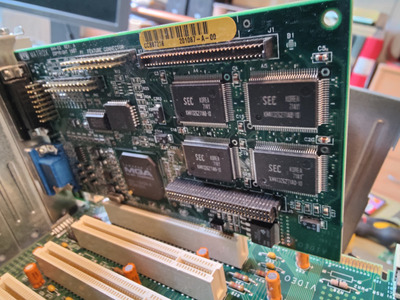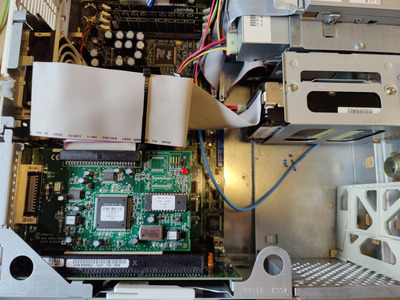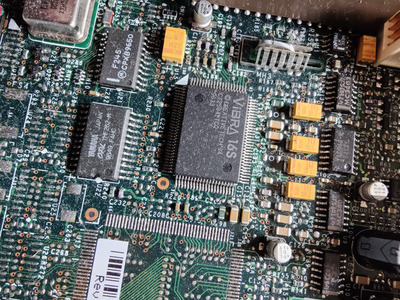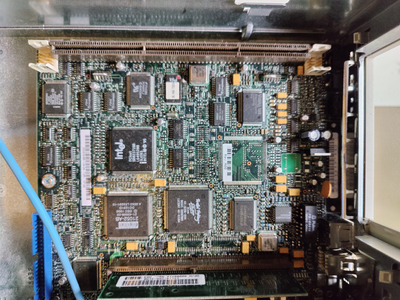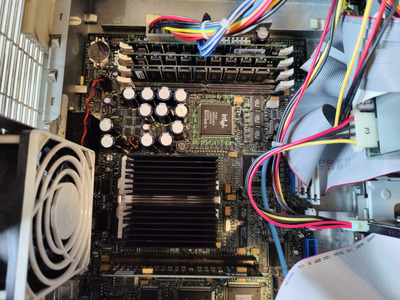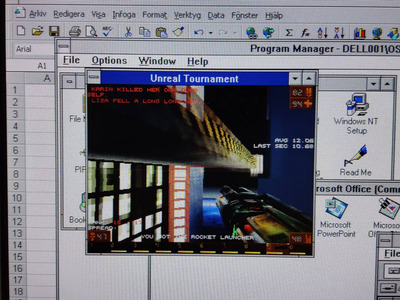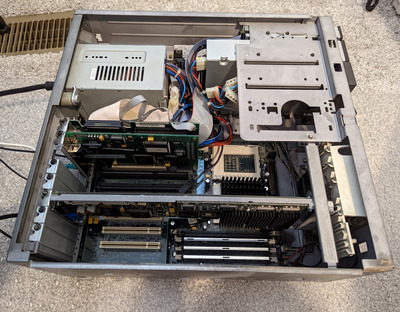First post, by OSkar000
About twenty... five? six? seven... ? Errhhh.. many years ago I learned that there was a CPU called Pentium Pro and that it was very very fast. Since the I have been wanting one and a while ago I got a great offer that I couldn't resist.
A beige/white and very anynomus desktop case that not too many would think contains any interesting hardware.
Until you see the little sticker with the Pentium Pro logotype.
Hardware
Cpu: Pentium Pro 200, 256k cache (upgradable to dual Pentium Pro with an extra cpu-card)
Ram: 80mb edo, 168-pin dimm. Seems to be ECC memory.
Graphics card: Matrox Mystique 220 (upgrade)
Motherboard: Dell with Intel 440FX chipset.
Network: 3com 100mbit, onboard
Sound: SoundBlaster 16 Vibra, onboard
It came to me with a very bad sounding Quantum Fireball at about 2gb so that was the first thing to replace. A serious workstation from this period should of course have a SCSI harddrive so I found a suitable 9.1gb drive from Fujitsu. Not the fastest but good enough for this computer.
Another thing that got replaced as soon as I had tested the computer was the graphics card. It came with a S3 Trio64v+ and that wasn't really enough for my needs. A Matrox Mystique 220 was the first card I found that I thought was suitable for this machine.
There are still a lot of things to do with this computer and lots of things to test and explore. And probably some more upgrades too... 😀