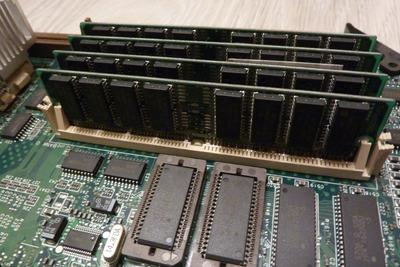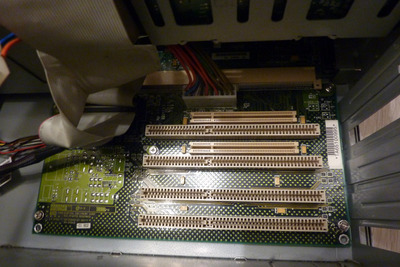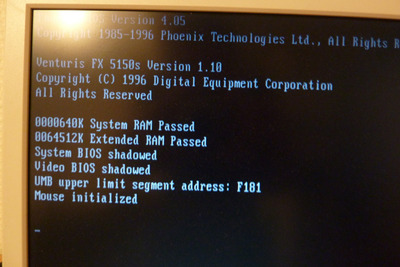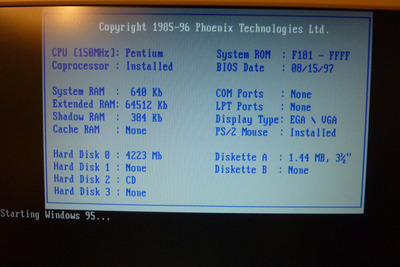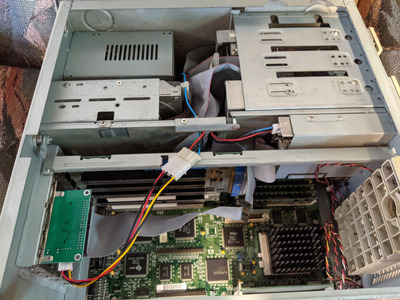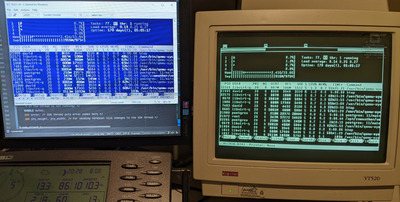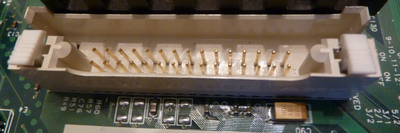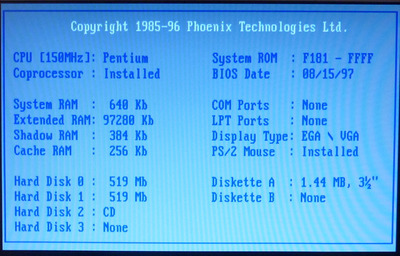Intel486dx33 wrote on 2022-10-22, 00:31:
Thats NOT a Tank, This is.
Thats not a tank! These are tanks:
totoro wrote on 2022-10-21, 20:28:
I wish I could tell something about Digital brand, but the only stuff I know is that it once was one of the larger OEM's, which managed to even produce it's own processors at one time, but later was swallowed by Compaq. And my machine is one of the later models, thus feels somewhat similar to Compaq, while managing to have a slight edge over those. There for, if some of you could share some interesting trivia, it would be great!
Digital Equipment Corporation was, at one point, the second largest computer company in the world behind IBM. And Digital didn't simply manage to produce their own processors - its practically how the company started. Back in the 60s you couldn't just buy a CPU off the shelf - you designed and built it yourself from discrete logic and then you wrote your own operating system to run on it. And Digital did this a lot. A lot of processors, a lot of operating systems.
At one point Digital made practically everything. Hard disks, tape drives (DLT), text terminals (eg VT100 - so common in the 80s that even today you typically emulate a VT220 with extensions when connecting to a linux box), network equipment (switches, routers, etc - they were in part responsible for developing and popularizing Ethernet), printers, software (operating systems, compilers, database engines, office software, etc), and semiconductors (CPUs, ethernet chips like the 21140, graphics chips, and misc support components like PCI bridges) along with the actual computers all this stuff went into.
Their minicomputers were some of, if not the, most popular in the 70s and were where all early Unix development happened as well as a lot of the early internet. In the 80s the VAX was extremely popular and where Unix became 32bit. And in the 90s they competed in the RISC Unix space with their 64bit Alpha processor which could also run Windows NT (including x86 windows apps via binary translation with pretty good performance), and a port of the VMS operating system that originally launched with the VAX.
From the mid 90s the company started loosing money and so started selling off divisions. Their semiconductor fab and most of the chips they made in it went to Intel, hard disk and tape products went to Quantum, network products went to Cabletron, database software to Oracle, printers to Genicom, text terminals to boundless, and what was left (PCs, servers, workstations, the Alpha CPU, storage products, operating systems and compiler technology, global multivendor service and support centers, research labs, etc) ended up at Compaq. At the time DEC was a much larger and much less profitable company than Compaq and they struggled to absorb it all which probably contributed to Compaq being acquired by HP a few years later.
Like IBM, PCs were only ever really a small part of their business and one they never truly took seriously until it was too late. Like IBM, they tried to focus on their proprietary high-end high-profit enterprise gear. As a result Digital PCs are relatively uncommon - aside from the Starion they never made home PCs, only business PCs and I suspect most of the businesses who bought them were existing DEC customers. The PC you've got predates the Compaq acquisition but Compaq kept making them until the end of the 90s - the last models dropped the Venturis or Celebris name and were just "Digital PC <some number>" and IIRC were available up to a Pentium II before being discontinued.
If you need drivers and manuals for Digital PC products, I've got a mirror of the old support site.
Here is my Celebris GL 5133ST with onboard video (Matrox), SCSI (Adaptec), Ethernet (Digital), and Audio (Crystal) which is pretty weighty, though nothing compared to those two AlphaServer 4100s:
I find their non-PC gear more interesting though. Here is my MicroVAX 3500 with the front cover off - its got a bit more gravity but it also has wheels. This machine was new in 1988, it has 32MB of RAM and a 22MHz CVAX CPU. It supports up to 48 text terminals via its three CXA-16 serial multiplexor cards (with the Centronics connectors), it has an ethernet card (with a 10baseT MAU plugged into the AUI port), a 3rd party two port SCSI controller, a DLT II tape drive, and the old SDI disk controller is still present too (I don't have any SDI disks to plug into it though)