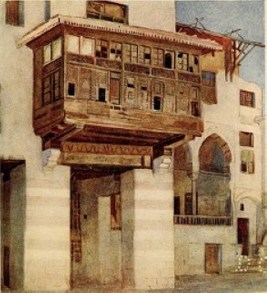First post, by wbahnassi
- Rank
- Member
Hi guys!
I decided to make a DOS build with Lego. I know it's not a new idea, but I'm sure the look, structure and specs are unique to any Lego PC built so far 😀
Goals:
- Middle-ground specs for DOS and early Win95 games
- Smallest footprint
- Both floppy disk drive sizes, and a CD drive
- Unique and have personality. I chose to model it after a traditional Damascus house theme (I'm Syrian).
- Fun to work with. The case keeps evolving as I tinker with it and add/remove pieces.
Photos:
These photos are from the first build. I will take newer photos too to show how it looks now.
Dimensions:
Centimetres: Width 25.5, Depth 26, Height 16
Inches: Width 10, Depth 10, Height 6
Specs:
- Pentium MMX 233Mhz: one of the most flexible processors in terms of speed control. Can slow down to a 286 12Mhz speed with BIOS settings.
- M571LMR mobo with TX-Pro II chipset (SiS 5598).
- Internal VGA from the SiS 5598 chipset with 4MB. Great DOS compatibility+SVGA.
- Sound Blaster 16 ASP (CT1740). The last model just before the hanging note bug.
- 64 MB RAM.
- 4GB CF-Card HDD (CF2IDE adapter).
- Epson combo drive (3.5"+5.25") - SD-700/SD-800.
- TEAC DVD-R slot feeding.
- Power LED + HDD LED.
- Power button + Reset button.
- Internal PC speaker (not a piezo buzzer).
- 120W PicoATX DC PSU.
Challenges:
I faced many challenges while designing the build. Here are some and how they are handled:
- Ventilation: the PC is very well ventilated. You can feel the warm air blow out through the sides and the roof since the roof is open and the windows allow air to pass through.
- Sturdiness: I found certain Lego pieces work great to pass screws through them. The entire PC is one big sturdy block that's holding very well to itself. It's heavy though!
- No harm: No Lego pieces were modded or drilled or glued. Everything can be disassembled back down to the last block and rebuilt again.
- CPU heat: The motherboard rests on Lego pieces. This plastic can melt under the CPU's heat from below the motherboard. Thus, the stand pieces are located away from the CPU to avoid overheating and melting.
- Organization: It's extremely tight inside the case. I used the shortest cables possible and kept them as tidy as possible.
- Power: Initially I used a 160W Pico PSU (used in version 1 of the build). Currently I use 120W and it's working great without any issues.
Peripherals:
- PS2 keyboard (uses a PS2->AT adapter)
- PS2 Microsoft Wheel mouse.
- MT-32 connected to SB16's Midi port.
- LCD with VGA in.
Software:
MS-DOS 6.22, Windows 3.11 for Workgroups, and Windows 95. Drivers for both versions of Windows are properly installed. Lots of games!
SoftMPU to cover for UART mode of SB16, and SetMul for fine control of speed. I have a batch file that controls SetMul switches behind a nice CHOICE selection of simulated processor speeds (286 16/386DX 33/486 DX33..etc).
617K conventional memory available (using EMM386).
All in all, a dream DOS PC!
Costs:
Prices in Canadian dollars. Lego pieces cost me about 100$ to gather from BrickLink. There's quite a few pieces. It's not cheap of course, especially considering that many of those pieces are second-hand. The PC internals are the real deal breakers, if I estimate them I think the whole thing adds up easily to 400$, the most expensive parts being the Epson combo floppy drive, and of course the Sound Blaster 16 ASP. Honorable mentions are the picoPSU and the Pentium MMX processor. It's not cheap overall, but hey! It's tons of fun and very functional.
In the next two posts I will show photos for the architectural inspiration, as well as some of the build steps.
The current theme is very nice. But I also plan to switch to something else every few months. This will keep the PC fresh and interesting. I'm still enjoying this theme though, so I haven't started to think what would be the next one 😀