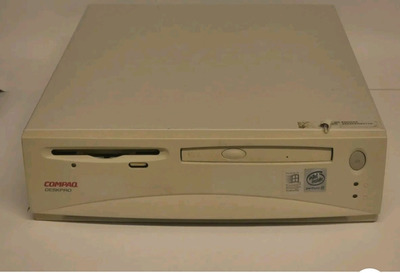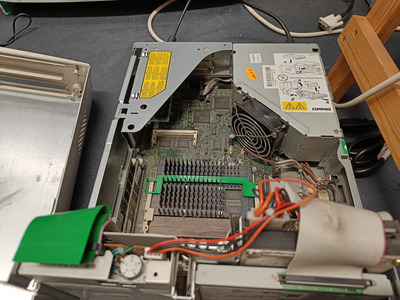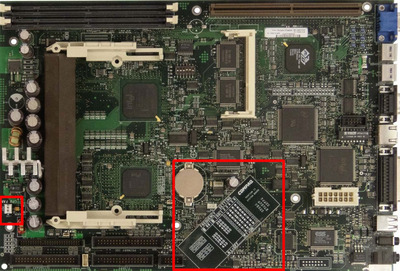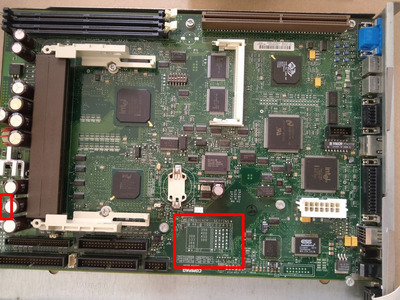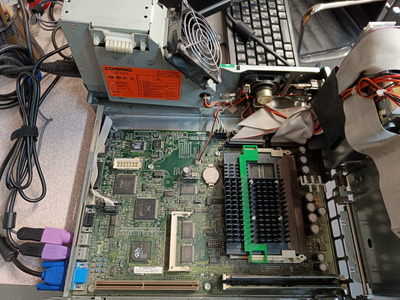First post, by justin1985
Since I've been getting more into retro games I managed to pick up a nostalgic desktop system to play around with in Win98. It turned out that an early P3 was much more affordable than the kind of Socket7 system I actually remember as my first computer.
This is it: a Compaq Deskpro SFF, which arrived with a slot 1 Pentium III 500mhz, 128 Mb RAM, and a 20Gb Quantum hard disk and laptop CD-ROM. I deliberately wanted a small desktop machine with a riser card, both for space, and nostalgia.
Seller's original photo.
It's a very neat design, with the drives and PSU hinged off the chassis, and integrated ATI graphics and ESS 1869 soundcard (which I believe is an ISA PnP chip?). To my surprise there's even a decent mono speaker beside the drives, connected to the motherboard with a 2 pin JST type connector for totally on board sound. I realise the proprietary PSU, with totally proprietary connector, could turn out to be an Achilles heal though...
Everything worked out of the box, and I was able to install Win98SE via boot floppy and CD. However, the Quantum HDD has quite the constant whine, a well as the traditional access noise I remember, so for now I've fitted an SD card IDE adapter with a standard SanDisk 64gb card. I fashioned a kind of bracket from styrene plastic card.
Win98SE installed fine on that, and I've been having fun playing around with software I remember from that era, not least the stuff I remember getting with my first PC as a kid - an IBM Aptiva with Caesar 2 and Lotus Smartsuite in the CD pack.
However, I've noticed there's a lot of the "computer thinking noise" (i.e. high pitched warbling noise) whenever there's any disk access (even with the SD adapter, the same on internal speaker or external powered speakers). From what I've seen searching this forum, it sounds like this is often a PSU issue? Alas with this PC, the PSU is one thing I really can't do much about!
The ESS 1869 on board originally seemed like a big advantage with this machine, but looking at previous discussions, it sounds like maybe a newer standalone card might be a way to minimize this "thinking noise"? Maybe even an early PCI sound card? (Am I right in understanding PCI isn't connected to the 12v rail of the PSU, which is more likely to transmit the issue?) . Would it be less of an issue on a 500Mhz machine with 128Mb RAM to have a card that relies on software drivers for DOS compatibility?
I guess when the hard disk was producing its constant hum, plus also access noise that coincided with the "thinking noise", it was much easier to ignore the "thinking noise"! Also seems a shame to give up the option of the internal speaker ...
Any thoughts much appreciated!