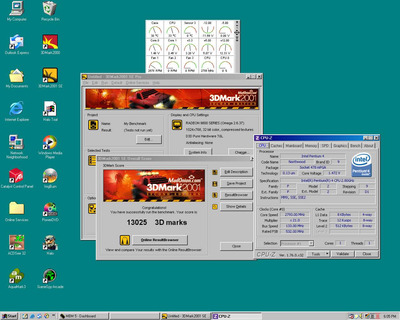I haven't got a boot disk for Win 98. I downloaded Windows 98 SE iso from REMOVED I burned it on a CD-R using Alcohol 120% but i […]
Show full quote
Dominus wrote on 2023-05-07, 14:06:
Lintu wrote on 2023-05-07, 10:36:
Thanks again! So, it seems I have to get floppy disks if I want to update the BIOS and the microcode with Windows 98. I also found this in the manual:
"A BIOS update can also be carried out directly under Windows with the DeskFlash utility. DeskFlash is located on the "Drivers & Utilities" CD (from CD version 2001.05 with DeskViewOEM V5.0)".
I found DeskFlash online but it didn't work on Win 98. Would it work if I first installed the XP dual boot and then updated the BIOS and the microcode from the XP system using DeskFlash?
way easier would be to update using the dos utility via a boot disk...
I haven't got a boot disk for Win 98. I downloaded Windows 98 SE iso from REMOVED I burned it on a CD-R using Alcohol 120% but it seems not to be bootable. I also found this:
but I don't know what to do with it. The file extension is .img and I can't burn it on a CD using Alcohol.
EDIT: found this and trying it:
Nope, the boot disk CD isn't working. I burned the iso on a CD-R, put it in the CD drive, booted up, the boot up hangs on to a black screen with the hyphen or underline flashing but nothing happens.
EDIT2: Downloaded the OEM version from REMOVED, burned and it seems to work!
Repo Man11 wrote on 2023-05-07, 18:30:
This is a case where benchmarks can be useful, both for determining if your system is configured correctly, and for comparison for before and after. I have a PCChips M930 that I've flashed to an ECS P4S5A BIOS (I was hoping for a 133/166 RAM setting, but I didn't get it) running 98SE with all of the 2004 updates, 2.8/512/533 P4, 1024 megabytes of DDR400 with the R. Loew memory patch, and a 128 bit Radeon 9800SE that's unlocked with Omega drivers. This is a typical 3D 2001 score with this system.
I get about 8000 at the moment (default settings, 3D2001)