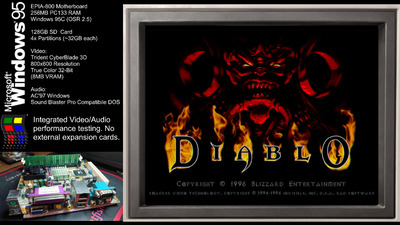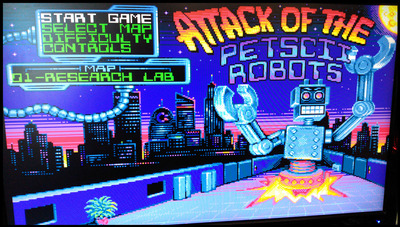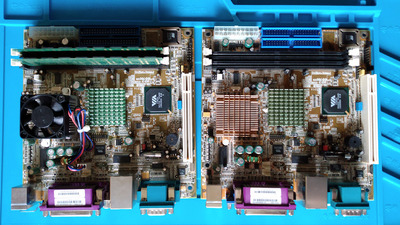First post, by StriderTR
- Rank
- Member
The full build log can be found here: https://theclassicgeek.blogspot.com/2024/01/t … -build-log.html
Here's the start of it!
Prior to around 2014, I used to maintain a Windows 95 powered “Retro Gaming Computer” that I used to play many of my old favorite mid 90’s and earlier Windows and DOS based games. It was powered by an AMD Slot A 700MHz processor, 768MB of RAM, an ATI Radeon X850 Pro 256MB AGP graphics card, and an ISA Creative AWE 64 Gold. All plugged into a versatile A-Open AK72 motherboard that supported USB, AGP, PCI, and ISA. Thankfully, Windows 95 OSR 2.5 can be patched to include AGP/USB support so I was able to have much of the power of Windows 98 while still running my preferred Windows 95. Sadly, I ended up parting the system out and have since moved to all emulation using DOSBox and various virtual machines, as well as ScummVM. I simply didn’t have the time or space to keep yet another full-sized system up and running in my home on top of the 9 computers I had in use back then.
Fast forward to 2023 and I’ve significantly downsized my hardware collection. The kids have moved out, I got rid of my HTPC, cleared out all the old hardware I had collected over the years, and now only have 4 modern systems running in my home. I’ve also found a renewed respect for SFF and Nano computers, as well as the Raspberry Pi for all my low-powered computing needs.
While I still use DOSBox, ScummVM, and virtual machines, I have been wanting to rebuild a dedicated DOS/Win95 system, albeit with some major changes. My old system was overkill for what it was being used for, so my new build will be much less powerful, but still more than enough to handle what I want it to do.
- I wanted to make the system as physically small as possible.
- Minimal or no expansion cards. On-board Sound Blaster compatible audio and a decent integrated video chipset that can handle the mid 90’s and earlier games I want to run at native 640x480 or 800x600 resolutions.
- No hard drives. I want to run it all off SD Card and/or Compact Flash.
- As many video output options as I can get.
- Finally, a nice small case to put it in.
The short story is, that lead me to the EPIA-800 as the core of my new build. No expansion card(s), 800MHz C3 CPU, 512MB PC133, integrated Trident CyberBlade graphics with 8MB VRAM, and AC’97 sound with full DOS Sound Blaster Pro emulation, more than enough for the games I want to play on it. Not having a game port, no USB game pad support, I tracked down a new , and awesome, Gravis Stinger COM port gamepad for it! Running Win95 OSR 2.5.
It works GREAT for my needs, plays the games I want at 800x600 or less, and takes up hardly no room on my desk. 😀
For all it's limitations, I'm really happy with it, but it's obviously not for everyone.
Retro Blog: https://theclassicgeek.blogspot.com/
Archive: https://archive.org/details/@theclassicgeek/
3D Things: https://www.thingiverse.com/classicgeek/collections