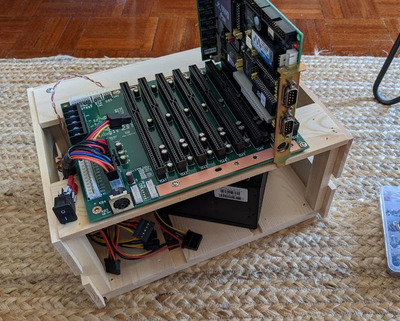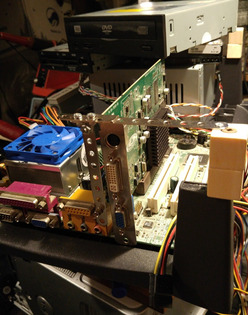First post, by BitWrangler
- Rank
- l33t++
I have wanted to try some "don't give a hoot" builds that don't take themselves too seriously. I get locked up in analysis paralysis "what goes best with what" optimised build planning, so thought I'd start the other end, what's the crappiest parts I've got that will hang together in a system?
A story to lend flavour, putative scenario, it could have happened like this...
It's Christmas 2000, you are in your mid teens, you wake up excited to see what presents you got. You were real careful with your list, top of it, you put a 250cc Yamaha dirtbike and all the kit, heh, a ringer, you knew your Mom would NEVER go for that, and $3000+ was a bit steep, second, the real ask, and you put a lot of thought into this, a notch or so down from complete bleeding edge, so you'd get most power for the price, and they could shop for a deal, a new computer, PIII 800 with Voodoo graphics! And then some fillers maybe the aunts or grandma would get you, new skateboard, cd walkman, few albums you wanted... ... later you're sitting stunned... giftwrap all around, fake smile on your face with the new $50 WalMart skateboard, while Mom says Dad got wiped out in DotComs... no computer... Aunt Suzy got you the Venturer CD player, eh, it'll work.... ... ... ... 2001 You hustle, start out shoveling a bit of snow... mow a few lawns in the summer... at least you can listen to CDs your buddy copied for you... earn a few bucks... but your buddies want you to go to the movies... there's a pair of jeans you want... man this bread comes hard... never gonna get a PC... unless... how hard can it be to throw one together?? ... few cheap new parts... beg the rest... fill the gaps with used...
Motherboard: MSI MS-6340 K7TM Pro, KM133 SDRAM .... lowest end socket A board I've got
CPU: Duron 900 Spitfire core
Graphics: Radeon SDR/7000 VE AGP
RAM: 2x128MB SDRAM DIMM, not quite so low low end, 7ns chips
PSU: 200W should be enough for this, so I'm using 475W... that I just about trust to do 200W, yeah a "don't leave it out in a stiff breeze or it will blow away" unit.
HDD: 20GB fireball that betrays it's name.
OS: 98SE
Case: Yeah about that, that's where it gets weird...
I have a monitor stand, I do not require it to stand a monitor upon, it is in fact a bit of an awkward size, not quite the size for sliding modern laptops under for modern docking purposes, a bit of a spacehog compared to the foot of most LCDs I've got, and a bit lost if used under big CRTs, so I decided it needed a new purpose in life. The top surface is actually another panel that is screwed on, and thus I removed it to maybe form a lid. The stand is to be used upside down and the legs extended to rest lid upon. Card holder is some pieces of cheap meccano/erector set knockoff screwed to the game port. PSU will go behind motherboard, just. The build might end up resembling a glorified test rig, or might gain some side panels and look presentable, not sure yet, just gonna roll with it...
Some difficulties were encountered in determining if the board was fit to use...
BitWrangler wrote on 2023-08-08, 18:23:This thing is trying to drive me nuts. Last night, last few attempts, couldn't get a POST screen, this morning jiggled a couple […]
BitWrangler wrote on 2023-08-08, 02:10:BitWrangler wrote on 2023-08-07, 02:23:Update... a 3rd different RAM stick tried and I have the POST screen w00t. This was after 2 different CPUs and 2 PSUs lol ... we […]
Update... a 3rd different RAM stick tried and I have the POST screen w00t. This was after 2 different CPUs and 2 PSUs 🤣 ... weirdly it was giving "total deadness" vibes when no RAM inserted, then after CPU change was doing the "lottery numbers" picking, but no RAM codes, it should have been giving me RAM codes dammit... unless it didn't support the refresh type on those DRAMs or something super esoteric. Though I noticed I may have missed a clue, because although it was giving me a lot of crap it did report it could not initialise the display adapter 2 or 3 times in there. Now, I was just trying the onboard cyber fleem delta sheen or whatever, and I guess it could not initialise because it couldn't allocate RAM. Not having the penny drop yet, I stuck an AGP card in there and got more randomness.
I thought that RAM I was using at first was good though. Sometimes I wonder if it's sheer force of will that brings boards up, or dotting all the "i"s crossing all the "t"s or some variation of just showing the board you're not a n00b lightweight to be messed around with. Pre-threatening them with the giant soldering iron used to put the fear of .... me .. into them, maybe should start doing that again.
Anyway, that's an extra gotcha to note with onboard graphics boards, if complain about display adapter, think about where or if it's getting it's display buffer.
Though the board has been "kicking around" for years, it's possible it took enough CPU and RAM changes to scrape the oxide off the sockets.
So, back to a bit more fiddling with the dumb thing...
Well now I feel like a shrub on a flat-top... premature declaration of victory... it's still flaky as hell. Seems more likely to get to POST screen when off for a while... went sniping with freezer spray and thought I'd narrowed it down... but then it became not repeatable.... and I'm getting too much condensation today to keep at it. Might whack a couple of capacitors on it if I have any matches in the stash. I was thinking earlier that I might replace the one between AGP and Northbridge (MS-6340) as the pic on RetroWeb and a few others for sale used on a search are showing it bulged and leaky. Mine looks fine, but it looks like that one is usually the first to go, the most hammered, so I'll play the odds. Would make sense of the randomness if the northbridge is getting glitched.
This thing is trying to drive me nuts. Last night, last few attempts, couldn't get a POST screen, this morning jiggled a couple of things, now I can't get a fault, even rejiggling and lifting and dropping the board half an inch to jar it. I mean it's POST screen to the max now, down to complaining about CMOS settings wiped (Not sure that was on the bottom of the earlier POSTs) ... hmmmmm... had it left there a few minutes to heat soak some, still turns off and restarts fine... lifting suspicion off the caps??? I guess. Damn I wish I had an inspection scope. Will eyeball for obvious solder probs. Still could be down to oxidation probs. Might have to get the "real good" contact cleaner out to it, but it feels like you can count the dollars flowing out by the second when you squirt that stuff. First it'll get the old q-tip and IPA two step (Not the beer)
I bet you are asking "BitWrangler, why are you screwing around with this worthless piece of crap?" well, because it's a worthless piece of crap and I need to hone my techniques for a couple of boards that are rarer and more interesting.
edit: thorough alcohol clean of the slots and now it's taking the RAM it rejected first time around. Man, why couldn't it just give me sensible RAM errors. I guess this is because I didn't just do a proper alcohol clean FIRST... I kinda suckered myself into this rabbit hole from a "just see if it's got enough life to bother with" POV
Also applied toothpaste to a heatsink for a test.... worked fairly well.... heh gotcha.. the test was to see if it got the gummy remains of a thermal pad off it, where it was just kinda smearing with solvents. So now have a heatsink with minty fresh breath.
EditII: Now it's working with one of the CPUs I wanted to use in the first place, I say one of, one of my 900s has been bridge modded and it didn't like it, but possibly it's a 133 or mobile mod it didn't like so not sure if that one is working or died sometime, will have to try it in a less stupid board. Confusing matters was that first release BIOS didn't support 900Mhz, but first time I got the POST screen it showed it had a few revisions newer one to which it had support added. No Packard Hell branding in evidence so far, maybe this is a retail board, or had retail BIOS put on it.
EditIII: Noodling around in it's CMOS setup, kind of an early stability test too, there's some boards will lock up while you're doing this if something ain't right... anyway, for it's time/market positioning it's fairly decent, some settings to play with, a smidge of overclocking, boot off zip or LS, no boot off USB tho, USB keyboard legacy support but not mouse, Legacy audio support, set SB settings I5 D220 etc. Think I'm about done messing around with it, time to throw something together.
Unicorn herding operations are proceeding, but all the totes of hens teeth and barrels of rocking horse poop give them plenty of hiding spots.