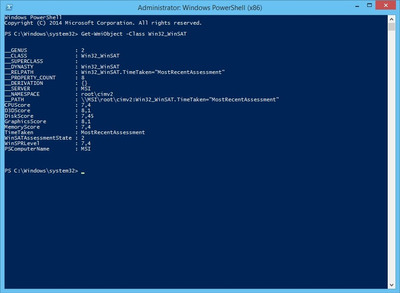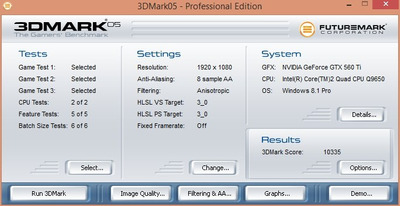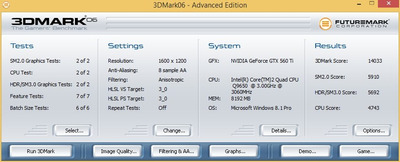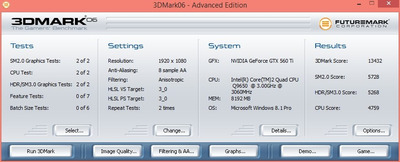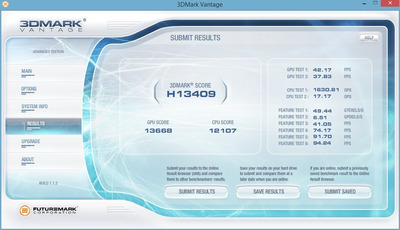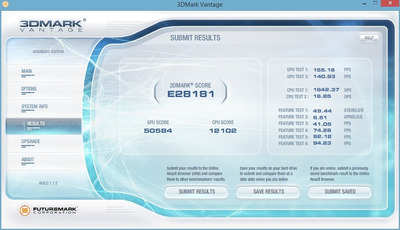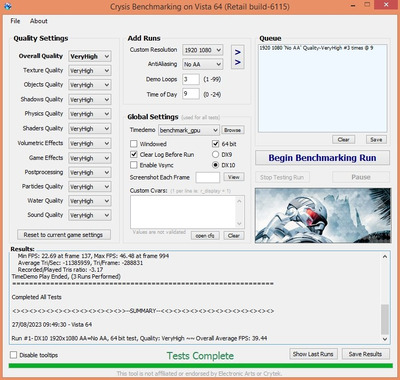First post, by nd22
I was finally forced to "upgrade" after my 13 years old Sandy Bridge died a hero's death! RIP old friend!
It all happened when my little nephew dropped by to see the new acquisitions for my collection; since all the parts are actually older than what he has he took a look at my modern computer and immediately sees a stock 2600K. With the promise of huge gains I let him overclock it; as a side note I gave him many years ago a LGA 775 system made up of Q9650 with 16gb of DDR3 on a MSI P45D3 platinum motherboard that he overclocked in front of my eyes to 3.6ghz. He has a new machine now so that system is rarely used today but it still works just fine! He took the processor to 4.4ghz and we ran some cinebench to see the improvement. It all seemed fine until the next day when I had to do some work.
The PC didn't turn on despite repeated attempts. Unplugged everything, put all back together and still nothing! I thought the PSU maybe dead or dying after so many years so I took a Corsair RM850I: nothing! Next day I took everything apart and started testing on the table one piece at a time: PSU, SSD, HDD, video card, RAM all tested OK! Found a free i3 2100 and put it in: the motherboard did not turn on; OK, so the board is dead! Put the 2600k in another board and got again nothing! After several tests with different boards and CPU's I concluded that both the processor and the motherboard are dead!
2600k with Asus P8P67 deluxe and 16 gb of ram was a dream system when I bought it in January 2011; it served exceptionally well over the years. I have never guessed it was to be my last upgrade! Up until Sandy bridge I changed platforms every 2 years and it was unheard of keeping your system more than 10 years and still expecting to browse the net, do office work and complete everyday tasks on the same PC. In fact it was unthinkable to use the same PC 10 years later and still expect to do anything remotely useful on it: you did not expect this in 2015 with a system from 2005, in 2010 with a system from 2000 and so on.