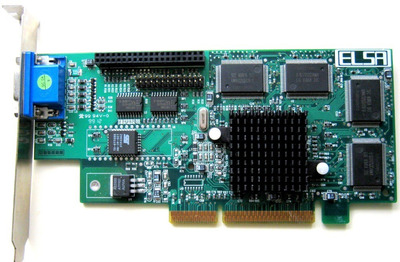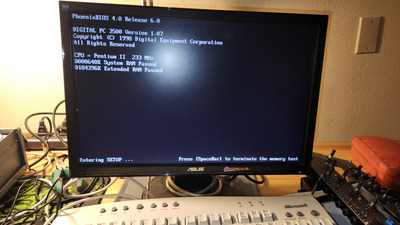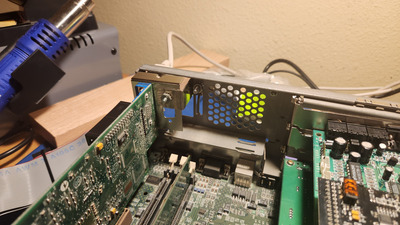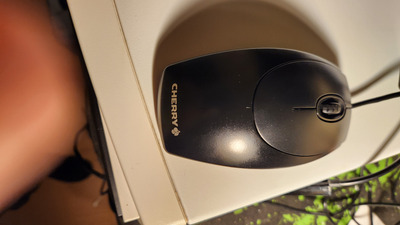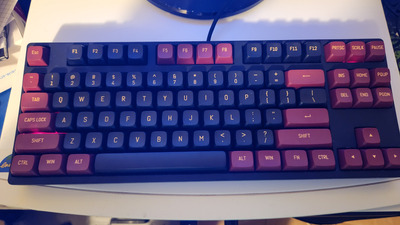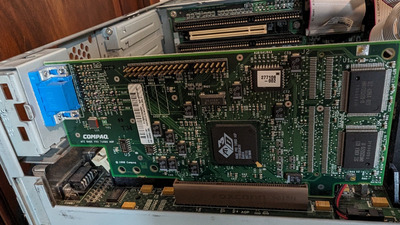I got busy with work, so I've been slacking on the updates. There have been some problems with this build, but nothing that hasn't been solved with minimal hardware knowlege and some brute force.
Here is the hardware I chose for this build. Some of it was scavanged from my old 486, some came included with this machine, and some had to be aquired.
The current hardware configuration consists of:
Drives: FlashFloppy modified Gotek with OLED and encoder, Sony CDROM drive, and SD to IDE adapter with 32GB card. I tried to save the included Aopen disc drive, but after replacing
the belt, I found it's performance to be sub optimal so it was replaced.
Video: I found an NLX compatible Diamond Viper V550 (Nvidia Riva TNT) Since this card came with a standard mounting plate, I had to look for a correct NLX lo-profile mounting plate
so I could attach it to the case securly without worry that the VGA cable would bend the card or pull it out of the AGP socket.
Sound: The included Yamaha Waveforce WF-192XG partnered with an ESS Audiodrive 1868f Binaura 3D with either a Dreamblaster X-2 or an X-16GS. The Motherboard does not have a PC-PCI/SB-LINK port so the Waveforce will be only used for windows games. That may change if it is possible to build an adapter to connect the PC-PCI pins to the pins of the unused ISA slot.
The Waveblaster X-16GS would be perfect if there were a way to change soundbanks or upload new ones without having to open the case everytime. In the meantime, I am happy enough with the Buran bank on the X-2.
Other: I installed the included Kingston Ethernet card and mounted a Serdaco HDD Clicker.
Note: It's a bummer that Serdashop charges VAT for international orders. Every orher Euro site I've ordered from automatically deducts VAT during the shipping calculator stage.
Since I want to install the PC in my entertainment center, I needed a USB keyboard and mouse so I could use extension cables to reach my chair. This presented a problem, since the USB ports have to be initalised by the chipset driver once it is loaded in windows, making a USB kb/mouse unusable in DOS. This required a workaround. The only solution was to use the PS/2 ports, but even if I could find PS/2 extension cables, I didn't want to have to deal with a medocre membrane keyboards and crusty ball mice.
Well, I remembered that USB to PS/2 adapters exist, so I bought a set... and they did not work with either my Corsair K65 mechanical keyboard or any of the optical mice that I had. Ok, I figured that these things had to work with something, so I researched compatible mice and found this.
A Cherry M5400 optical USB mouse.
I'm not sure if these are NOS or new production,
but they are all over ebay/amazon for decent prices. I got this one for less than $10.00 shipped.
I ran out of attachment space, So I will continue with the keyboard solution in the next post.