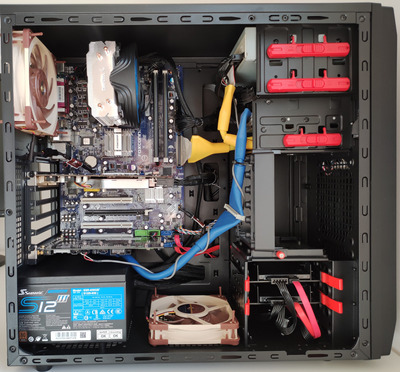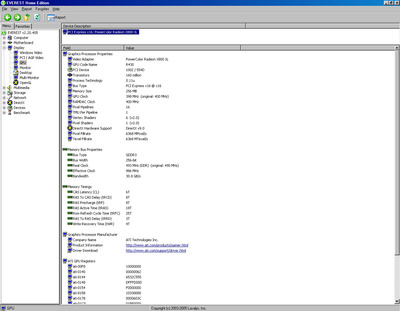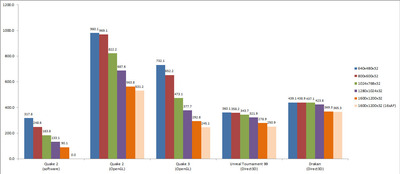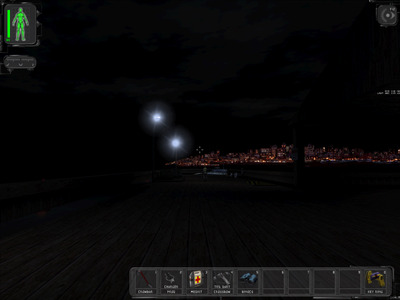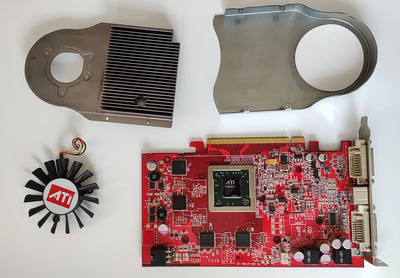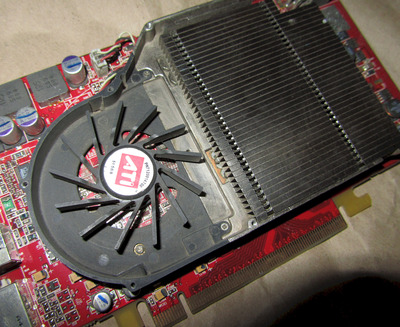First post, by Joseph_Joestar
- Rank
- l33t
System specs
- Core 2 Duo E8600 (3.33 GHz, Wolfdale)
- Foxconn P35AX-S (Intel P35, LGA775)
- 2x1GB Corsair DDR2 (dual-channel)
- PowerColor Radeon X800 GTO 16
- Sound Blaster Audigy 2 ZS (SB0350)
- Kingston 120GB SSD (Windows 98SE)
- Crucial 240GB SSD (Windows XP + SP3)
- Lite-On 16x DVD-ROM
- NEC 3.5" floppy drive
- Seasonic S12 III 650W PSU
- Chieftec Libra LF-02B-OP case
- ASUS ProArt PA248QV 24.1" LCD monitor (1920x1200 native resolution)
- Logitech X-530 Surround Sound Speakers (5.1 system)
- Logitech RumblePad 2 USB controller
Introduction
This is a Windows 98 system based around LGA775 and using a PCIe graphics card. As usual, I got inspired by a video from Phil, so I wanted to build something similar.
CPU
This Core 2 Duo E8600 CPU is very overpowered for Win9x gaming and provides awesome performance even in the most demanding titles. Cooling is handled by Deepcool Gammax 200T which keeps temperatures at manageable levels while being quieter and more efficient than Intel's period-correct coolers. I've also installed two 120mm Noctua case fans to further help with the airflow.
Motherboard
I like the Foxconn P35AX-S because it still has floppy and IDE connectors, as well as plenty of PCI slots. I'm using the SATA ports for my SSDs (in compatibility mode) while my DVD drive is hooked up to the IDE port. There are no official Win98 drivers for this motherboard, but unofficial ones can be downloaded from here. One issue that I initially encountered was that GPU performance under Win98 was reduced significantly if 4GB RAM was installed. Lowering the RAM amount to 2GB has solved the problem.
Graphics card
This PowerColor X800 GTO 16 has enough power to run every Win9x game released up until the tail end of 2001 using the 1600x1200 resolution at 60+ FPS. In most titles, it can sustain that level of performance even if Anti Aliasing and Anisotropic Filtering are fully cranked up. I'm using Catalyst 6.2 drivers under Win98 and Catalyst 7.11 under WinXP. Note that this card doesn't support legacy features such as table fog and paletted textures under Win98. That said, table fog does work under WinXP when using Catalyst 7.11 drivers or newer, but paletted textures are still unsupported. I should also mention that the cooler on this card is noisy. The loudness is not quite as bad as on X850 cards, but it becomes very noticeable when the card is under full load. Lastly, unlike most other X800 GTO cards, this one has 16 pipes officially unlocked from the factory. Due to that, Everest mis-identifies is as an X800 XL.
Sound Card
The Audigy2 ZS works quite well as a Win9x sound card. It has excellent EAX capabilities, fairly clean output and can use VxD drivers which are more compatible with older titles. When connected to a 5.1 speaker system, this card is very nice for Win9x games which support surround sound (e.g. Unreal Tournament, Thief II and Deus Ex). Under Win98SE, I'm installing the drivers as per this guide of mine, which means DOS game support is working as well. Under WinXP, I use DanielK's excellent Audigy Support Pack.
Operating Systems
On this machine, I use two separate drives with two operating systems and select which one I want to run from the BIOS boot menu (pressing ESC during POST brings up this menu). The two systems are fully independent, so if I need to reinstall Win98 for some reason, WinXP will be completely unaffected. The Win98 installation procedure on this system is a bit tricky, so I've written a mini guide here.
Windows XP (with SP3) is my other operating system and I mostly use it for maintenance purposes on this rig. However, it's also useful for playing games which use table fog such as Thief II.
Conclusion
It takes a lot of work to set everything up correctly on a system which isn't officially supported under Win98SE, but the end results are well worth it. Performance is simply exceptional, and you can be sure that any Win9x era game that you throw at this system will run amazingly well.