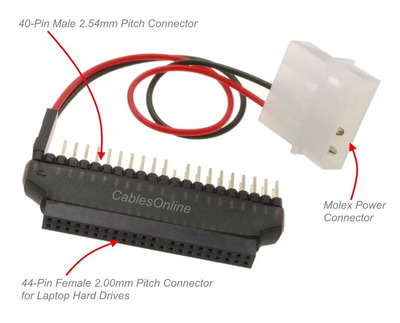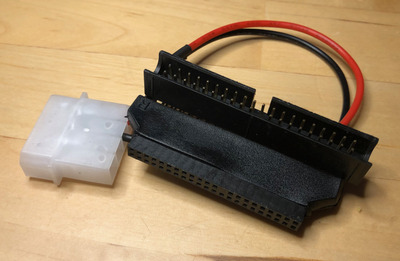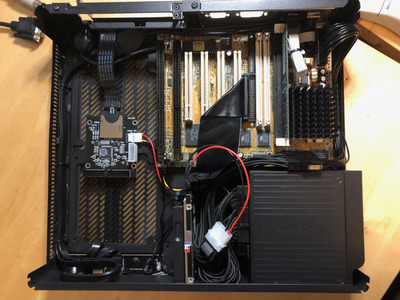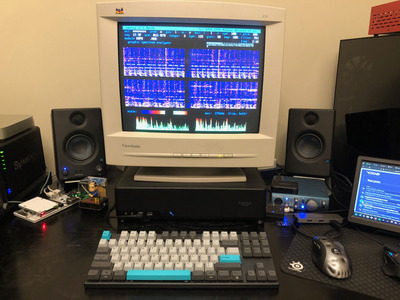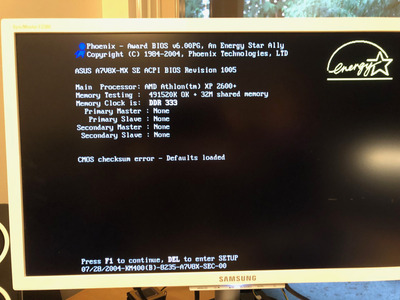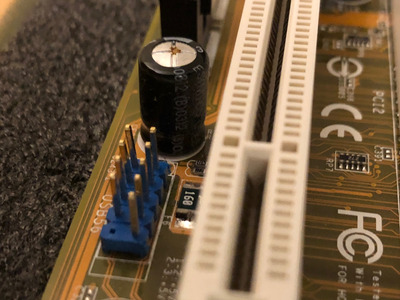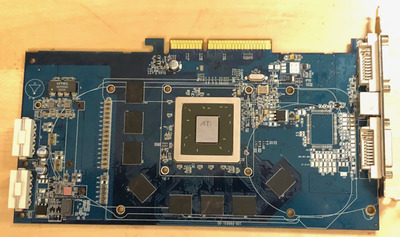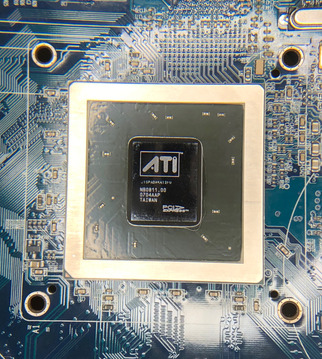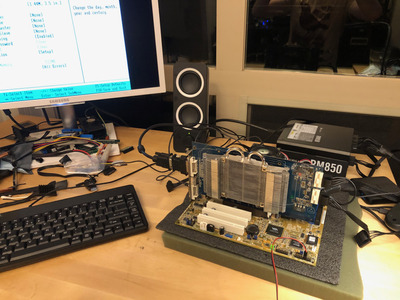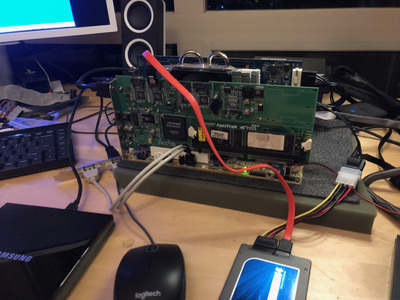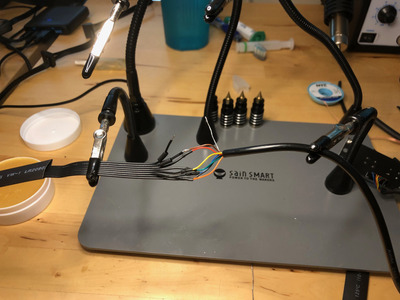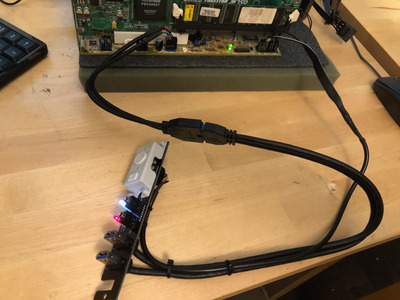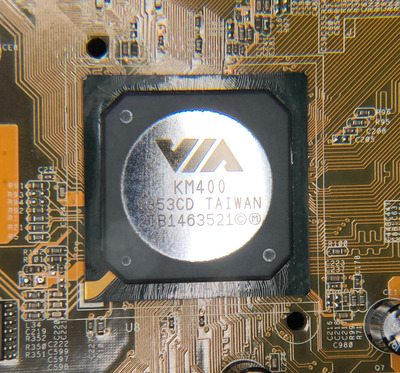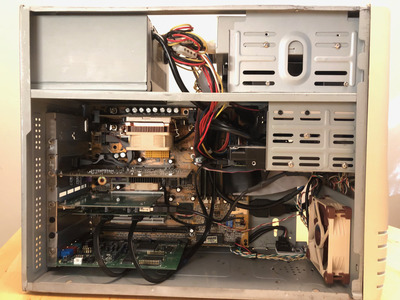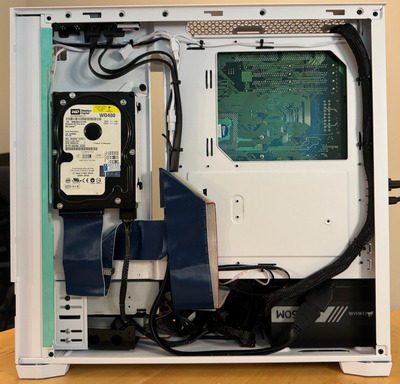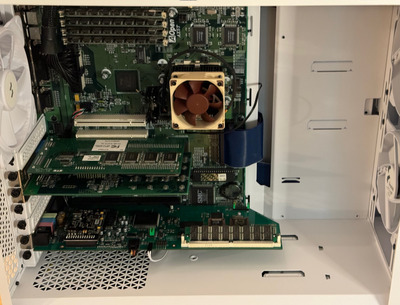Reply 20 of 47, by ubiq
The 2.5" hard drives arrived from China and turns out I'd ordered 160GB drives:
What a perfectly stupid size for retro purposes! Oh well. 😭
I had a 44-pin to 40-pin adapter like one of these guys:
But there just wasn't enough clearance for the drive in Carmen's case, even in the the spot meant for SSDs. So, since learning to solder is a current project of mine, I decided to attempt swapping out the standard 40-pin header on the adapter with a right-angle one. Removing the existing header from the adapter proved much more challenging than I was expecting, and resulted in some mild mangling of the adapter. I soldiered on, and even did my first attempt at repairing a trace.
All in all, I learned a lot. Put the lil boot back on and it even looks half decent:
'Scuse me for patting myself on the back for accomplishing basic shit, but I'm starting from zero and it's fun. 😘
Anyway, it works!!!!