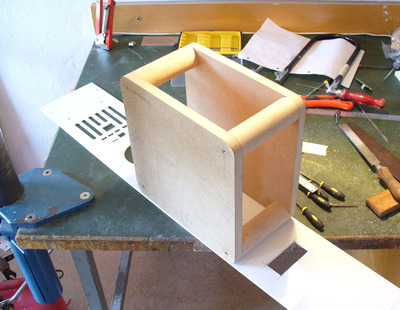First post, by scheiss_freak
I've been working on this for quite a while now and as I've found a lot of useful information on the forums during my research I thought it was about time to start my own thread about this build.
A hopefully more entertaining version of this writeup is available on youtube: Upgrading my Socket 7 NAS
Background
This build actually started over 15 years ago, when the Socket 7 was already an old platform, but probably not considered retro. I had this DFI K6BV3+ based system I got for free from a friend, which I used to start experimenting with Linux. I hosted dedicated game servers for private LAN parties on it and tried out other shenanigans. When the precompiled hlds linux binary dropped i586 support and the system became obsolete for its former usage I came up with a new use for it. I was pretty big into case modding back then and dreamed about building a high class casecon with a real purpose. Nice Network Attached Storage devices weren't really a thing at the time and the few available were rather expensive. So I started designing, constructing and building a slick and compact case around the Baby AT motherboard to use it as a NAS. Here are some pictures from the build process (remember, this is 2008):
I actually got admitted to the German Casemod Championship 2008 (DCMM) with a half finished case (3.5" HDD lying outside) and the gamescom Casemod Masters with a pretty much finished build later that year. Although I didn't make it to the podium the case was received very well and I was really proud of it.
The hardware setup hasn't changed much since then:
- Motherboard: DFI K6BV3+/66
- CPU: AMD K6-III+ 500 MHz
- RAM: 256MB SDRAM
- LCD: Sharp M078CKA-A3QKLA0057
- NIC: 3com 3C905C-TXM
- SATA-Controller: Dawicontrol DC-150
- USB/1394-Controller: VIA VT6214L/VT6307 Combo
- ATX-NT: PicoPSU 90W DC/DC
- AC/DC-NT: Seasonic SSA-0651-1 60W 12V
- IDE HDD: 4GB swissbit CompactFlash
- SATA HDD:
2008: RAID0 2.5" Western Digital Scorpio Blue 500GB
now: RAID1 2.5" 2.0TB WD Green
I have since then used the NAS for occasional backups and to store non critical data. But especially the really not fast 100 MBit/s ethernet made it more and more a pain to use. And After the 3C905C-TXM decided to turn itself into a 10 MBit card, I thought it might be a good time to for an upgrade. Just swapping the NIC to a gigabit card isn't really an option as the case was specifically tailored to the 3Com card, so a major upgrade with changes to the case seems inevitable if I want to keep the NAS alive. I really wonder why I chose this NIC in the first place, it's not like gigabit wasn't a thing in 2008, but I was a poor student and didn't see me upgrading our home network to gigabit in the near-term back then.
As I'm still proud of the work achieved with this case I really don't want it to sit in a corner and collect dust and I saw two upgrade paths to make it a 24/7 usable NAS again. Either keep only the case and make it accommodate some modern mini- or nanoITX based system, or stay with the Socket 7 Baby AT and tune the hell out of it and see how far it can go. As with my cars, I love to keep old platforms alive and spice them up with some modern parts here and there. So avoiding any rational considerations, my choice was pretty obvious. And when I finally, realized that you can run pretty much any 64-bit PCI and even PCI-X cards in a regular 32-bit PCI slot there was no return and parts started to pile up.
Current status and plans
Among all the networking cards I acquired for testing there was one that actually had the RJ45 jack in the exact same position as the old 100 MBit/s card. So upgrading to this specific card was actually straightforward. With the 3com 3C996-T and the appropriate firmware binary installed I already got a significant performance gain. And another easy upgrade was to change the Sil3512 based Dawicontrol DC-150 SATA controller for a SiI3124 card which resulted in 28 MB/s reads and 15 MB/s writes to samba shares. The overall goal is to make this machine a usable and power efficient NAS. From former measurements I recall that the whole system wasn't using much more than 20 W idling. As for performance, I already did some bench testing and have seen over 50 MB/s sequential read over the network without much optimization. So I'd expect the final performance in that range, maybe even higher with more tuning. As I'm usually not dealing with large files, this should be enough for my application.