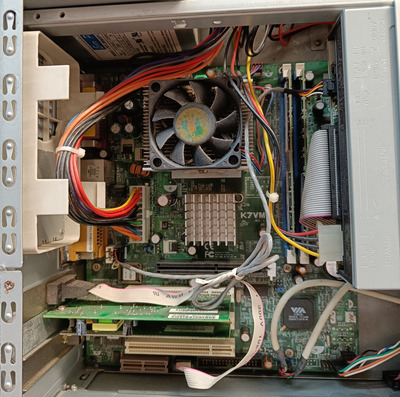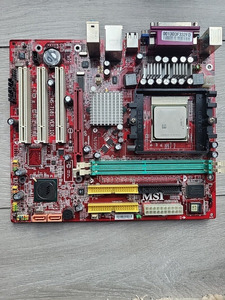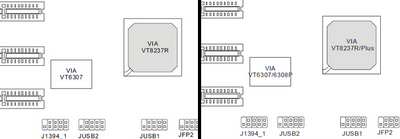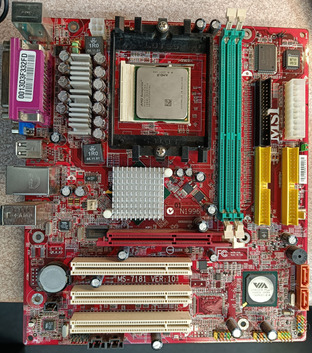First post, by justin1985
I've been messing around with retro PCs for about a year now, and I've already accumulated far too many systems. I think most of all I'm chasing the kind of Win98/DOS experience I remember as a kid, but in compact formats. Most systems I've got so far have ended up feeling compromised in one way or another: Compaq Deskpro EN PIII - excellent in most ways, but no AGP and don't quite trust the proprietary PSU for the long term; IBM Aptiva K6-2 - reminiscent of my first PC, but no AGP slot; IBM Netvista X40 - onboard sound terrible in DOS; VIA Epia - does have SBPro emulation, but no floppy drive or USB boot ...
So I've reached the conclusion Socket A is probably my sweet spot: widely available microATX boards with AGP slots and the chance of compatibility for PCI sound cards that will work well in DOS, good chipset driver availability for Win98, and also plenty of USB sockets etc.
Some eBaying later, I've kind of unintentionally ended up with two working mATX Socket A motherboards and CPUs, and I want to choose the 'best' combination:
ASRock K7VM4 - VIA KM400 chipset - this arrived with 1Gb DDR266 RAM and an Athlon XP 2500+ in an 'untested' system I bought mainly for its weird case. It's dirty and probably needs new thermal paste, but does POST and doesn't seem to have any bulging capacitors.
ASRock K7S41GX - SiS 741 chipset - this arrived with an Athlon XP-M 2400+ mobile CPU which seems exciting! This was much cleaner, and also no bulging capacitors. However it did shutdown within seconds until I replaced the very dried up paste. Actually took that as a good sign that it has good thermal protection! Only has two PCI slots though.
Any thoughts on which motherboard, and which CPU to use?
From what I've seen elsewhere on Vogons, the SiS chipset seems to offer the advantage of DDMA support for PCI sound cards in DOS? (which the VIA VT8235 southbridge doesn't support?) The cards I have available for the build (for now) are an ATI Radeon 9250 AGP and a Creative Audigy 2 or generic ESS Solo-1. Very keen to get advice on this though!