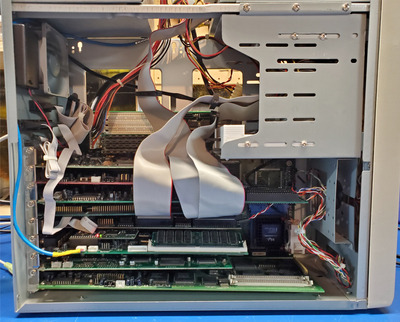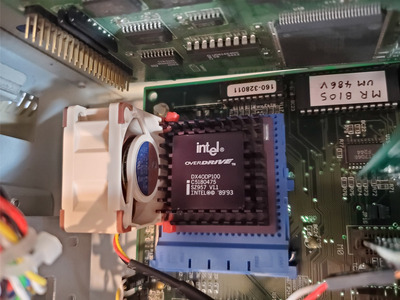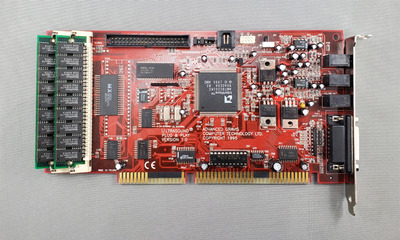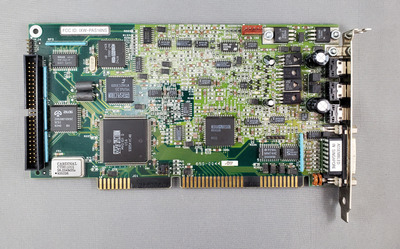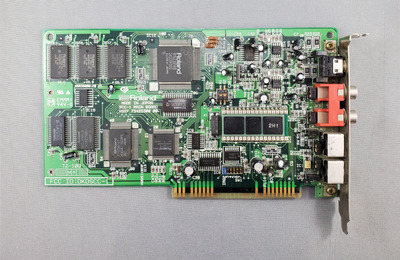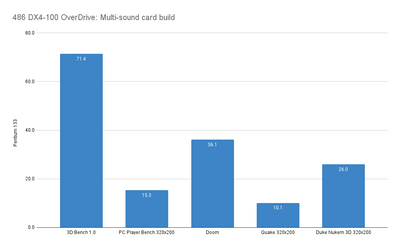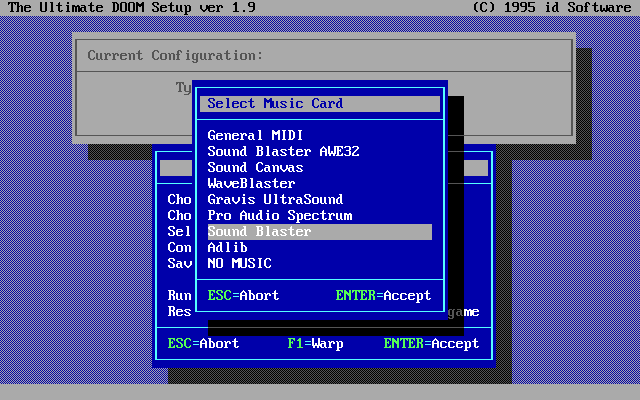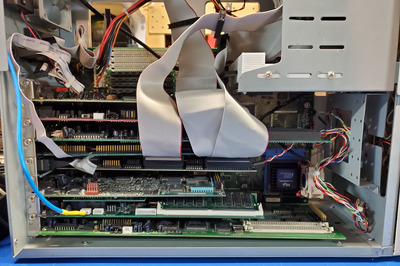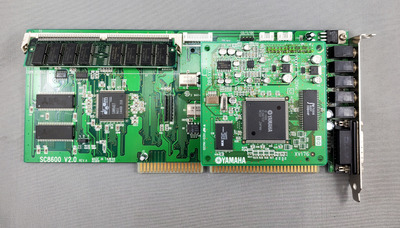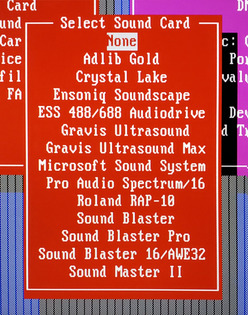First post, by Shponglefan
- Rank
- l33t
This build was inspired by Cloudschatze's MIDI General build, but with a couple different sound cards.
Specs as follows:
CPU: Intel 486DX-100 OverDrive
MB: ECS UM486V w/ 256k L2 cache (UMC UM82C480 chipset)
RAM: 16 MB (4x4MB 30 pin)
Disk Drives: 3.5" floppy drive
CD Drive: Toshiba 4x CD-ROM
Fixed Storage: 512 MB Sandisk CompactFlash + CF-IDE Adapter
Video Card: Tseng ET4000/WP32 VLB w/ 1 MB of RAM
Controller Card: DTK PTI-255W V1.2 VLB EIDE controller
Sound Cards:
Creative Labs Sound Blaster AWE32 (CT3980)
Gravis UltraSound PnP
Guillemot MaxiSound 64 Home Studio Pro (SC8600) + Yamaha DB51XG daughterboard
Media Vision Pro Audio Spectrum 16 (PAS16)
Reveal Sound FX Wave 32 (Ensoniq Soundscape clone)
Roland SCC-1
The first challenge for this build was selecting a motherboard and case combo that could accommodate all these cards. I opted for a Socket 3 board that had a total of 8 ISA slots with minimal obstructions on the board itself. I ended up with a 1993 UM486V motherboard.
Based on the sound cards I was planning, I wanted decent performance for games up to the mid-90s. Since this board only support 5V processors, I opted to go with an Intel 486DX-100 OverDrive processor. I also considered a Pentium overdrive instead, but decided to stick with a pure 486 setup.
Cooling is provided by a couple Noctua fans. I side-mounted a Noctua 40mm fan to the CPU heatsink directly. There is an additional 80mm fan exhaust fan mounted to the case.
I did run into an issue with the stock BIOS not recognizing the L2 cache with an overdrive processor installed. Fortunately this was solved by using an alternative MR BIOS version for the UM82C480 chipset.
The board has a pair VLB slots which are used for the controller card and video card.
For storage, I went with a standard quad speed CD-ROM, 3.5" floppy and 512MB Compact Flash card. The CF card is mounted internally using a 3D printed drive bay CF-to-IDE adapter.
Getting everything installed and configured was a bit of a challenge and involved some compromises. But everything is set up so that all cards can be used via a single AUTOEXEC configuration. No batch files or boot menus are needed.
Based on initial testing, most things seem to work. The only incompatibility I've run into has been Warcraft 2 and digital audio for the Reveal Sound FX Wave 32 and PAS16. For whatever reason, digital audio doesn't work properly; the digital sample will constantly restart resulting in a stuttering sound. But digital audio in other games like Descent and Dark Forces works fine.
I haven't figured out how I'm going to route all the audio yet. I've got some ideas for mixer setups, but I'll have to experiment to find a workable setup.