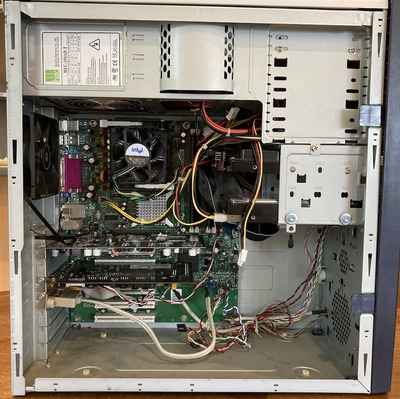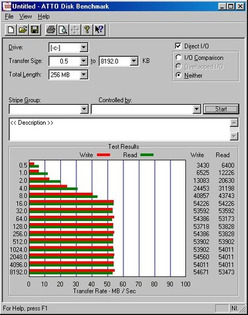First post, by Martli
- Rank
- Newbie
Hi all, just in the process of documenting my retro PC builds and thought I’d share this with you all as this community has been a great help to me getting these built. This is the first of three or four I plan to share, enjoy.
System specs
OS: Windows 98SE (Primary), Windows ME (Secondary)
CPU: Pentium 4 HT 3.0ghz (Prescott) with Zalman CNPS7700 cooler
Motherboard: Intel D865GBF (i865 Chipset)
RAM: 2x256mb DDR2 RAM (512mb total)
Graphics: Abit Siluro Geforce 4 ti 4200 128mb
Sound: Sound Blaster Audigy 2 ZS
HDD: 120gb Seagate Barracuda 7200.7 (IDE, Windows 98), 80gb Samsung SATA w/ Startech SATA2IDE adapter (Windows Me)
Optical drive: Generic DVD/CDRW drive
Case: Corsair Carbide 100R
PSU: NZXT C650
Purpose
This is the first retro rig I built, and so its purpose has evolved over time as I’ve acquired more knowledge and built other, more specialised, machines.
My main reason for building this was to relearn how to build a PC, get my toes wet in this hobby and mostly to have some fun playing around with old games and old hardware. I learnt a lot about retro PCs by planning, problem solving, and using this rig (the Vogons community being my primary source of wisdom, many thanks to you all!). This made my subsequent builds much smoother.
This rig was originally intended to be one of two: a Windows 98/DOS rig (Thor) and another focused on Windows XP (Jupiter). I figured that would suit my needs quite nicely. I’m not really into games past about 2007 (ie, when I turned 20), and moved my ‘daily driver’ computer over to Apple almost 15 years ago. I can’t stand Steam or LED lights etc., and the newest console I own is a Nintendo Wii. You get the drift.
Both builds were intended to be ‘time machines’, higher spec than necessary, because why not. For the XP rig, this has worked fine. I haven’t had the itch to build a period correct XP rig (although, this rig kind of is), and I haven’t noticed any compatibility issues there. However, I realised this rig was trying to cover too much ground and that I could have a better experience on older games with the benefit of things like slower processors, ISA slots, 3.3v AGP etc.
I’ve since built two other rigs aimed at DOS/Windows 95 (Fenrir) and Glide/High spec DOS gaming (Neptune), so this rig is now focused on running Windows 98 games on high settings (ie, 1600x1200) with DOS gaming migrating to my other more compatible machines.
Background and planning
Like many who are new to this hobby, I based this build on one of Phil’s videos.
I started in early 2023 with no parts whatsoever. My first purchase was a blue and beige case containing a socket 478 motherboard and celeron 2.4ghz processor. I’ve since replaced or repurposed every part that was in that original purchase.
Parts choices were mostly based on availability/my best guess at what was good at the time. Being that this was intended to be a Windows 98 time machine, I decided to go with a late-era platform and work from there.
I named this ‘Thor’ because I once jokingly referred to it as a Pentium Thor. The name stuck and set the theme for naming my subsequent builds.
Planned upgrades/changes
I consider this rig basically done, but I always want to have ideas for upgrades. I plan to eventually make a couple of changes, mostly for longevity and flexibility:
- Change to 120gb SSD w/Sata2IDE adapter (or maybe just use the SATA ports)
- Install mobile rack to swap between different OSs (mostly just to play around, it will remain primarily a Windows 98 rig).
Operating systems
Windows 98SE is the primary OS. I’ve gone for a vanilla installation with only the USB mass storage device drivers in addition to the usual chipset/graphics/sound drivers. Since this rig never goes online and only plays games, I don’t see a need to install any further updates. I don’t have any noticeable stability or performance issues to rectify either.
I have a second HDD with Windows ME installed. This is for nostalgia only and serves no practical purpose. I know that’s weird and that Me sucks etc, but hear me out. My family had a Pentium III with Windows ME back in 2000, so this operating system very much has a place in my heart. I never actually had a Windows 98 machine ‘back in the day’ (we went from 95 to ME and then to XP), so it doesn’t quite give me that same nostalgia hit as other OSs, but is obviously the best of the Win9x generation.
I use the technical method of ‘unplugging the IDE cable and plugging it back into the other HDD’ to switch between operating systems, ie, I haven’t bothered with a bootloader yet.
Motherboard, CPU, and RAM
This rig runs a Pentium 4 HT 3.0ghz (Prescott) on an intel D865GBF Motherboard. It has a Zalman CNPS7700 cooler that I only picked up because one popped up locally and it looks really cool.
Being aimed at a high performance Windows 98 machine. I started looking at both the Pentium 4 and Core 2 Duo platforms as the last supported platforms for Windows 98. I went with Pentium 4 mainly because I found a new-old-stock Motherboard and CPU combination locally, and the i865 chipset was highly rated.
In terms of features, it seems a fairly standard board. It has a single 8xAGP slot, 6 PCI slots, USB 2.0 and on-board Audio and LAN which I’ve disabled (along with serial and parallel ports). I also disabled hyperthreading on the CPU.
I know Prescott gets a bad rap, but weirdly, it’s also kind of nostalgic - my family had a Pentium 4 back in 2003, though that machine ran the more period-appropriate Windows XP. It serves its purpose well and is more than enough to achieve what I want with this machine.
The original CPU and motherboard I planned to use was an Intel Celeron 2.4 GHz on an Albatron PM266A. There’s no real reason for this other than they both came in the beige and blue Genius case I had originally purchased for thai build. That motherboard had bad capacitors, so I ditched it and kept the case, wich now hosts my Pentium III/Voodoo3 build, Neptune.
Graphics
This rig has an Abit Siluro Geforce 4 4200ti with 128mb of memory. I run v45.23 of the Nvidia drivers which appear popular for this model. This card has great performance while retaining compatibility with older games and remaining affordable. It does get a little touchy with some DOS games, but I’ve migrated my DOS gaming away from this rig, so that is not an issue.
I settled on the 4200ti after reading a bunch of threads on here and looking at things like compatibility, price etc. I originally wanted to get a 6800 ultra, because that’s the best one right? But saw the prices and thought a 6600GT more attainable. The more I read about it the more I realised the 6 series really isn’t optimal for Windows 98 and so settled on getting either a Geforce 4 or FX series card. I found this one for a reasonable price on Ebay and am happy with the decision.
My original graphics card was a PNY Geforce 6200 with 256mb of memory. I acquired this for fairly cheap at the start of this build and assumed it was good because it had a ‘6’ in it and 256mb of memory. After a while when I started benchmarking, I realised it wasn’t performing well, likely due to the 64-bit bus and because I was using much newer drivers. It also had fairly poor DOS compatibility so I had to move on (having not yet built my other rigs).
I also had an MSI geforce 3 200ti installed at one point. I acquired that card as part my initial purchase for a Pentium MMX rig (Fenrir). That is a decent card too, and I’m keeping it as a backup should the 4200ti fail.
Sound
Sound is handled by a Creative Sound Blaster Audigy 2 ZS. I acquired this locally at a reasonable price and have installed VxD drivers using Joseph_Joestar’s awesome tutorial.
This card does a great job, especially with EAX. The intro sequence for half life sounds amazing with my Senheisser headphones. The DOS support is pretty good, and the ability to use soundfonts for general MIDI is also a huge plus.
The downside is that it doesn’t run digital CD-audio via SPDIF on VxD drivers due to a weird quirk in the drivers (which, strangely, the Audigy 2 (non-ZS) doesn’t suffer from), and the DOS compatibility is limited in some games (crackling digital sound, usually while CD audio is playing). Neither of these are a big problem as 1) I can still use analog CD-audio and 2) I now have other more specialised rigs with ISA sound cards for DOS gaming.
Storage
I have a 120gb Seagate Barracuda and an 80gb Samsung SATA HDD using a Startech IDE2SATA adapter. Both of them sit on the Primary Master IDE channel (I manually move the connector depending on what OS I want to run).
The 120gb drive is an upgrade from a 40gb drive of the same type. That drive is now in my PIII/Voodoo3 build, Neptune. I love these barracuda drives, they’re nice and quick and my particular models are fairly late-era so no issues with bad sectors etc. yet.
For longevity, I will likely upgrade to SSDs. I will also get a mobile rack/caddy to make changing drives a bit easier.
I have a generic IDE optical drive on the secondary master, and don’t need a floppy drive for this particular build. The CD drive has one notable feature in that it’s a black drive with a beige inside (see photo). I think that is the perfect metaphor for this build.
PSU and Case
As mentioned earlier, I originally built this in a beige/blue genius case. I’ve recently moved the components into a modern case. I didn’t like working in the original as it’s a short case compared to standard ATX mid-towers, and my motherboard is a bit on the wide side. This meant my 3.5 inch drives hung over some of the components and made things messy to operate on (see pictures below). The aesthetics of the case were nice, and it’s in good condition, hence why I repurposed it.
I went with a Corsair Carbide 100R case as it’s fairly basic: stealth black (no RGB whatsoever), has optical drive bays, and doesn’t have a window on the side. I like the sleek modern look, and this case is a much better fit with the motherboard. Cable management is semi-difficult compared to what I assume it’s like with other modern cases (I’ve heard corsair cases are like that, but don’t have any experience with other modern cases) but much better than the previous genius case.
The PSU is an NZXT C650. Overkill for this, but it’s a relatively inexpensive modular modern PSU, making for easier cable management. I understand these are made by seasonic, which I know are highly regarded on these forums.
Miscellaneous
As well as playing games, I have some software on this rig for no purpose other than nostalgia.
Winamp (winamp winamp) is there because it whips the llama’s ass. Who didn’t use winamp back in the day? For me there’s no better way to enjoy 90s heavy metal, ideally in CD or MP3 format. Too bad I don’t have Napster to go with it. Bonus picture attached of a small selection of my old 80s/90s/200s nostalgia CDs (including a couple of local acts from the 90s/2000s). Can you tell that my favourite game is DOOM?
Office 97, for some clippy action.
Encarta 98, for mindmaze and since I can’t go online for that wikipedia hit.
Peripherals
For convenience/space, all my computers use the same (mostly modern) peripherals:
- Screen: Dell P2423 - a 1920 x 1200 Monitor that I use in 4:3 mode for my retro machines, and 16:10 for my modern computers (no gaming on those though!)
- Keyboard: Leopold FC990R in classic beige with Cherry MX Speed Silvers. This Keyboard is USB and PS/2 compatible. I have a bunch of other keyboards, but this is the main one for my retro rigs. The speed silver switches are… ok… I prefer blacks but this was the last of this type I could get and they’re fine.
- Mouse: Cherry 5400 (grey), like the keyboard it is USB and PS/2 compatible, being grey is also a plus, but the main benefit is its optical! I have a trekker mouse (ball) too, but I have zero nostalgia for old computer mice… they can live in the past.
- Speakers: Creative T60s - nothing special, but they do the job
- Headphones: Sennheiser HD280 Pro headphones - I’ve had these bad boys since 2009 and they’re great. I have a baby and a toddler, so headphones are a must. I plan to pair this with a headphone amp
- Joysticks: Logitech Extreme 3D pro (Win 98 Win XP), Microsoft Sidewinder 3D Pro (DOS, Win95)
I have a manual KVM switch which is… me… I just plug/unplug each of my machines depending on which one I want to use at the time. Not the most elegant solution, but works for me.
Fenrir Asus P5A | Pentium MMX 166 | Ymf719 | ES1868f | SC-88ST pro
Neptune Asus P3B-F | PIII 600 | Voodoo3 | Audigy 2 | SB16
Thor Intel D865GBF | P4 3.0ghz | 4200ti | Audigy 2ZS
Jupiter Intel DH77KC | i5 3470 | GTX 670 | X-Fi