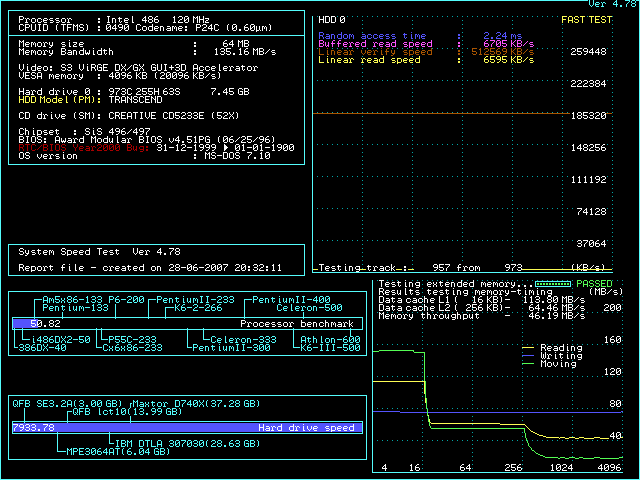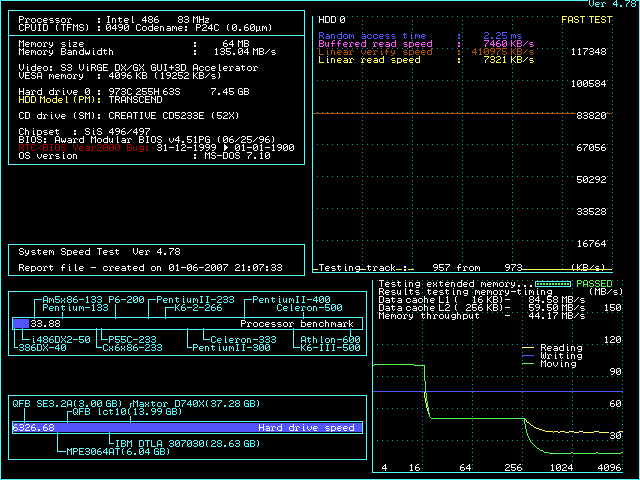I need to do what @5u3 has done, and get a Compact Flash to IDE adapter with a (8 GB Transcend 133x) CF card. This is because getting a fairly modern PCI based IDE controller card to work on a 486 mobo is too problematic. Sometimes the mobo doesn't 'see' the controller card at all, and so therefore booting up from a HDD is impossible. On other 486 boards, the controller card is 'seen', but other problems occur such as resource conflicts with other cards in the mobo, such as the graphics card!
Originally, I was hoping to use a fairly modern PCI based IDE controller card because they support new (modern), large, quieter HDDs. But because of all the problems I'm having, I need to abandon these '66 and 100 ultra speed' IDE controller cards, and get the alternative hardware which @5u3 has got.
But I'm worried about something - getting 486 boards to work is a bit problematic anyway! Getting them to work with something very modern, such as these special IDE adapters + CF cards, seems like "asking for trouble"! Sure, @5u3 has been successful 😁 😎 , but will this success vary depending on 486 mobo to 486 mobo? - ie, will some mobos work OK with this, and not others?
I'm thinking of getting a 2gb and 8gb CF cards. I am guessing that a typical integrated IDE port on a 486 mobo will not be able to cope with anything larger. After that, the next step is to get a decent and reliable (not cheap and nasty) IDE adapter from ... you all know where!
Any comments very gratefully received. 😀