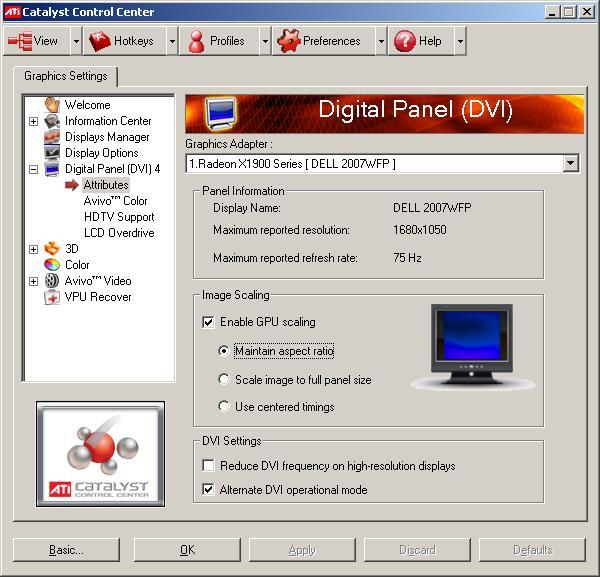First post, by Klaitu
Apologies if this is one of those often-repeated questions. I found some info searching through these forums, but it was a few years old, so I don't know if it's still the case.
Here's precisely what I want to do:
I want to run games in fullscreen mode. (I have a widescreen monitor)
I want the fullscreen mode to be in 1680x1050 resolution.
I want the game to maintain its original aspect ratio.
I want the game to use all 1050 of the horizontal resolution (or as close as it can get while still maintaining its original aspect ratio)
I want black pillarboxes to the right and the left of the game.
I am not referring to:
A tiny game in a vast sea of black.
A tiny game insufficiently upscaled in a vast sea of black.
A properly scaled game that is distorted because it uses all horizontal width.
The closest I can get is using ddraw with fullresolution=original. This results in the game taking up the whole screen, but being stretched.
I've also tried fullresolution=0x0 and fullresolution=1680x1050 with no luck.
Or perhaps am I trying to do something that dosbox simply can't do?