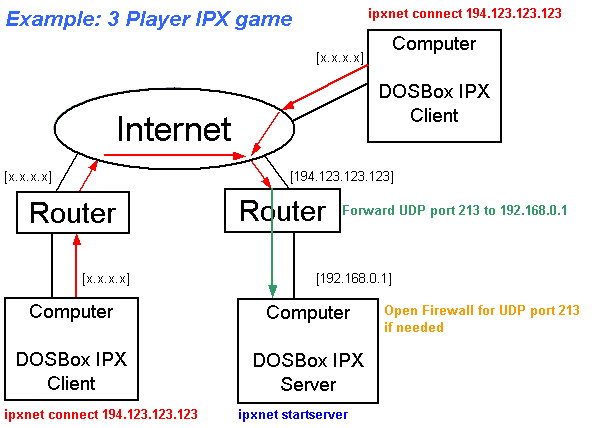First post, by Olmstov
Hi, i was wondering if anyone could solve my current problem
I'm trying to play jagged alliance deadly games over the internet with my friend.
i've been able to get the ipxnet connect to work with my laptop which is on the same server as me but when it comes to connecting across the internet to my friend it won't work.
The problem i see thus far is that he has the same IP address on his network (connected through a router) as one of the computers on my network (connected through a router), and his default gateway is also the same.
How is my computer suppose to connect to his, or vice versa if they can't tell the different between them?
I've changed his IP address to a unique one but something tells me the IPXNET CONNECT *HIS IP* is still searching for something on my network, or something like that.
Any help would be great???