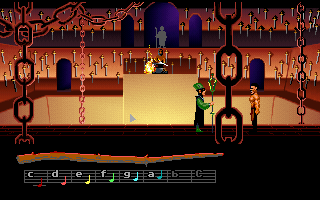First post, by astroboy
Hi im using Dosbox 0.65 and when I capture a picture of "Quest for Glory 4" it is 320 x 200, is there a way to make it 800 x 600 or 640 x 480?
Dose the game run in 320 x 200 or is it dosbox that chooses this reseloution for capture?
Thanks
Shaun