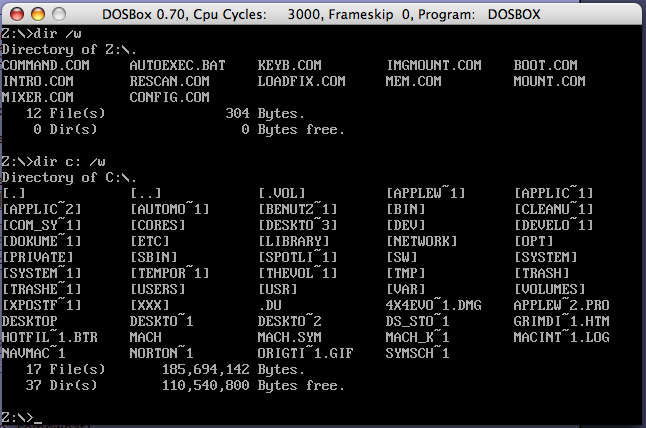First post, by D-man
I'm using a macbook pro. I've mounted the c drive and the d drive (confirmed by referencing mac pictoral guide and Mini Max User guide). My problem is installing the game (Warcraft). The Warcraft manual indicates I should type "INSTALL". I have done that but I am told that is an Illegal command. I have tried "dir /w". This shows a number of files, such as [WARCRA~1] but I don't know how to access these files.
I think I am close and was hoping somebody could offer some helpful advice. (I am not very computer or dos savvy)
Thanks to all for any assistance