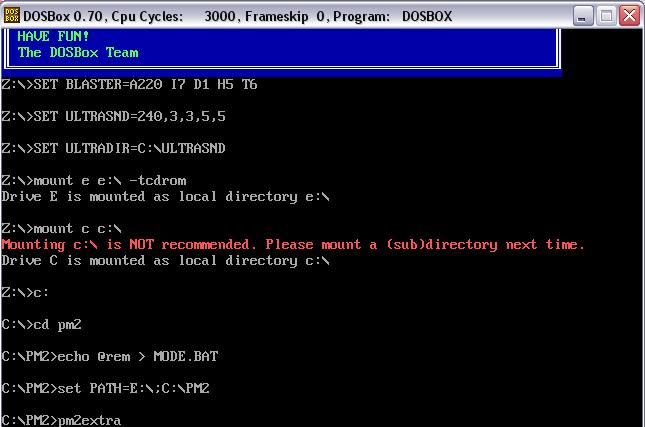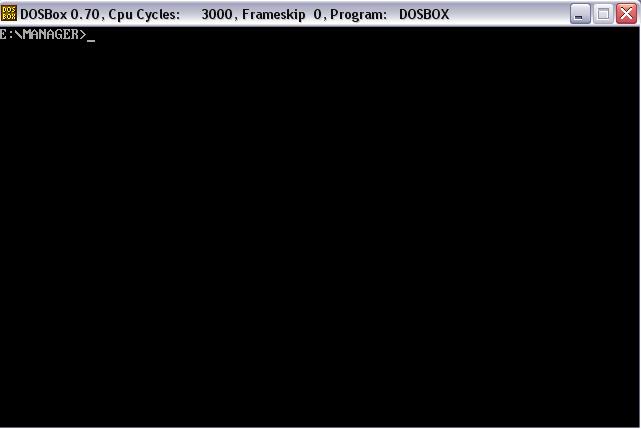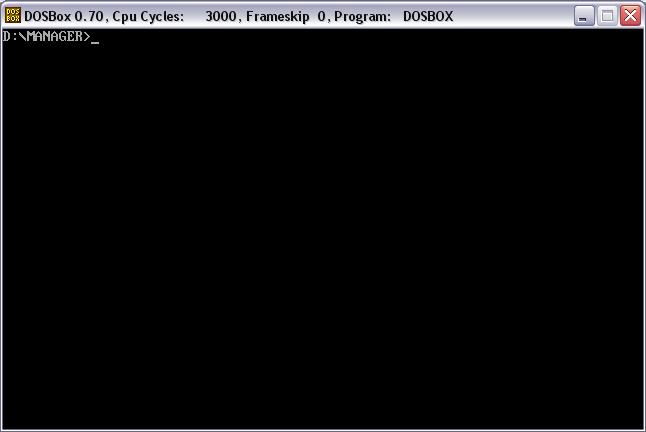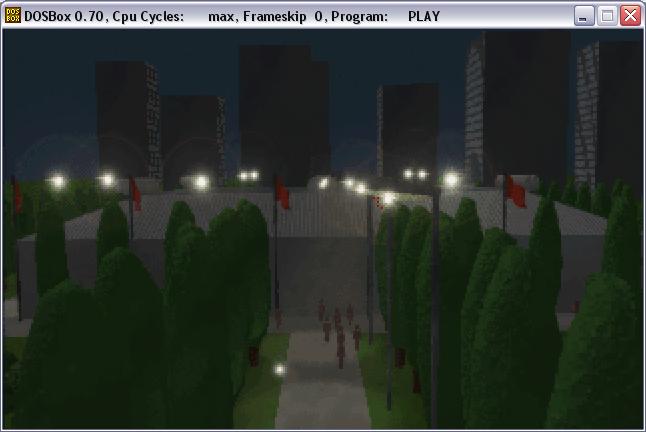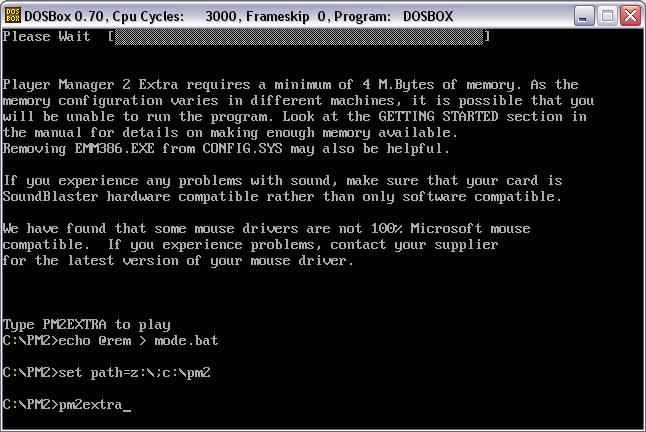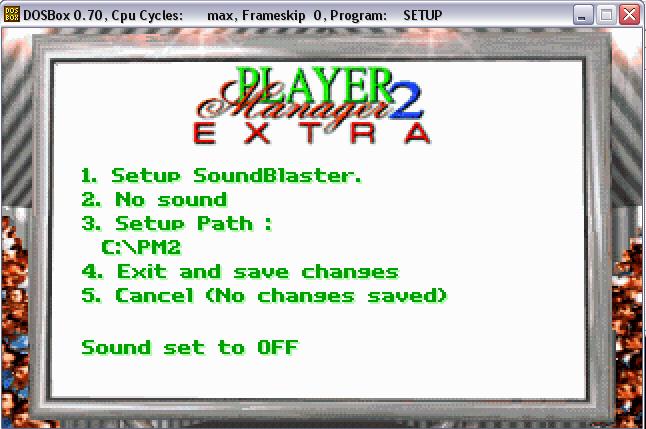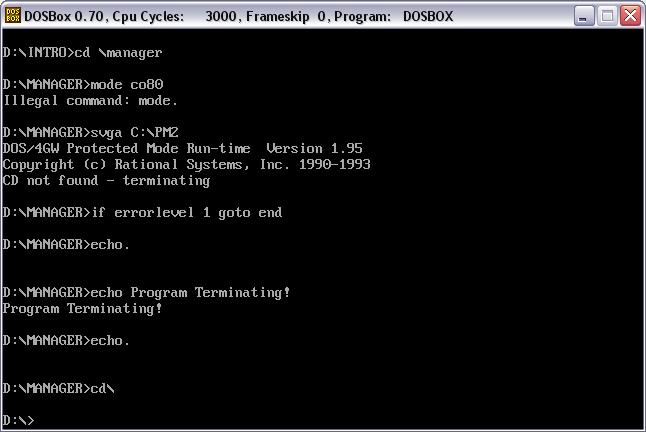Sit back. Relax. Take a deep breath.
After you did that: delete all files you have installed so far. It seems there are some basic misunderstandings here. I don't have the game to test, but i noticed a few strange things from your posts. The first thing that struck me is the fact that in your first post, you quote a batchfile command with "GO C:\GAMES\PM2 %1". But in your latest screenshots, the game seems to be installed to "C:\PM2". In a post between these two, there's suddenly a "C:\PM2EXTRA" path. All this is confusing, and you have to sort out the "where is the game installed?"-stuff _before_ looking for other potential problems.
If i were you, i'd take the following steps:
- First, create a new directory for DOSBox' virtual C:\-drive. You can call this whatever you want, and it can be on any harddisk partition.
- Start DOSBox, and mount the directory you have just created as drive C:\. It would make sense to include this (and other) mount command(s) at the end of your dosbox.conf, in the "[autoexec]" section. The line should look like this:
mount c: <drive>:\<directory>
So, for example, if you have previously created a "c:\dosgames" directory, the command would be
mount c: c:\dosgames
- After these steps, you should have an empty c:\ drive in DOSBox. Now for the game itself. In your previous attempts, you had mounted c:\, and the game CD to e:\. That could be a source of trouble, because there's a "missing" drive letter. I'd simply mount the cdrom as drive d:\. To do that, type:
mount d: e:\ -t cdrom
Note there is a space between the "-t" and the "cdrom". What you did now, is that you mounted your "real" cdrom like a harddisk directory. That _might_ be a possible source of problems, but most CD-ROM games run fine like this. For now, let's just continue.
- OK, now we have, in DOSBox, the empty c:\ drive, and the d:\ drive, which is your CD-ROM. Now, switch to the d:\ drive, install the game, configure your sound settings, and try to start the game.
It is _important_ that you keep the mountings _exactly_ like they are now. Don't move any directories/files, or change any directory names. Obviously, the game inserts directory paths into the batchfiles (probably during the installation) - if these paths change, the game can no longer find the files it needs.
Some words about that "mode" command: DosFreak mentioned that the "mode" command is not supported in DOSBox. From what i can see in the batch files you've posted, that command _could_ be an internal command of the game, not the standard DOS command, but that's just a wild guess. Anyway, the batchfile will continue to execute, even if this command could not be found, or executed.
What happens now if you start the game? If you're still having troubles, there are a lot of other things you could try, but let's make this step by step. Just remember: KEEP YOUR MOUNTINGS AND DIRECTORY NAMES EXACTLY LIKE THEY WERE WHEN INSTALLING THE GAME.
Edit: MiniMax was a little faster with his post. 😀