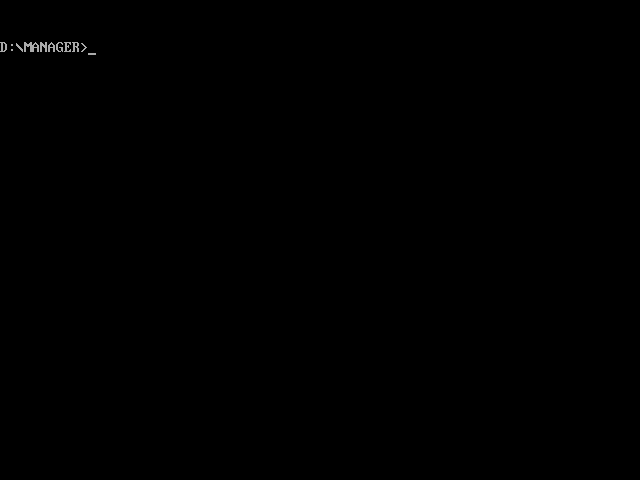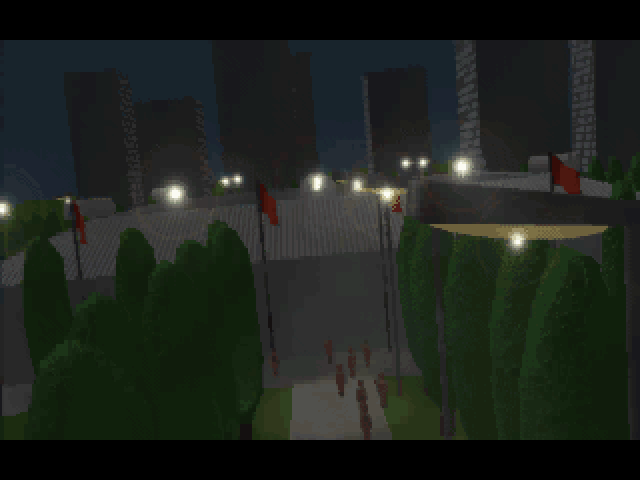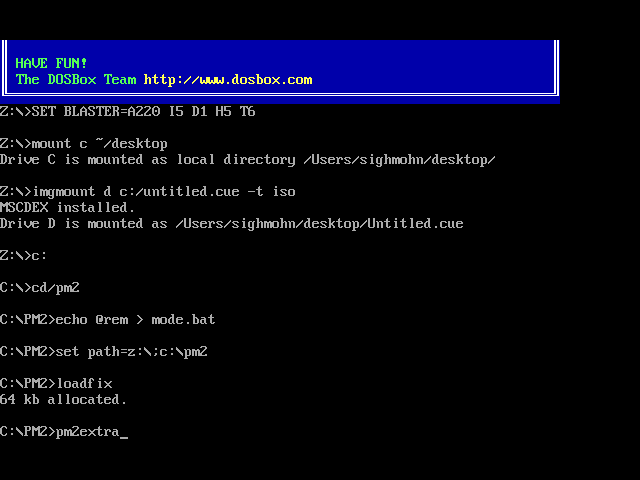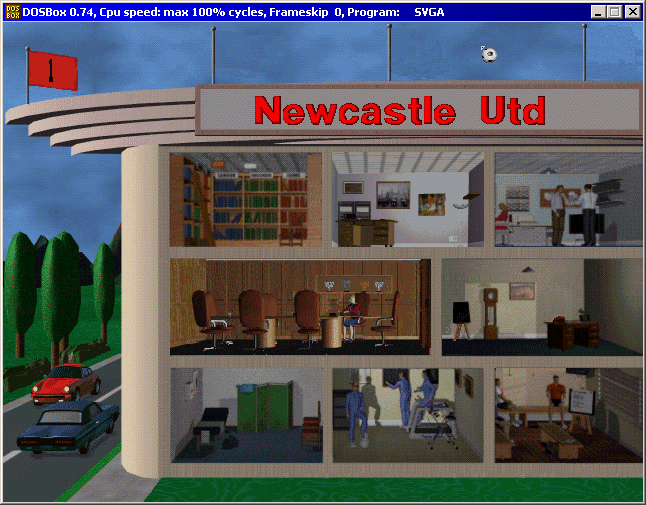Reply 80 of 91, by Sighmohn
wrote:ok, that is interesting. I just tried myself with a bin/cue and wasn't able to get it started. Dosbox 0.74 would report "Exit to […]
ok, that is interesting. I just tried myself with a bin/cue and wasn't able to get it started.
Dosbox 0.74 would report "Exit to error: Illegal descriptor type 0 for int 10"
and SVN does write "terminate called after throwing an instance of 'char*'
Abort trap" to the consoleEdit: the CD was checked and there were no audio tracks to list...
So going back, is there anything that can be done to solve these errors? (Illegal descriptor and instance of 'char*').
A cue/bin file has worked for other people because the original CD is meant to contain audio tracks, hence why a normal iso wasn't working (see Jim25's posts in this thread). So the game is looking for audio tracks on start up and my cue/bin doesn't contain them because my original cd doesn't? So my original CD is rubbish? Is this right? FYI, I think I've already tried mounting as a .iso and it didn't work (CD not found - terminating message was the result)...
PS: Thanks for your help on this anyway Dominus...