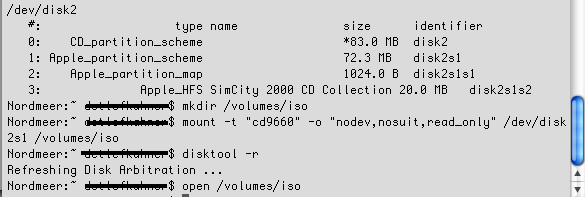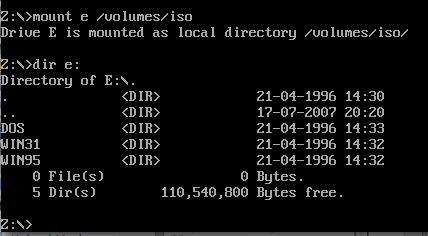First post, by Kurt Lang
- Rank
- Newbie
First, you need to be using the "DOSBox Preferences" file placed in your Preferences folder.
Next, you need the label name of the CD you want to use.
1) Place the CD in your drive and wait for it to mount in OS X.
2) Open the Terminal application and type:
ls /Volumes
The Terminal will show a list of all mounted volume names. You'll see a list of all of your mounted hard drives and the CD currently in the drive. Highlight the name and press Command+C.
You can also skip the whole Terminal thing and simply highlight the CD icon on the desktop and press Command+C to copy the CD-ROM label name.
3) Open the "DOSBox Preferences" file in TextEdit. In the [autoexec] section at the bottom, enter the line:
mount D /Volumes/PM30PS11 -t cdrom -usecd 0 -label PM30PS11
In this case, the CD I had in the drive had a label name of PM30PS11. So you would change that portion of the mount command according to whatever CD you have in the drive. If there's a space in the name of the CD label, you'll need to use quotes. So it would be something like:
mount D "/Volumes/Kings Quest" -t cdrom -usecd 0 -label Kings Quest
Using this method, I can mount any real CD as drive D:. The only nuisance is that you need to keep altering the "DOSBox Preferences" mount command for drive D each time you put in a different CD. But it works.