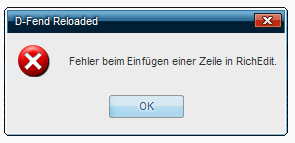Reply 1040 of 2280, by Alexander
Icons sets in package lists:
1a is changed even so I do not think the folder name is important. D-Fend Reloaded is identifying the icon sets by their names in the icons.ini and not by the folder names. Therefore 1b and 1c are not bugs and have not been changed. If there is an icon set in the PrgDir\Iconsets and an icon set with the same name (not "same folder name") in PrgDataDir\Iconsets always the one in the user data folder is used when selecting it in the setup dialog or when exporting. For language files this is the same. The ones in the user data folder virtually overwrite the ones in the program folder. So everything is right here and no cause for confusing the user with different folder names etc.
Reading and writing xml files:
I can only confirm one problem here. Chars >128 are written as say are to the file (not ä etc.). If I write ä the xml writer makes ä from this. So using ä for ä etc. is no good idea. The other special chars like " are automatically translated when writing the xml file. When reading an xml file chars >128 are still ok, only the & < etc. are not retranslated. I have added a decoder for these things to the xml reader now. So for me this problem is solved.
Real bug:
3 fixed.
Drag&drop:
I have tested this with different browsers now. It works with Firefox and Chrome but not with IE and Opera. You can also drag links to Notepad++ but also only from Firefox and Chrome so this looks like a browser specific thing.
Big program icon on Win7:
Please test if it looks right in 0.9rc2 (not yet out). If there are still problems, I will use the ResHacker workaround.
Shader settings:
I have checked the code and it should work. First the available shaders are added to the dropdown box then the dropdown box is set to the value from the profile. If this value is not in the list, "none" is selected. So if you remove some shader files, open the profile editor, do not even open the graphics page and close it with "Ok", the shader settings can be changed back to "none". Now I have changed this a bit: The pixel shader is only saved back to the profile from the dropdown box when clicking "Ok" if the value of the dropdown box was changed by the user while dialog was open.
Packages list:
There will be some more new downloads available in the packages list later this day.