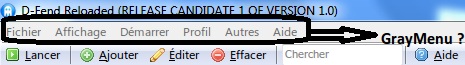Reply 1240 of 2280, by Alexander
Hi sst,
when running in portable mode D-Fend Reloaded is storing the capture folder (just the same way as the base folder, the games default folder and the data files default folder) relatively to the program folder. If it's working for the other three folders it should also work for the capture folder. But if one of this folders was set to a directory which is not a subdirectory of the program folder the function for automatically making the path a relative path, which is run just before the program terminates, won't work. So please try changing it to the right location again in the setup dialog and then closing DFR.
"gb" is added to the Sound Blaster types default values list.
And some little status update:
At the moment I'm still waiting for these language files: Czech, Polish, Portuguese-BR, Simplified Chinese, Traditional Chinese. Even if I don't get updated translations I guess I will release rc1 by the end of this week. (And then making an rc2 when all translations are done.)