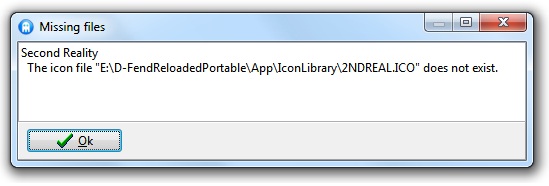Reply 1340 of 2280, by Alexander
Good evening everybody,
@sst:
Of course I'll upload 1.0.2rc1 to the beta download page as soon as it done. But at the moment it's just not yet finished.
@leileilol:
Scanning archives for file_id.diz files is an interesting idea. But automatic guessing titles from file_id.diz probably won't be doable because there is no default file_id.diz file format. But for example the file_id.diz file could be shown in the "Enter name for new game" dialog to make things easier for the user. I will think about this for version 1.1.
One annoying thing is "install only" archives that are Windows-based. The check happens AFTER the request to install so that means more clicking to cancel.
I do not understand your problem exactly. Self-extracting archive files are an ugly thing at all. If you drag some (Windows-based) self-extracting archive to the DFR program window, it thinks you want to add it as a Windows game. Because a Windows-based self-extracting archive is a Windows program file there is nothing I can do to improve this.
@Powzone:
To get some more information what is going wrong, you can create an empty file named D-Fend-Reloaded-Log.txt on your desktop. D-Fend Reloaded then will log the start-up process in this file.