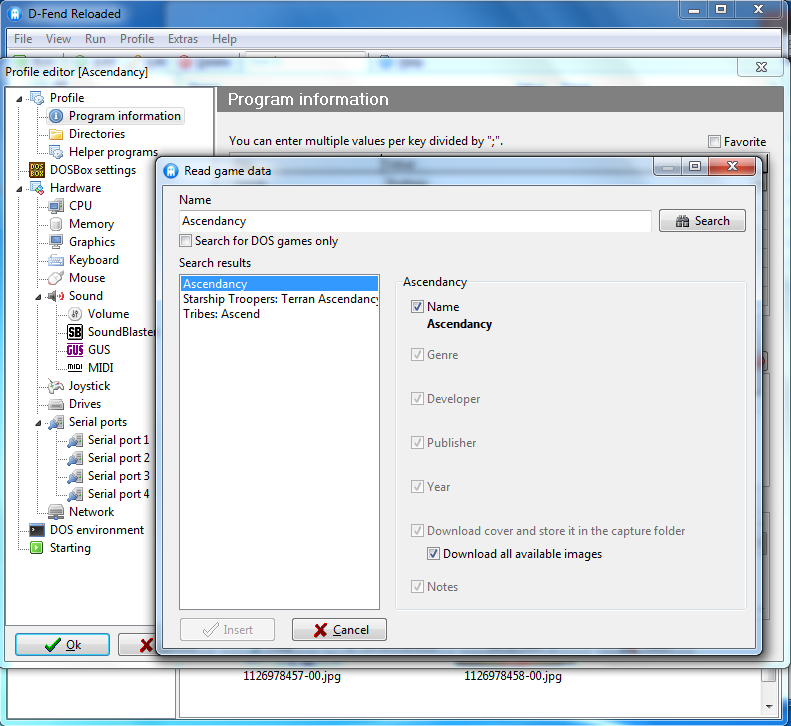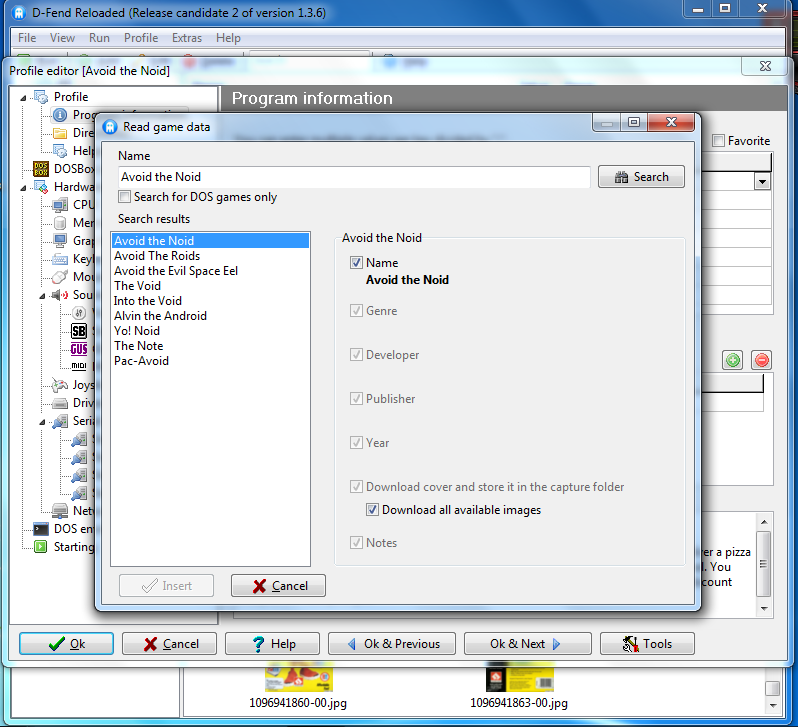Reply 1920 of 2280, by viritys
- Rank
- Newbie
Dunno about the other ones, but the line break issue has disappeared <3.
One little annoyance that you might want to take a look at: Mobygames changed their page again, this time causing all game descriptions to start with quite extensive country list;
...
Buy at
Buy at
Please select your country:
United States
Argentina
Australia
Austria
...
all the way down to "Worldwide" 😀 I'm not sure how you do it, but maybe starting the reading after the first "Description" within body (<h2 class="m5">Description</h2>) would make a more durable solution?
Btw, talking about metadata - mobygames' release dates include months and, especially in new games, dates. To make matters worse, they seem to sport two formats - "2010-03-16" and "Mar 16, 2010". This causes a looooong list to the year tree structure and especially the latter format breaks sorting in the main window for obvious reasons. This causes the need to manually remove the dates/months from the release information. I suppose stripping the dates/months is not the greatest solution as it might piss some users off - though it does say a "year", not a "date" 😀 The other way would probably be to normalize the date format within D-FR, but that might be too big of a hassle? Editing the dates manually is not too much to ask, really, but losing more precise information just to keep the sorting going is a bit counterproductive.
Oh and all links within the game descriptions fetched from mobygames causes extra line breaks both before and after the link.
So if you have <a href=foo>Bar</a>, it will look like
So if you have
Bar
, it will look like