Reply 1900 of 2280, by magnac.s
Thanks for the hint, so I am just going to wait until a new D-Fend Reloaded is released 😀 Stephane
Thanks for the hint, so I am just going to wait until a new D-Fend Reloaded is released 😀 Stephane
wrote:They rolled the site back to what it was, so I don't think it will be too long before the scraper is rolled back to the old one. You could probably do it yourself looking back through old posts on this thread.
I have just uploaded a new scraper configuration file (ok, it's an old one with just a higher version number). Now everything should be fine again. And if they role back the role back I will already have the other configuration file ready.
Hello where can I find this configuration file? thank you Stephane
wrote:Hello where can I find this configuration file? thank you Stephane
Click Help -> Search for updates in the DFR menu.
wrote:I have just uploaded a new scraper configuration file (ok, it's an old one with just a higher version number). Now everything should be fine again. And if they role back the role back I will already have the other configuration file ready.
Thanks alot for the quick fix - and also thanks a lot for the brilliant work you are doing!
By the way I have a small feature suggestion that would make "playing and organizing" games a bit easier - for me at last and maybe for other people too. Would it be possible to add fields like a "Game Playing Status" where you can choose "Played" (maybe even with a date), "Currently in Progress" and "Unplayed"? Furthermore mark the games in the list with colors (the complete line for example but some kind of icon might be ok as well) so you can directly see which game has already been played, which is in progress and which hasn't been touched yet.
I have about 400 games in my list and sometimes it's hard to keep track. Currently I am using the "Favorite" marker to do this but I guess that doesn't make much sense 😀
By the way, a bug that I discovered generally when scraping texts from Mobygames is that after and before each link in fulltext, the text that the link uses gets a break in front and a break after itself, making the text look like this when being scraped:
This digital compilation includes: Worms (base game) Worms: Reinforcements (add-on)They are slipstreamed into a single game t […]
This digital compilation includes:
Worms
(base game)
Worms: Reinforcements
(add-on)They are slipstreamed into a single game that is run through DOSBox.
Where it should look like this:
This digital compilation includes: Worms (base game) Worms: Reinforcements (add-on)They are slipstreamed into a single game that is run through DOSBox.
Another but I just discovered concerning that: Instead of automatically breaking lines of text when they are too long in D-Fend reloaded, it automatically inserts hardcoded line breaks depending on the width of the editor window. The result is pretty ugly when the main window is larger later or smaller resultung in strange breaks and different lengths of lines.
Small text field in small window
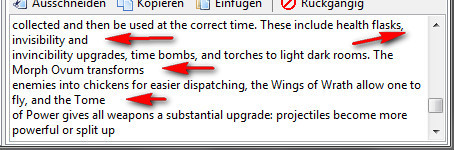
Large text field in large window
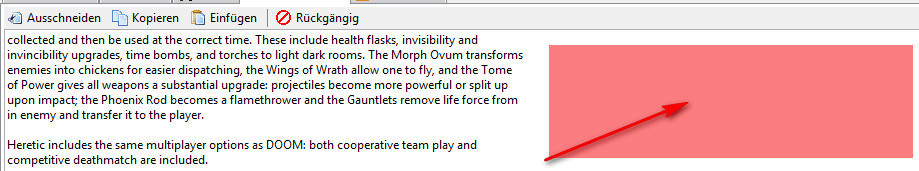
The solution is that D-Fend Reloaded shouldn't add line breaks when editing the description of a profile. Instead it should automatically wrap the text depending on the width of the window to make it look beautiful in any kind of resolution.
User-defined game information is already available in DFR. You can add any key/value pairs you want on the profile editor page "Program information". After adding let's say some "Played" values to some games, you can open the program options dialog and go to the page "User interface" -> "Tree structure". By clicking the "Add existing user key" button next to the "User-defined filter categories" text field you can add your "Played" key as a filter category to the tree view on the left. On the page "User interface" -> "Games list" -> "Columns in the games list" you can click the "Add" button to also add the "Played" information as a new column to the games list.
The DFR html interpreter is quite simple. It splits the text on each new or closed html tag and stores all information in a large tree structure. The Mobygames reader configuration file tells DFR how to walk this tree and to select which leaf for which game information field. The information about the layout of texts etc. is not available at this point anymore. Having a configurable html interpreter which also retains the design information would be much work. So this won't be changed.
Thanks for the info Alex, so would it also be possible to give certain lines in the table specific background colors depending on the user/key values in a specific column?
Concerning the interpreter, I understand this, but that's no explanation why the text in D-Fend Reloaded gets soft-breaks instead of auto-breaks depending on the window width. I removed all the line soft-breaks from the pure text in my notepad, added the text back into D-Fend Reloaded and the tool itself adds softbreaks again. To find out what I mean, do the following:
And that's exactly the 3rd problem I noticed. As I said, DFR seems to add soft-breaks (or soft-returns) to the text which isn't necessary at all.
Lorem ipsum dolor sit amet, consetetur sadipscing elitr, sed diam nonumy eirmod tempor invidunt ut labore et dolore magna aliquyam erat, sed diam voluptua. At vero eos et accusam et justo duo dolores et ea rebum. Stet clita kasd gubergren, no sea takimata sanctus est Lorem ipsum dolor sit amet. Lorem ipsum dolor sit amet, consetetur sadipscing elitr, sed diam nonumy eirmod tempor invidunt ut labore et dolore magna aliquyam erat, sed diam voluptua. At vero eos et accusam et justo duo dolores et ea rebum. Stet clita kasd gubergren, no sea takimata sanctus est Lorem ipsum dolor sit amet. Lorem ipsum dolor sit amet, consetetur sadipscing elitr, sed diam nonumy eirmod tempor invidunt ut labore et dolore magna aliquyam erat, sed diam voluptua. At vero eos et accusam et justo duo dolores et ea rebum. Stet clita kasd gubergren, no sea takimata sanctus est Lorem ipsum dolor sit amet.
Duis autem vel eum iriure dolor in hendrerit in vulputate velit esse molestie consequat, vel illum dolore eu feugiat nulla facilisis at vero eros et accumsan et iusto odio dignissim qui blandit praesent luptatum zzril delenit augue duis dolore te feugait nulla facilisi. Lorem ipsum dolor sit amet, consectetuer adipiscing elit, sed diam nonummy nibh euismod tincidunt ut laoreet dolore magna aliquam erat volutpat.
When reading the text from the game notes text field I already get the text with the line wraps, so they are already inserted by the runtime library. This means there is nothing I can do.
Hi guys,
I've skimmed through this post to try and find the solution to my problem and as of yet I'm not having a good time.
I'm trying to play en.wikipedia.org/wiki/Star_Trek_Generat ... ideo_game) and it's just not going great.
I ADD > WIZARD > NEXT > and then I'm unsure what to put into the fields, I've put "setup" into the first field and continued for it to do nothing.

If I put anything else into it it says that they are windows files, I've also tried to use the installation wizard through the disc itself and I've even made an ISO, for both ways it says that it cannot find the setup file.
I've checked it with another game (Bedlam) and it works grand, but with this game not so much.
Help me guys, you're my only hopes.
wrote:Hi guys, […]
Hi guys,
I've skimmed through this post to try and find the solution to my problem and as of yet I'm not having a good time.
I'm trying to play en.wikipedia.org/wiki/Star_Trek_Generat ... ideo_game) and it's just not going great.
I ADD > WIZARD > NEXT > and then I'm unsure what to put into the fields, I've put "setup" into the first field and continued for it to do nothing.
Those look like installation files to me, so you need to install the game first. Maybe Try "Add" > "Install from source media..." instead.
Also, if you're using a 64-bit OS and the installer is 16-bit, you're in trouble.
Two bugs to report for 1.3.5, and one feature request:
First, it seems that recent versions of DOSBox disallow switching to a path with a trailing backslash, which breaks loading games in subdirectories. In particular, None of my games stored in subdirectories of the root will load in the 2013-11-17 Daum build.
Second, games that share a name also share "Number of starts".
Third, a feature request: when adding a mount, selecting "Create default write folder" will set the same write folder for different games that share a name. Would it be possible to have this always create a new folder (i.e. if the folder it would choose already exists, add some characters or something to make the name unique)?
wrote:When reading the text from the game notes text field I already get the text with the line wraps, so they are already inserted by the runtime library. This means there is nothing I can do.
Meh... this sucks as hell, so I guess there is nothing we can do about the automated hardcoded line wraps?
Another question: Would it be possible to set a background color for entries? (like marking certain games in a certain color)
@Mafferick:
"Star Trek: Generations" is a Windows game, so you don't need D-Fend Reloaded and DOSBox to run it. (But of course you can use DFR to manage the game.) The file list from your screenshot looks like a source media folder. You will have to run "setup" from the Windows Explorer and install somewhere before you can add it to your DFR games list. Installation support in DFR is only meant for DOS games. "Star Trek: Generations" was released 1997 so it can be a 32-bit program but it's not very unlikely that it's an old 16-bit program. As HunterZ already said 64-bit Windows version cannot run 16-bit programs anymore.
@Sopoforic:
1. Trailing backslashes:
That shouldn't be a problem. Here is an example from my Civilization.conf:
[autoexec]@echo offSET PATH=Z:\keyb GR 437mount C "C:\[... DFR basefolder ...]\VIRTUA~1"echo.C:cd\cd \CIVZ:\config.com -securemode > nulCIV.EXEexit
The change directory command is "cd \CIV" without a trailing backslash.
2. The number of starts of a game is not stored in the profile file but in Settings\History.dat. It's just a text file with a game start record each line. The format of these lines is <game name>;<start date>;<start time>. So the information is just stored by game name not by profile name. This means different profiles with the same game name cannot be distinguished.
3. Same archive file mounting write folders for different games:
As long as you do not start two games with the same name and both mounting an archive file at the same time this should not be a problem. And if you intend to do so, you can setup different write folders for the archive file. So I think this is really not big enough to make a new release just for this.
@DarkTemplar:
The games list is just a TListView runtime library control which is not supporting things like this.
wrote:@Sopoforic: 1. Trailing backslashes: That shouldn't be a problem. Here is an example from my Civilization.conf: The change direc […]
@Sopoforic:
1. Trailing backslashes:
That shouldn't be a problem. Here is an example from my Civilization.conf:
The change directory command is "cd \CIV" without a trailing backslash.
If I try to start (for example) Funball, I get:
Unable to change to: \FUNBALL\Illegal command FUNBALL.EXE
For this profile, I have the mount set up properly and the game executable set (with "File path is relative to the DOSBox directory structure") on the profile. If I actually type "cd funball" and "funball.exe" after getting this error, it works as expected. To make it work, I had to override game start and fill in those commands in the autoexec.bat section. Clearly, D-Fend Reloaded is somehow causing DOSBox to try to switch to a directory with a trailing backslash.
2. The number of starts of a game is not stored in the profile file but in Settings\History.dat. It's just a text file with a game start record each line. The format of these lines is <game name>;<start date>;<start time>. So the information is just stored by game name not by profile name. This means different profiles with the same game name cannot be distinguished.
I recognize that this problem exists--I was requesting a fix. The trouble is that I have, for example, three different versions of Megapede by Cheesy Software and one by Dom Early. I have a custom 'Version' column to distinguish the first three, and the final one is distinguished by the developer. I'd rather not pollute the game titles with version/developer information just to properly track launch counts.
3. Same archive file mounting write folders for different games:
As long as you do not start two games with the same name and both mounting an archive file at the same time this should not be a problem. And if you intend to do so, you can setup different write folders for the archive file. So I think this is really not big enough to make a new release just for this.
I don't suggest that you must make a new release with only this fix, but it is more of an inconvenience that you make it out to be: I use PhysFS and 'do not repack', so that I can easily backup my saves or revert to a clean version of the game, so having the files in the same folder will cause me some trouble. I can, of course, manually specify the write directory, but then I also have to manually check and make sure I myself am not accidentally duplicating a directory. I really would appreciate it if you could look into improving this in a future version.
Hi Sopoforic,
if you could tell me what's in the [autoexec] section of your generated conf file for the game may be I could help you. In general the "File path is relative to the DOSBox directory structure" is only meant for a very limited number of cases. For example if the exe file is in an iso image which DFR cannot look inside. If this is relevant for your PhysFS version depends on how you are using this. So at least the [autoexec] part from the conf file would help me understanding what exactly is happening.
It looks like this:
[autoexec]@echo offSET PATH=Z:\keyb US 437mount C "D:\OldDrive\games\D-FEND~1\PHYSWR~1\FUNBALL\:D:\OldDrive\games\D-FEND~1\ZIPs\IMPULS~1\FUNBAL~1.ZIP:/" -freesize 250echo.C:cd\cd \FUNBALL\Z:\config.com -securemode > nulFUNBALL.EXE
As for the proper usage of the "file path is relative.." option: I keep a 'pristine' copy of the game in a ZIP, and I have files written to a folder that's not repacked. The executable file is inside the ZIP, so I think I can't point directly at it. If there's some other way I should be indicating the location of the executable in this scenario, I'd be grateful if you would tell me about it.
Thanks for taking the time to look at this. If there's anything else you need me to do, let me know.
I can reproduce the problem. It will be fixed in 1.3.6rc1 (perhaps before end of the month). Additionally I will try to find a workaround for the auto line breaks problem in 1.3.6.
Hi everybody,
I have just uploaded DFR 1.3.6rc1. Please check if all your reported bugs are fixed now.