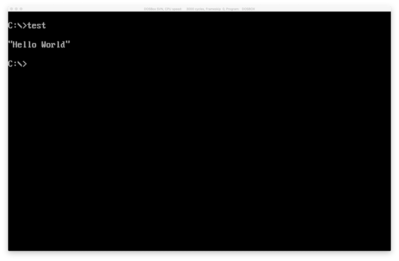Ah yeah, that's fair enough. I know fully that DOSBox is for DOS gaming and agree with it entirely, if you havn't noticed this is my first post I am new - but I want you guys to know that im not going to be pestering about running Windows 98 or some other rediculous thing 😜
Based on MS-DOS... well I use MS-DOS 7 (the one from Windows 95 I think?) for my own recovery enviornment and (correct me if i'm wrong) there must have been changes between 6 and 7; e.g., just now I found that IF ERRORLEVEL=0 must be done, whereas I always used to use IF ERRORLEVEL 0 to get it to work. Having the = is more logical in essence, but I can't remember if the = or not is required in MS-DOS 5/6 or 7?
Well my syntax is a little rusty, but I think i'm getting back in the mode now 😀 Eh my point was, is DOSBox based specifically on any version of DOS? MS-DOS 6.11 or PC-DOS for example, or is it not really made to be entirely syntax-compatible with any traditional distro of DOS and has it's own plans (I assume its that, as the DOS functions are built around the game support - as you said).
P.S. I am currently learning at a next level the language of C/C++ and might be inclined soon about implementing some expansions to the inbuilt commands.. for example, nested FOR and IF statements with the parenthesis () like what the NTVDM can do. Who would I talk to about that if I ended up making it? Or would it be best to just post it in the Patches section?
ripsaw8080: I think you're right, the echo %var% is part of NTVDM and not true DOS... can't believe I didn't find that out over the years (maybe I did and just adapted to Windows forgetting the history - shame on me!)
EDIT: I have no idea where I got the ERRORLEVEL 0 (without equals sign) from, because it's still exactly the same in XP and Vista.... with an = or < or > so it musta been some obscure DOS. Then again, I hardly used ERRORLEVEL when making commandline tools I made them always pipe output for error checking (something not well optimized for batch files in DOSBox due to the need for retarded 3rd-party commandline tools).
Well this thread as just turned into a rant now haha. Thanks to both you guys for your replies 😀